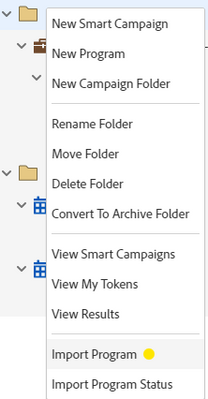Moving Landing pages from old to new instance
- Subscribe to RSS Feed
- Mark Topic as New
- Mark Topic as Read
- Float this Topic for Current User
- Bookmark
- Subscribe
- Printer Friendly Page
- Mark as New
- Bookmark
- Subscribe
- Mute
- Subscribe to RSS Feed
- Permalink
- Report Inappropriate Content
One quick question can we migrate lps from old instance to new..I guess there is program import/ instance copy option but we would just need to move the particular lps to new instance..is it possible?
- Mark as New
- Bookmark
- Subscribe
- Mute
- Subscribe to RSS Feed
- Permalink
- Report Inappropriate Content
Please remember one thing: If you are importing multiple landing pages which reference to same landing page template, then it will create multiple/duplicate landing page templates in design studio. Example, LP-A is associated to Standard LP template and LP-B is also associated to Standard LP template; then when you import LP-A and LP-B separately it will create duplicate landing page templates in design studio like Standard LP template(if already exists in destination), Standard LP template - 1, Standard LP template - 2, and so on. That means a number will be appended to a template if one with the same name exists when you choose "Use default conflict rules".
Regards,
Avinash Jadhav
- Mark as New
- Bookmark
- Subscribe
- Mute
- Subscribe to RSS Feed
- Permalink
- Report Inappropriate Content
Before Migrating/cloning the Landing Pages from one instance to another one should remove Dynamic content and Snippets. As Cloning between instances do not supports the Landing pages/emails which contains dynamic content and would skip the LPs/emails.
KIRTI
- Mark as New
- Bookmark
- Subscribe
- Mute
- Subscribe to RSS Feed
- Permalink
- Report Inappropriate Content
You can clone/move static LPs you'd like to migrate to a single program in the source instance. You can then import this program in to a campaign folder in the destination instance given that both the instances are connected. The default conflict management rules shall take care of copying the LP template over to the destination instance.
In the destination instance, right click on the Campaign folder (where you'd want to import the program) > Select Import Program and follow the steps in the Import Program dialog, select the default/custom conflict resolution settings appropriately before starting the import process, they're pretty intuitive and easy to follow through.
- Copyright © 2025 Adobe. All rights reserved.
- Privacy
- Community Guidelines
- Terms of use
- Do not sell my personal information
Adchoices