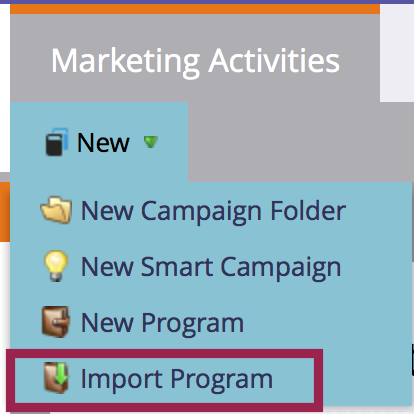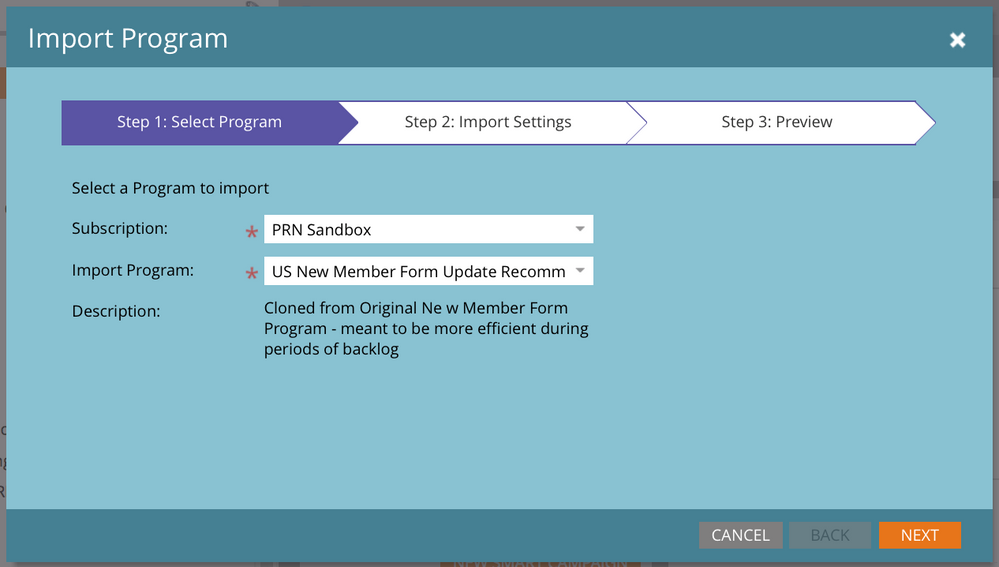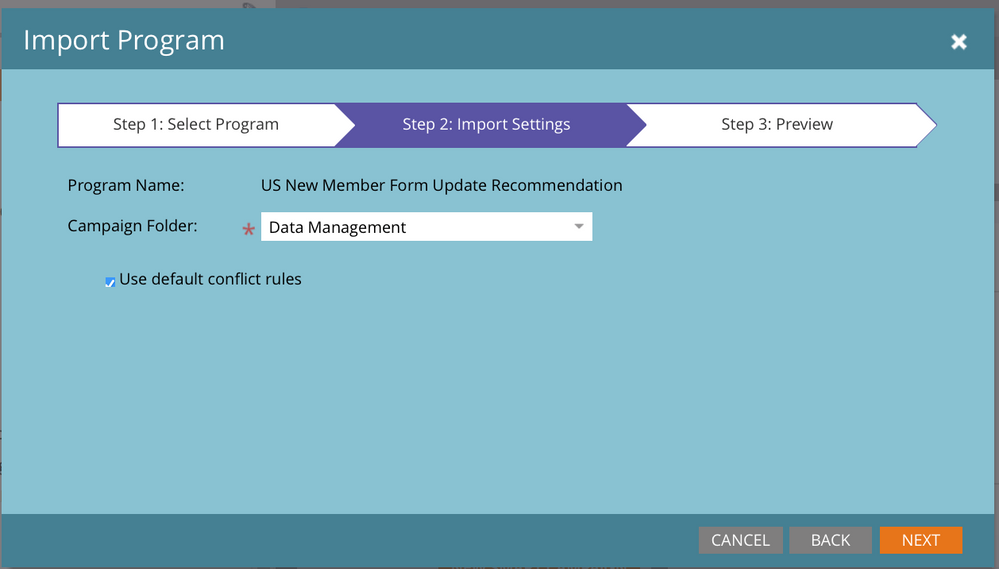Re: Move from Sandbox to Production
- Subscribe to RSS Feed
- Mark Topic as New
- Mark Topic as Read
- Float this Topic for Current User
- Bookmark
- Subscribe
- Printer Friendly Page
- Mark as New
- Bookmark
- Subscribe
- Mute
- Subscribe to RSS Feed
- Permalink
- Report Inappropriate Content
Hi Everyone,
I am a new user and created a template within the Design studio in the sandbox. I was told you can move it from the sandbox to production but cannot find out how?? Any help would be appreciated.
- Mark as New
- Bookmark
- Subscribe
- Mute
- Subscribe to RSS Feed
- Permalink
- Report Inappropriate Content
You will have to ask Marketo support to connect your two instances ( production and sandbox), once done you can import the programs in Marketing activities.
- Mark as New
- Bookmark
- Subscribe
- Mute
- Subscribe to RSS Feed
- Permalink
- Report Inappropriate Content
Hello, I was looking for some info on related subject, could you move program from one marketo to another marketo instance, even if not owned by same company?
Thanks,
Simon
- Mark as New
- Bookmark
- Subscribe
- Mute
- Subscribe to RSS Feed
- Permalink
- Report Inappropriate Content
Once you have requested the link that Dory Viscogliosi mentioned above, the way to actually move programs is such:
1. Log in to production Marketo and go to the home page and click on the “New” dropdown and import program as seen below.
2. Choose your subscription as the Sandbox instance and the Program will be “US New Member Form Update Recommendation"
3. Click next
4. For step 2 of the import program screen, choose where you’d like to clone the program to and make sure the check box is checked for using default conflict rules — as shown below. I would recommend putting the program in the Data Management folder
5. Click next, then import.
6. Pending there were no issues, it should be in the folder you directed Marketo to clone it to.
- Mark as New
- Bookmark
- Subscribe
- Mute
- Subscribe to RSS Feed
- Permalink
- Report Inappropriate Content
Hey Tara, have you requested that support enable the feature that allows you to import from your Sandbox to your Production instance? This is something that they can do if you open a support ticket.
But, as Jamie mentioned, if it's an email template you can just copy the HTML and paste it into a template in your production instance.
- Mark as New
- Bookmark
- Subscribe
- Mute
- Subscribe to RSS Feed
- Permalink
- Report Inappropriate Content
You can import an LP template, just save the html file and use the import tool. For email just copy and paste
- Copyright © 2025 Adobe. All rights reserved.
- Privacy
- Community Guidelines
- Terms of use
- Do not sell my personal information
Adchoices