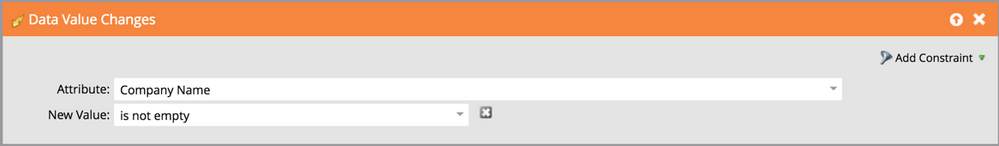Re: Missing Required Field Manually Entered; No Sync
- Subscribe to RSS Feed
- Mark Topic as New
- Mark Topic as Read
- Float this Topic for Current User
- Bookmark
- Subscribe
- Printer Friendly Page
- Mark as New
- Bookmark
- Subscribe
- Mute
- Subscribe to RSS Feed
- Permalink
- Report Inappropriate Content
Ok, all. My SFDC requires First, Last Name; Email; and Company to sync with Marketo.
On the form, we're only displaying the First & Last Name, and email address...and NOT asking the company. What we're (intentionally) doing is to 'hold' the lead in Marketo until we fill out the company manually. Once we do that, THEN we want the lead to sync to SFDC. (It's a lead review thing.) In other words, we're "breaking" the sync and then manually fixing it.
Anyway, right now when I try to 'fix' the lead and type in the company, the lead isn't syncing to SFDC. It's like it won't even try anymore.
Any ideas to make it trigger?
- Labels:
-
Integrations
-
Lead Management
- Mark as New
- Bookmark
- Subscribe
- Mute
- Subscribe to RSS Feed
- Permalink
- Report Inappropriate Content
Hi Brooke,
Marketo will never try to sync a lead automatically if it's not sync'ed yet.
So you need to initiate the sync as soon as the company is filled out.
There are various ways to initiate a sync:
- Fire a change program status flow step on a program that is sync'ed with a CRM campaign (SFDC only). If the lead was already in the program, you need to really change the member status to trigger a sync.
- Fire an "add to SFDC campaign" flow step
- Fire a "sync with SFDC" flow step.
In any case, just use a data value changes trigger on the "Company Name" field as follow:
-Greg
- Copyright © 2025 Adobe. All rights reserved.
- Privacy
- Community Guidelines
- Terms of use
- Do not sell my personal information
Adchoices