Your Achievements
Next /
Sign inSign in to Community to gain points, level up, and earn exciting badges like the new Applaud 5 BadgeLearn more!
View All BadgesSign in to view all badges
Re: mce code
Topic Options
- Subscribe to RSS Feed
- Mark Topic as New
- Mark Topic as Read
- Float this Topic for Current User
- Bookmark
- Subscribe
- Printer Friendly Page
Anonymous
Not applicable
08-05-2013
07:54 AM
- Mark as New
- Bookmark
- Subscribe
- Mute
- Subscribe to RSS Feed
- Permalink
- Report Inappropriate Content
08-05-2013
07:54 AM
I am trying to embed a video player in a landing page. We use BrightCove. Marketo appends mce_ and _mce to my javascript, which breaks the embed. Does anyone know a way to suppress this code being appended?
It changes the code from:
<script type="text/javascript" src="http://admin.brightcove.com/js/BrightcoveExperiences.js"></script>
To:
<mce:script type="text/javascript" _mce_src="http://admin.brightcove.com/js/BrightcoveExperiences.js"></mce:script>
I've edited this out multiple times but the editor always puts it back on save.
Thank you,
Kevin
It changes the code from:
<script type="text/javascript" src="http://admin.brightcove.com/js/BrightcoveExperiences.js"></script>
To:
<mce:script type="text/javascript" _mce_src="http://admin.brightcove.com/js/BrightcoveExperiences.js"></mce:script>
I've edited this out multiple times but the editor always puts it back on save.
Thank you,
Kevin
5 REPLIES 5
Anonymous
Not applicable
03-04-2014
09:53 PM
- Mark as New
- Bookmark
- Subscribe
- Mute
- Subscribe to RSS Feed
- Permalink
- Report Inappropriate Content
03-04-2014
09:53 PM
Great! Glad to see it worked.
/SK
/SK
Anonymous
Not applicable
03-03-2014
10:15 PM
- Mark as New
- Bookmark
- Subscribe
- Mute
- Subscribe to RSS Feed
- Permalink
- Report Inappropriate Content
03-03-2014
10:15 PM
I followed your advise and used Custom HTML. That fixed it.
Thanks, Suresh! According to the media buying agency, the tracking code setup now works.
No more "mce codes" coming up.
cheers, Paul
Thanks, Suresh! According to the media buying agency, the tracking code setup now works.
No more "mce codes" coming up.
cheers, Paul
Anonymous
Not applicable
03-03-2014
09:49 PM
- Mark as New
- Bookmark
- Subscribe
- Mute
- Subscribe to RSS Feed
- Permalink
- Report Inappropriate Content
03-03-2014
09:49 PM
Hey Paul,
Seems like you are using Rich text editor to paste your script on the landing page. Please use HTML (refer atatched screenshot) to paste any script on to your LP.
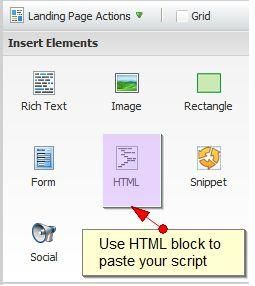
Thanks,
SK
Seems like you are using Rich text editor to paste your script on the landing page. Please use HTML (refer atatched screenshot) to paste any script on to your LP.
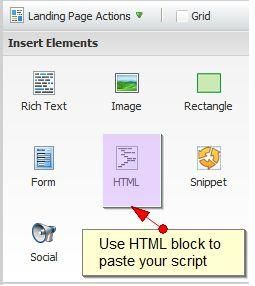
Thanks,
SK
Anonymous
Not applicable
03-03-2014
04:41 PM
- Mark as New
- Bookmark
- Subscribe
- Mute
- Subscribe to RSS Feed
- Permalink
- Report Inappropriate Content
03-03-2014
04:41 PM
Hi all,
I have encountered the same problem albeit embedding DoubleClick floodlights on a Marketo Landing page.
The original code is:
<!--
Start of DoubleClick Floodlight Tag: Please do not remove
Activity name of this tag: Search: Landing Page 1
URL of the webpage where the tag is expected to be placed: http://info.readsoft.com/au_adv_sme_campaign_2014Feb_LP-Search1.html
This tag must be placed between the <body> and </body> tags, as close as possible to the opening tag.
Creation Date: 02/14/2014
-->
<script type="text/javascript">
var axel = Math.random() + "";
var a = axel * 10000000000000;
document.write('<iframe src="http://4212155.fls.doubleclick.net/activityi;src=4212155;type=landi472;cat=reads332;ord=' + a + '?" width="1" height="1" frameborder="0" style="display:none"></iframe>');
</script>
<noscript>
<iframe src="http://4212155.fls.doubleclick.net/activityi;src=4212155;type=landi472;cat=reads332;ord=1?" width="1" height="1" frameborder="0" style="display:none"></iframe>
</noscript>
<!-- End of DoubleClick Floodlight Tag: Please do not remove -->
BUT, Marketo adds this "mce code" which interrupts in the tracking? See below codes after I have hit "save" .
Thanks.
regards,
Paul
I have encountered the same problem albeit embedding DoubleClick floodlights on a Marketo Landing page.
The original code is:
<!--
Start of DoubleClick Floodlight Tag: Please do not remove
Activity name of this tag: Search: Landing Page 1
URL of the webpage where the tag is expected to be placed: http://info.readsoft.com/au_adv_sme_campaign_2014Feb_LP-Search1.html
This tag must be placed between the <body> and </body> tags, as close as possible to the opening tag.
Creation Date: 02/14/2014
-->
<script type="text/javascript">
var axel = Math.random() + "";
var a = axel * 10000000000000;
document.write('<iframe src="http://4212155.fls.doubleclick.net/activityi;src=4212155;type=landi472;cat=reads332;ord=' + a + '?" width="1" height="1" frameborder="0" style="display:none"></iframe>');
</script>
<noscript>
<iframe src="http://4212155.fls.doubleclick.net/activityi;src=4212155;type=landi472;cat=reads332;ord=1?" width="1" height="1" frameborder="0" style="display:none"></iframe>
</noscript>
<!-- End of DoubleClick Floodlight Tag: Please do not remove -->
BUT, Marketo adds this "mce code" which interrupts in the tracking? See below codes after I have hit "save" .
| <mce:script type="text/javascript"><!- | |
| var axel = Math.random() + ""; | |
| var a = axel * 10000000000000; | |
| document.write('<iframe src="http://4212155.fls.doubleclick.net/activityi;src=4212155;type=landi472;cat=reads332;ord=' + a + '?" _mce_src="http://4212155.fls.doubleclick.net/activityi;src=4212155;type=landi472;cat=reads332;ord=' + a + '?" width="1" height="1" frameborder="0" style="display:none" _mce_style="display: none;"></iframe>'); | |
| // --></mce:script><p> | |
| <mce:noscript><!-- | |
| <iframe src="http://4212155.fls.doubleclick.net/activityi;src=4212155;type=landi472;cat=reads332;ord=1?" width="1" height="1" frameborder="0" style="display:none"></iframe> | |
| --></mce:noscript></p> |
Thanks.
regards,
Paul
Anonymous
Not applicable
08-05-2013
08:45 AM
- Mark as New
- Bookmark
- Subscribe
- Mute
- Subscribe to RSS Feed
- Permalink
- Report Inappropriate Content
08-05-2013
08:45 AM
Hi Kevin,
I think you are using Rich Text editor to embeed the video player ?
You should use HTML editor instead of Rich text editor.
Thanks,
SK
I think you are using Rich Text editor to embeed the video player ?
You should use HTML editor instead of Rich text editor.
Thanks,
SK
- Copyright © 2025 Adobe. All rights reserved.
- Privacy
- Community Guidelines
- Terms of use
- Do not sell my personal information
Adchoices