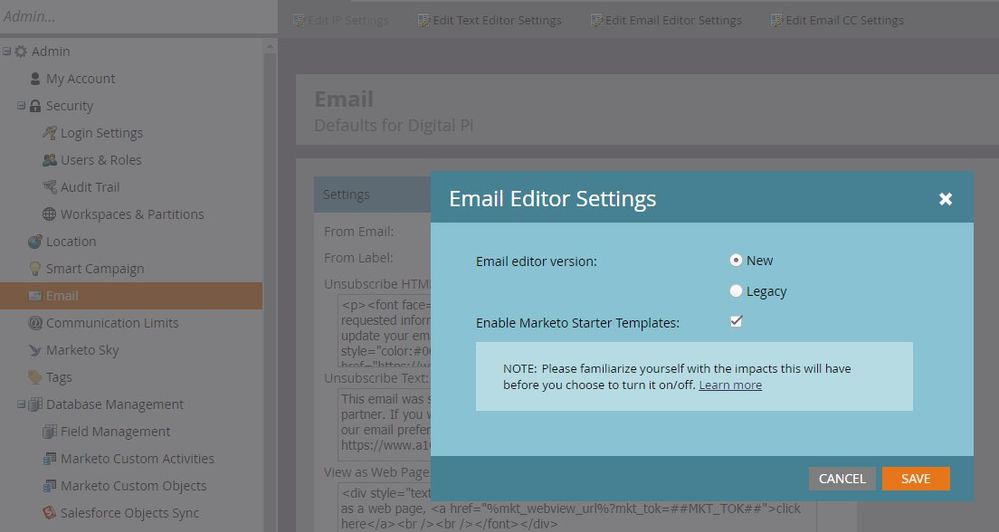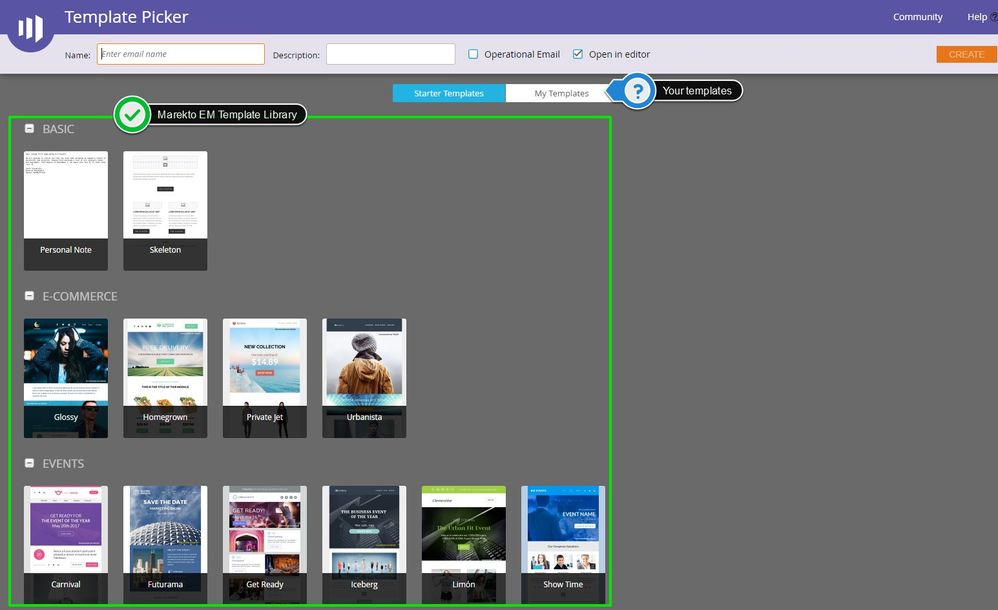Re: Marketo Templates
- Subscribe to RSS Feed
- Mark Topic as New
- Mark Topic as Read
- Float this Topic for Current User
- Bookmark
- Subscribe
- Printer Friendly Page
- Mark as New
- Bookmark
- Subscribe
- Mute
- Subscribe to RSS Feed
- Permalink
- Report Inappropriate Content
Hi Users, this should be straight forward but I can't find where the Marketo templates are located to view & possibly use one for my campaign?
- Mark as New
- Bookmark
- Subscribe
- Mute
- Subscribe to RSS Feed
- Permalink
- Report Inappropriate Content
Hey Taryn,
You'll need to be more specific - are you trying to create an email based on a Marketo template? A landing page? Clone a program template?
Email templates can be accessed by creating a new email asset and then picking a template from the list of options.
Landing page templates must be downloaded then imported.
Marketo's best practice program templates must also be imported from within your Marketing Activities workspace.
- Mark as New
- Bookmark
- Subscribe
- Mute
- Subscribe to RSS Feed
- Permalink
- Report Inappropriate Content
Thanks Grace, looking for Marketo landing page templates. So there is nowhere currently in Marketo where I can just go to view the different templates available whether it be for an email, newsletter or landing page?
- Mark as New
- Bookmark
- Subscribe
- Mute
- Subscribe to RSS Feed
- Permalink
- Report Inappropriate Content
Hey Taryn,
You can browse Marketo's Guided LP template library here: Guided Landing Page Templates - Marketo Docs - Product Documentation
To view the Email Template library, you'll need to make sure that the "New" email editor (2.0) is activated in your instance. You can find this setting under "Email" > Edit Email Editor Settings (at the top in the screenshot, 3rd link will open the popup). At the bottom of this is the "Enable Marketo Starter Templates" checkbox, you might also need to check this box to activate the starter library if you can't see it already.
Once this is setup, when you create a new email you should see options to select a template of your own or choose from the free Marketo emails. A word of warning on the email templates, they're not all responsive or top-notch (but they're free) so you'll want to make sure you test anything built on these templates using a service like Email on Acid or Litmus.
Here's a look at that interface after you've created a new email:
- Copyright © 2025 Adobe. All rights reserved.
- Privacy
- Community Guidelines
- Terms of use
- Do not sell my personal information
Adchoices