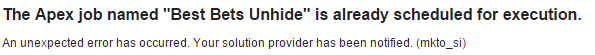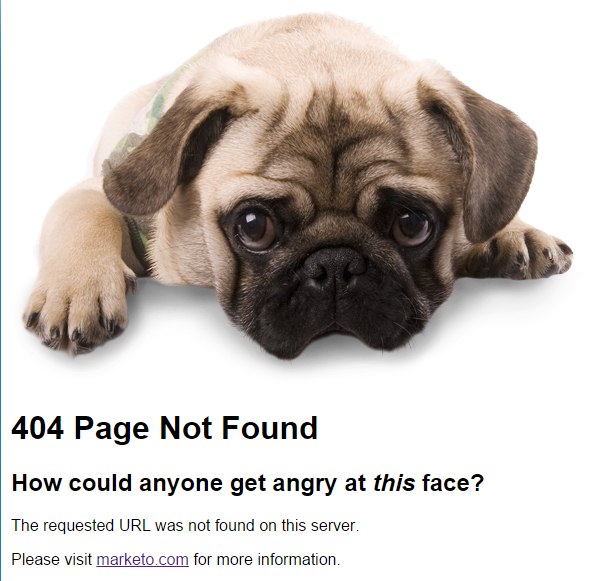Marketo Tabs in SFDC are not working
- Subscribe to RSS Feed
- Mark Topic as New
- Mark Topic as Read
- Float this Topic for Current User
- Bookmark
- Subscribe
- Printer Friendly Page
- Mark as New
- Bookmark
- Subscribe
- Mute
- Subscribe to RSS Feed
- Permalink
- Report Inappropriate Content
When trying to access the Marketo Tab in Salesforce users are receiving an error message:
When trying to access the Marketo Lead Management Tab in Salesforce, users are receiving a different error message:
When trying to access the About Marketo Tab, users receive a blank page.
I have looked through all integration points, user permissions, and visualforce page security and I have yet to find anything! HELP!
Solved! Go to Solution.
- Labels:
-
Integrations
-
Sales Insight
- Mark as New
- Bookmark
- Subscribe
- Mute
- Subscribe to RSS Feed
- Permalink
- Report Inappropriate Content
Just had this error on the Marketo Sales Insight tab in Salesforce and was able to resolve it! 🙂
What you should try is deleting the scheduled Apex job named "Best Bets Unhide". Even though the job may not be actually running, it was scheduled at some time in the past. Salesforce won't try to execute on an Apex job with the same name.
In Salesforce, Go to Setup > Jobs > Scheduled Jobs
Create a new view with Job Name = Best Bets Unhide to easily find the job
Click on Del to Delete the job
Refresh your browser and try clicking on the Marketo tab again!
- Mark as New
- Bookmark
- Subscribe
- Mute
- Subscribe to RSS Feed
- Permalink
- Report Inappropriate Content
Just had this error on the Marketo Sales Insight tab in Salesforce and was able to resolve it! 🙂
What you should try is deleting the scheduled Apex job named "Best Bets Unhide". Even though the job may not be actually running, it was scheduled at some time in the past. Salesforce won't try to execute on an Apex job with the same name.
In Salesforce, Go to Setup > Jobs > Scheduled Jobs
Create a new view with Job Name = Best Bets Unhide to easily find the job
Click on Del to Delete the job
Refresh your browser and try clicking on the Marketo tab again!
- Mark as New
- Bookmark
- Subscribe
- Mute
- Subscribe to RSS Feed
- Permalink
- Report Inappropriate Content
Hey Emily,
Did you ever get resolution to this? I'm experiencing the same thing. Thanks,
Colby
- Mark as New
- Bookmark
- Subscribe
- Mute
- Subscribe to RSS Feed
- Permalink
- Report Inappropriate Content
I have the same message when I select the Marketo Lead Management tab
- Mark as New
- Bookmark
- Subscribe
- Mute
- Subscribe to RSS Feed
- Permalink
- Report Inappropriate Content
Hi Emily,
If you've walked through the setup steps on docs.marketo.com and all appears to be well, and you think the Marketo User permissions and other security items seem to be correct, then contact Support. It could be a temp hiccup or a bug. At the very least, they may be able to spot an error on the backend.
- Copyright © 2025 Adobe. All rights reserved.
- Privacy
- Community Guidelines
- Terms of use
- Do not sell my personal information
Adchoices