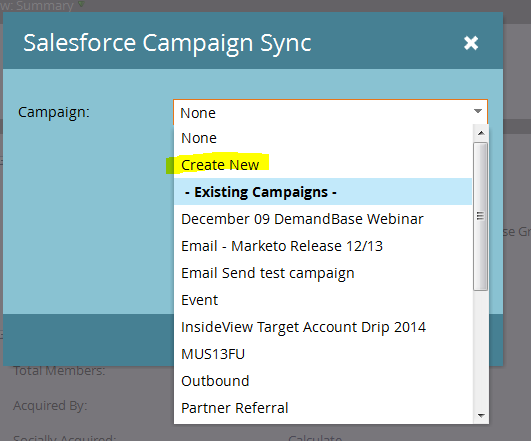Marketo & Salesforce Member Status Sync Issue
- Subscribe to RSS Feed
- Mark Topic as New
- Mark Topic as Read
- Float this Topic for Current User
- Bookmark
- Subscribe
- Printer Friendly Page
- Mark as New
- Bookmark
- Subscribe
- Mute
- Subscribe to RSS Feed
- Permalink
- Report Inappropriate Content
Hello,
We have an issue where the sales team is manually updating the Campaign Member Status on the Salesforce side which is creating a sync issue back to Marketo.
I understand that:
- The progression status/program status defined in Marketo must mirror the ones in Salesforce Campaign Member Status for syncing to work without issue.
-The manual update to a a status not existing within Marketo is creating the issue.
Questions:
What is the best case solution in this case?
Should we just be prudent in not updating the fields manually in Salesforce?
Should we ensure beforehand that all the fields we potentially want to use are available in both?
Would a better approach be to use a custom field to indicate different information in SFDC for leads than Marketo is using in the Program Statuses?
Thank you in advance
to indicate different information than Marketo is using the Program Statuses
Solved! Go to Solution.
- Mark as New
- Bookmark
- Subscribe
- Mute
- Subscribe to RSS Feed
- Permalink
- Report Inappropriate Content
Hi Danish -
As you say, Marketo programs and SFDC campaigns have to have the same program/campaign statuses if you want them to sync properly. The whole point of syncing them is that the Marketo program and SFDC campaign will mirror each other. So you have to fix that first. A very easy way to create an SFDC campaign that has the same statuses as the Marketo program is to create the SFDC campaign from Marketo. You do this by selecting "Salesforce campaign sync" in the Marketo program panel or in Program Setup - and then choosing "Create New" from the drop-down menu:
Note that:
1) This will create the SFDC campaign right away but the campaign statuses will not reflect the Marketo program statuses until the next SFDC-Marketo sync. So you just need to wait a bit for this to occur (the amount of time varies but normally shouldn't be more than 15 minutes or so).
2) If you do this - all Marketo program status changes for leads in the program will automatically also result in corresponding SFDC campaign status changes. And you will not be able to use the flow step "Change SFDC campaign status..."
3) If you don't want the Marketo program/SFDC campaign to be synced, you can simply break the sync once your SFDC campaign statuses reflect those in the Marketo program.
Your specific questions:
- Should we just be prudent in not updating the fields manually in Salesforce? - By "fields", I assume you mean Campaign status. That depends on why the statuses are being manually updated in SFDC.
- Should we ensure beforehand that all the fields we potentially want to use are available in both? Again - if by "fields", you mean Campaign statuses, then, yes - per my main answer. The statuses should mirror each other.
- Would a better approach be to use a custom field to indicate different information in SFDC for leads than Marketo is using in the Program Statuses? - Why would you want different information in SFDC vs Marketo for the same lead?
Hope this helps!
Denise
- Mark as New
- Bookmark
- Subscribe
- Mute
- Subscribe to RSS Feed
- Permalink
- Report Inappropriate Content
Hi Danish -
As you say, Marketo programs and SFDC campaigns have to have the same program/campaign statuses if you want them to sync properly. The whole point of syncing them is that the Marketo program and SFDC campaign will mirror each other. So you have to fix that first. A very easy way to create an SFDC campaign that has the same statuses as the Marketo program is to create the SFDC campaign from Marketo. You do this by selecting "Salesforce campaign sync" in the Marketo program panel or in Program Setup - and then choosing "Create New" from the drop-down menu:
Note that:
1) This will create the SFDC campaign right away but the campaign statuses will not reflect the Marketo program statuses until the next SFDC-Marketo sync. So you just need to wait a bit for this to occur (the amount of time varies but normally shouldn't be more than 15 minutes or so).
2) If you do this - all Marketo program status changes for leads in the program will automatically also result in corresponding SFDC campaign status changes. And you will not be able to use the flow step "Change SFDC campaign status..."
3) If you don't want the Marketo program/SFDC campaign to be synced, you can simply break the sync once your SFDC campaign statuses reflect those in the Marketo program.
Your specific questions:
- Should we just be prudent in not updating the fields manually in Salesforce? - By "fields", I assume you mean Campaign status. That depends on why the statuses are being manually updated in SFDC.
- Should we ensure beforehand that all the fields we potentially want to use are available in both? Again - if by "fields", you mean Campaign statuses, then, yes - per my main answer. The statuses should mirror each other.
- Would a better approach be to use a custom field to indicate different information in SFDC for leads than Marketo is using in the Program Statuses? - Why would you want different information in SFDC vs Marketo for the same lead?
Hope this helps!
Denise
- Mark as New
- Bookmark
- Subscribe
- Mute
- Subscribe to RSS Feed
- Permalink
- Report Inappropriate Content
Thank you Denise and Gregoire. This makes things much clearer.
- Mark as New
- Bookmark
- Subscribe
- Mute
- Subscribe to RSS Feed
- Permalink
- Report Inappropriate Content
Hi Danish,
It's not a field issue, it's a member status issue. The SFDC campaign member statuses (set in campaign -> advanced setup) must be exactly the same as the Marketo program members statuses, set by the program.
The best way to avoid any trouble is to create the SFDC campaign from Marketo, when you create the program and then hit the "salesforce sync" link, then "create new". Marketo will ensure that the SFDC campaign member statuses are the same as the program's.
You may also vote here:
-Greg
- Copyright © 2025 Adobe. All rights reserved.
- Privacy
- Community Guidelines
- Terms of use
- Do not sell my personal information
Adchoices