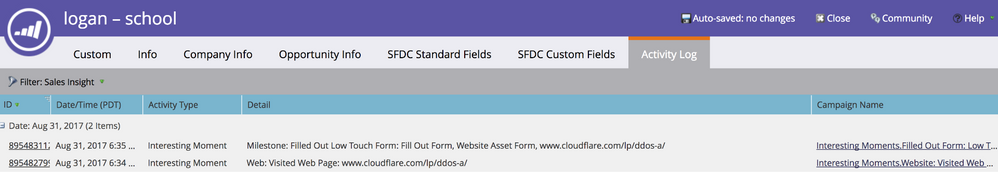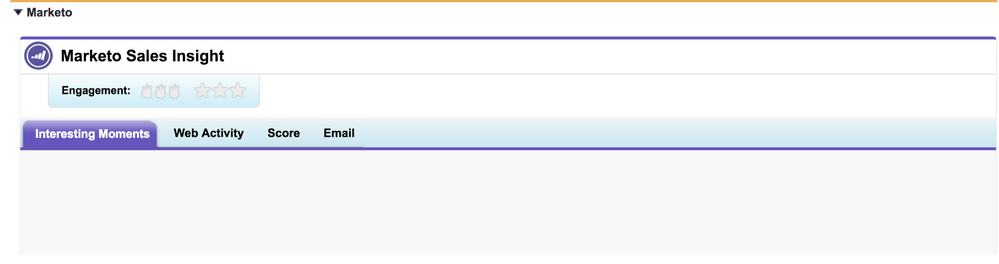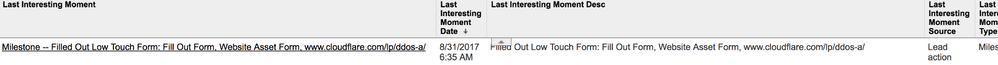Marketo Sales Insight Issues
- Subscribe to RSS Feed
- Mark Topic as New
- Mark Topic as Read
- Float this Topic for Current User
- Bookmark
- Subscribe
- Printer Friendly Page
- Mark as New
- Bookmark
- Subscribe
- Mute
- Subscribe to RSS Feed
- Permalink
- Report Inappropriate Content
Hi there! We are not seeing any data populating with SFDC with our Marketo Sales Insight. We've checked the activity log in Marketo and the interesting moments, scoring, web visits are there. We pulled a SFDC report and the interesting moments are showing up.
Here's a screen shot of what it looks like:
Marketo Record:
SFDC Marketo Sales Insight
SFDC Report with interesting moment listed:
Any ideas what's going on? Is this a support issue? Anyone else encountering this?
Solved! Go to Solution.
- Labels:
-
Sales Insight
- Mark as New
- Bookmark
- Subscribe
- Mute
- Subscribe to RSS Feed
- Permalink
- Report Inappropriate Content
We recently renewed our Marketo subscription and this happened to us yesterday. I opened a support ticket and was given the following instruction:
Currently there is no secret key shown in Admin > Sales Insight > Edit API Configuration. Completing the configuration by filling that in should solve your issue.
http://docs.marketo.com/pages/releaseview.action?pageId=2360368
That solved the issue for us.
- Mark as New
- Bookmark
- Subscribe
- Mute
- Subscribe to RSS Feed
- Permalink
- Report Inappropriate Content
I am noticing this on random lead and contact records - but not all, so I don't think it's a secret api key issue. The Marketo Sales Insight information and the actions drop down menu just disappear. It's like the record hasn't been updated in a while and just goes to sleep in MSI, but the activities still log in the activity log in our Marketo database. It just isn't visible in MSI. My Salesforce support team and I will edit the account, contact or lead record, wait for the database to sync and then make another change and it sometimes will kick everything back in- but MSI logs the activity as the original sync. Is there a way to proactively identify the records impacted and refresh them without our sales reps having to open an IT ticket with our Salesforce support team (or myself) for every record manually?
- Mark as New
- Bookmark
- Subscribe
- Mute
- Subscribe to RSS Feed
- Permalink
- Report Inappropriate Content
We recently renewed our Marketo subscription and this happened to us yesterday. I opened a support ticket and was given the following instruction:
Currently there is no secret key shown in Admin > Sales Insight > Edit API Configuration. Completing the configuration by filling that in should solve your issue.
http://docs.marketo.com/pages/releaseview.action?pageId=2360368
That solved the issue for us.
- Mark as New
- Bookmark
- Subscribe
- Mute
- Subscribe to RSS Feed
- Permalink
- Report Inappropriate Content
Same thing just happened to our instance - we renewed and then MSI stopped showing information. The support reps didn't know why this would happen...
- Mark as New
- Bookmark
- Subscribe
- Mute
- Subscribe to RSS Feed
- Permalink
- Report Inappropriate Content
Thanks! Our secret API key was missing.
- Mark as New
- Bookmark
- Subscribe
- Mute
- Subscribe to RSS Feed
- Permalink
- Report Inappropriate Content
Based on your snippet of the "SFDC Marketo Sales Insight" it looks as if the record you are showing is not synced to Marketo. Typically when the SFDC record is not synced to Marketo you will have no info in that section and there is no "Actions" dropdown.
- Mark as New
- Bookmark
- Subscribe
- Mute
- Subscribe to RSS Feed
- Permalink
- Report Inappropriate Content
This record is synced from Marketo to SFDC for sure. Are you having issues with Marketo Sales Insight recently?
- Mark as New
- Bookmark
- Subscribe
- Mute
- Subscribe to RSS Feed
- Permalink
- Report Inappropriate Content
Check that you have followed ALL the MSI setup instructions, including ensuring appropriate access to the remote site. You seem to have the field values passing through but not showing up in the visualforce element on the page layout, which indicates to me the correct visualforce or remote site settings are not in place. Ensure all the configuration settings in this article have been followed:Configure Marketo Sales Insight in Salesforce Enterprise/Unlimited - Marketo Docs - Product Docs
- Copyright © 2025 Adobe. All rights reserved.
- Privacy
- Community Guidelines
- Terms of use
- Do not sell my personal information
Adchoices