- Marketing Nation
- :
- Products
- :
- Product Discussions
- :
- Marketo Recommending Only 2 Program Steps
Your Achievements
Next /
Sign inSign in to Community to gain points, level up, and earn exciting badges like the new Applaud 5 BadgeLearn more!
View All BadgesSign in to view all badges
SOLVED
Marketo Recommending Only 2 Program Steps
Go to solution
Topic Options
- Subscribe to RSS Feed
- Mark Topic as New
- Mark Topic as Read
- Float this Topic for Current User
- Bookmark
- Subscribe
- Printer Friendly Page
- Mark as New
- Bookmark
- Subscribe
- Mute
- Subscribe to RSS Feed
- Permalink
- Report Inappropriate Content
03-20-2014
06:43 AM
03-20-2014
06:43 AM
Re: Marketo Recommending Only 2 Program Steps
Dan or Diederick, can you elaborate a little bit more on how you track the opens and clicks for these emails in email programs? The email itself is a local asset, and I'm not seeing it as an option in the dropdown for "was delivered email" or "opened email". Thanks!
Anonymous
Not applicable
- Mark as New
- Bookmark
- Subscribe
- Mute
- Subscribe to RSS Feed
- Permalink
- Report Inappropriate Content
03-20-2014
07:55 AM
03-20-2014
07:55 AM
Re: Marketo Recommending Only 2 Program Steps
Hi Dory, There are some many ways to do this. When you use the email program type you have a very cool dashboard. If you just use a regular program you can work with progresion statusses. you will need to create triggers that fire on "Opens email" in the smartlist and in the flow step you change the progression status of the program (make sure you have set the correct channels tags in admin). You can also click on the smart campaign that sent out the email asset in the program. Next click on the tab "Email" for a direct report. You can of course also dive into Analytics or RCA for this.
- Mark as New
- Bookmark
- Subscribe
- Mute
- Subscribe to RSS Feed
- Permalink
- Report Inappropriate Content
03-20-2014
09:05 AM
03-20-2014
09:05 AM
Re: Marketo Recommending Only 2 Program Steps
Like Diederik mentioned, you will first need to ensure the proper program statuses are contained in your channel (within Admin). Once confirmed, you would simply create the "open" and "clicked" smart campaigns that will allow you to filter program members by "opens" and "clicks". Here's an example of a sample program:
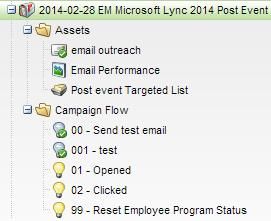
Here is the smart list and flow for "01 - Opened":
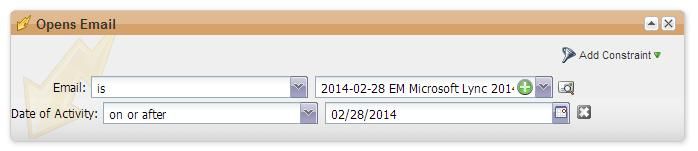
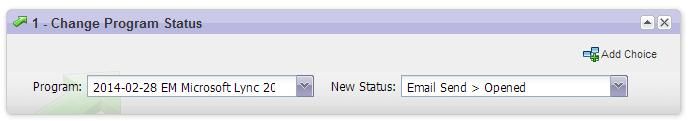
Here is the smart list and flow for "02 - Clicked":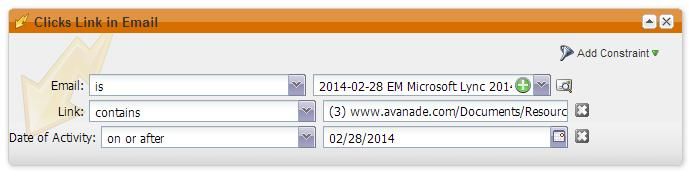
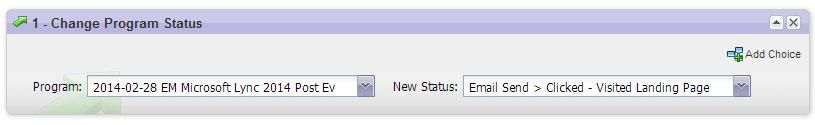
We don't use the Email Program anymore due to some recent bugs and limitations. For now, we use a standard Marketo Program for our email programs.
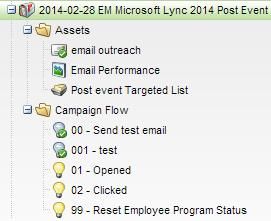
Here is the smart list and flow for "01 - Opened":
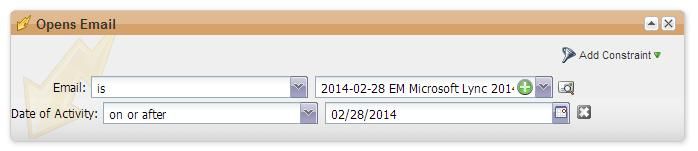
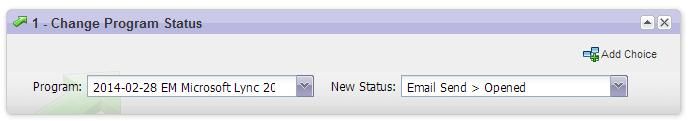
Here is the smart list and flow for "02 - Clicked":
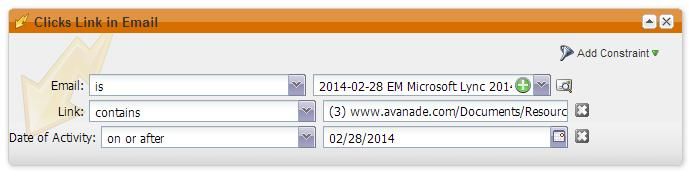
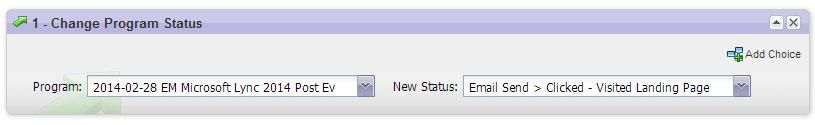
We don't use the Email Program anymore due to some recent bugs and limitations. For now, we use a standard Marketo Program for our email programs.
Anonymous
Not applicable
- Mark as New
- Bookmark
- Subscribe
- Mute
- Subscribe to RSS Feed
- Permalink
- Report Inappropriate Content
03-21-2014
09:03 AM
03-21-2014
09:03 AM
Agree with this new consolidated approach Marketo recommends.
Setting up a program status for every email activity was redudant and does not provide additional data beyond what an email performance report or email program dashboard already does. Only having one status to update also makes cloning/activating programs much faster. It also makes reading a lead's activity log easier.
As far as syncing information over to Salesforce.com Sales Insight provides details about which emails have been sent/opened/clicked for the sales team. Interesting Moments can call out specific actions they need to know. We only add members with an engaged or success status to the SFDC campaign now. This way SFDC Campaign related lists only show the campaigns leads actually responded to. Having leads be part of a campaign they did not engage with was not helping make any decisions so we dropped it.
Setting up a program status for every email activity was redudant and does not provide additional data beyond what an email performance report or email program dashboard already does. Only having one status to update also makes cloning/activating programs much faster. It also makes reading a lead's activity log easier.
As far as syncing information over to Salesforce.com Sales Insight provides details about which emails have been sent/opened/clicked for the sales team. Interesting Moments can call out specific actions they need to know. We only add members with an engaged or success status to the SFDC campaign now. This way SFDC Campaign related lists only show the campaigns leads actually responded to. Having leads be part of a campaign they did not engage with was not helping make any decisions so we dropped it.
- « Previous
-
- 1
- 2
- Next »
- Copyright © 2025 Adobe. All rights reserved.
- Privacy
- Terms of use
- Do not sell my personal information
Adchoices

.png)