- Marketing Nation
- :
- Products
- :
- Product Discussions
- :
- Re: Marketo latest update - "Copy all HTML to text...
Re: Marketo latest update - "Copy all HTML to text"
- Subscribe to RSS Feed
- Mark Topic as New
- Mark Topic as Read
- Float this Topic for Current User
- Bookmark
- Subscribe
- Printer Friendly Page
- Mark as New
- Bookmark
- Subscribe
- Mute
- Subscribe to RSS Feed
- Permalink
- Report Inappropriate Content
"Copy all HTML to text" is no longer available from the "Email Actions" drop down menu. How do I copy all the HTML text into the text versions for dynamic mails with the new marketo spring update?
Solved! Go to Solution.
Accepted Solutions
- Mark as New
- Bookmark
- Subscribe
- Mute
- Subscribe to RSS Feed
- Permalink
- Report Inappropriate Content
Hey Henri,
If you navigate to the Text tab at the bottom of the editor window, Copy from HTML button is available on that tab, and there is also a checkbox to keep the plain text in sync with changes to the HTML version as well to streamline that process. Couple screenshots below for reference!
Thanks!
Chris
- Mark as New
- Bookmark
- Subscribe
- Mute
- Subscribe to RSS Feed
- Permalink
- Report Inappropriate Content
Hey Henri,
If you navigate to the Text tab at the bottom of the editor window, Copy from HTML button is available on that tab, and there is also a checkbox to keep the plain text in sync with changes to the HTML version as well to streamline that process. Couple screenshots below for reference!
Thanks!
Chris
- Mark as New
- Bookmark
- Subscribe
- Mute
- Subscribe to RSS Feed
- Permalink
- Report Inappropriate Content
Re: Marketo latest update - "Copy all HTML to text"
Chris - Thank you so much for your help....!
- Mark as New
- Bookmark
- Subscribe
- Mute
- Subscribe to RSS Feed
- Permalink
- Report Inappropriate Content
Re: Marketo latest update - "Copy all HTML to text"
Hi Henri!
Glad I could help! If my response answered your question, please take the time to mark it as correct so that your thread shows as "answered" in the community.
Thanks again!
Chris
- Copyright © 2025 Adobe. All rights reserved.
- Privacy
- Terms of use
- Do not sell my personal information
Adchoices

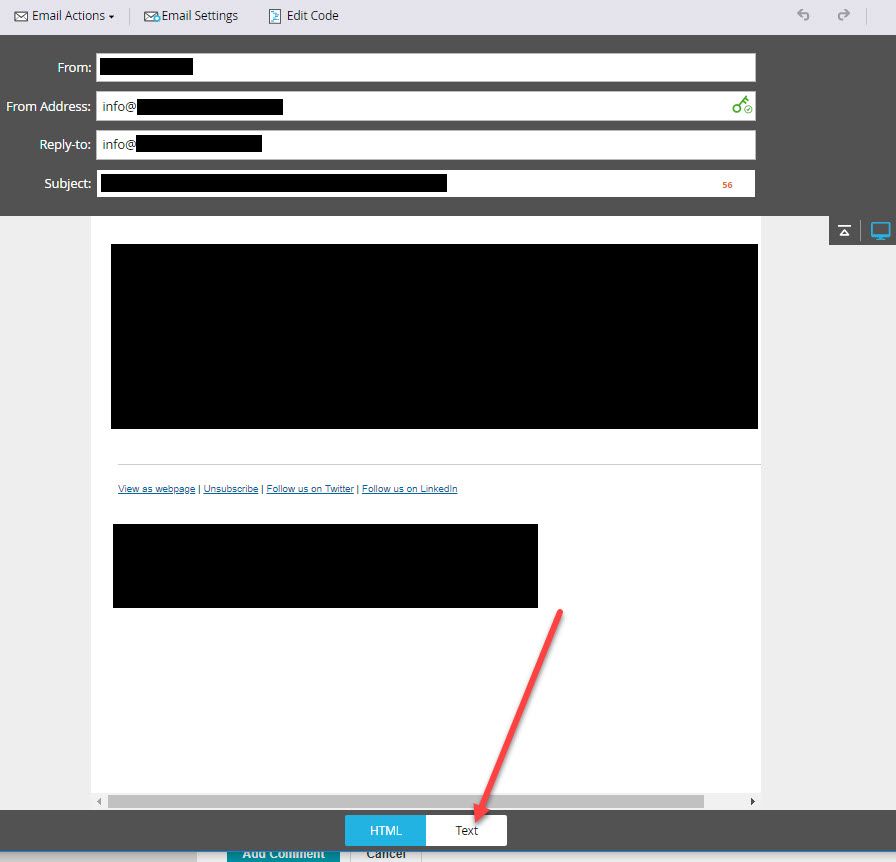
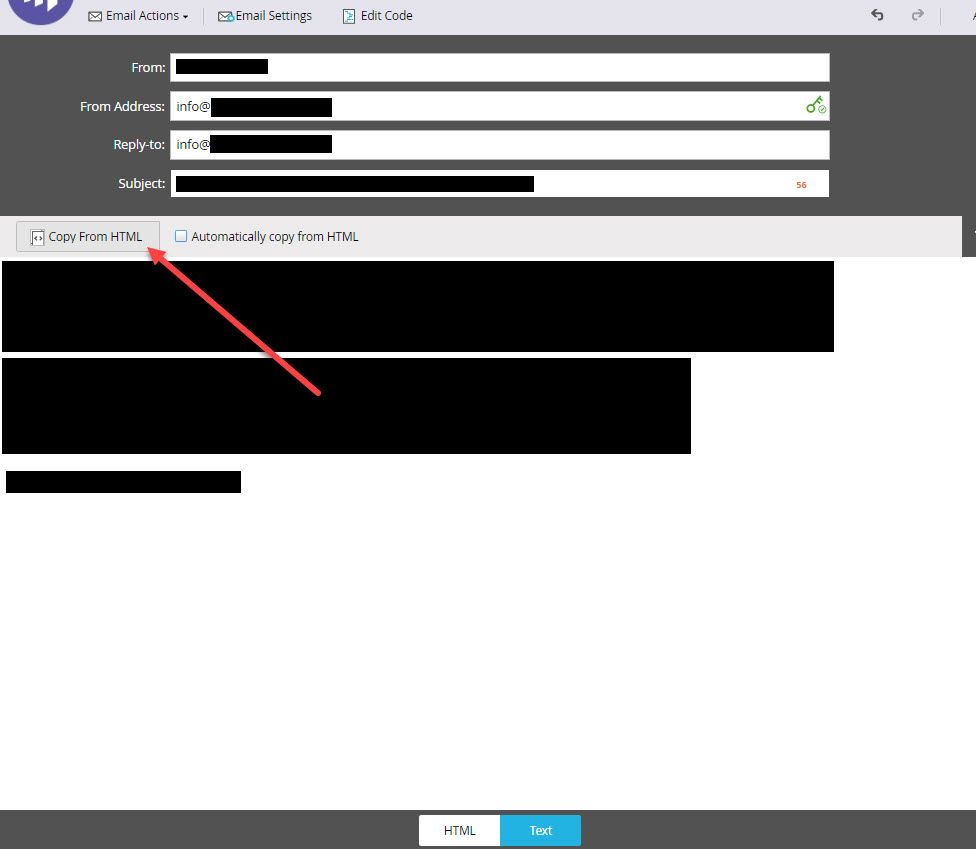
.png)