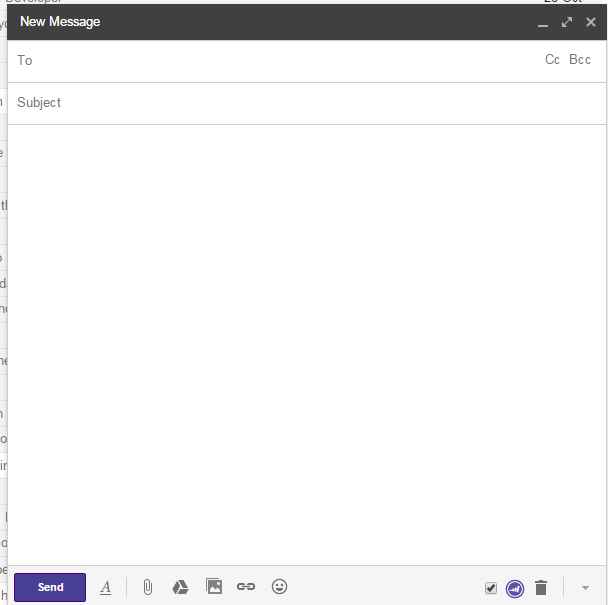Marketo Insights for Google Chrome
- Subscribe to RSS Feed
- Mark Topic as New
- Mark Topic as Read
- Float this Topic for Current User
- Bookmark
- Subscribe
- Printer Friendly Page
- Mark as New
- Bookmark
- Subscribe
- Mute
- Subscribe to RSS Feed
- Permalink
- Report Inappropriate Content
Hi Community
Pls give me advice:
As per the following, is my understanding correct?
When I send email through Gmail with Marketo Insights activated and the recipient clicks the link, can Marketo start tracking associating the IP address and the email address?
More specifically, I understand the linked URL has to have Munchikin code or be Marketo LP. Or any URL is OK?
For making this clear, I, as a test, sent the email address that is not in Marketo lead data base through gmail with this function on and clicked the link whose page has munchikin. Yet nothing happened.....
Thanks
Tad
- Labels:
-
Integrations
-
Lead Management
- Mark as New
- Bookmark
- Subscribe
- Mute
- Subscribe to RSS Feed
- Permalink
- Report Inappropriate Content
Hi Tad,
If the lead didn't exist in your database then after you sent it from Insights it should have been created and the Sent email activity logged in Marketo.
If the lead then clicks that should be recorded too.
Make sure that the box is checked in the bottom right of your email view
If this isn't working then best to log a support case.
- Mark as New
- Bookmark
- Subscribe
- Mute
- Subscribe to RSS Feed
- Permalink
- Report Inappropriate Content
Hi Cathal,
Thanks for your advice.
I had already checked (activated) this function as well as you do but it couldn't work..
I will issue a ticket as you told.
Thanks any way!
Tad
- Copyright © 2025 Adobe. All rights reserved.
- Privacy
- Community Guidelines
- Terms of use
- Do not sell my personal information
Adchoices