Marketo Form Submissions with blank compulsory fields (Almost 50%, Random and hard to replicate)
- Subscribe to RSS Feed
- Mark Topic as New
- Mark Topic as Read
- Float this Topic for Current User
- Bookmark
- Subscribe
- Printer Friendly Page
- Mark as New
- Bookmark
- Subscribe
- Mute
- Subscribe to RSS Feed
- Permalink
- Report Inappropriate Content
Hi,
We have Marketo Forms configured with ZoomInfo Form Complete.
The script we use is as follows (Thanks to a thread from SandfordWhiteman here):
<script src="//go.sidetrade.com/js/forms2/js/forms2.min.js"></script>
<form id="mktoForm_4825"></form>
<script>
MktoForms2.loadForm("//go.sidetrade.com", "OURMARKETOCODE", 4825,
function(form)
{
window._zi = {formId: '26163456-d414-4326-86db-8a3a1f085956', formLoadTimeout:4000};
var zi = document.createElement('script');
zi.type = 'text/javascript';
zi.async = true;
zi.src='https://ws-assets.zoominfo.com/formcomplete.js';
var s = document.getElementsByTagName('script')[0];
s.parentNode.insertBefore(zi, s);
form.setValues({ "lastReferralCampaignID" : "7015J000000LsTIQA0" })
}
);
</script>We use the same form on multiple pages, but use the hidden field "lastReferralCampaignID" to route the submissions to the correct campaign.
This worked well on many of our test runs. However, since lately we noticed few complaints from people claiming that they submitted the form many times, but didn't receive anything.
Upon investigation we noticed that very randomly, some people can submit the form, and they get marked inside marketo as submitted the form. However, their submission lacks any fileds and therefore doesn't get added into any of the workflows.
We tried our best to replicate the issue using different browsers Chrome,Safari,Firefox,Edge and Internet Explorer but have been unable to replicate it.
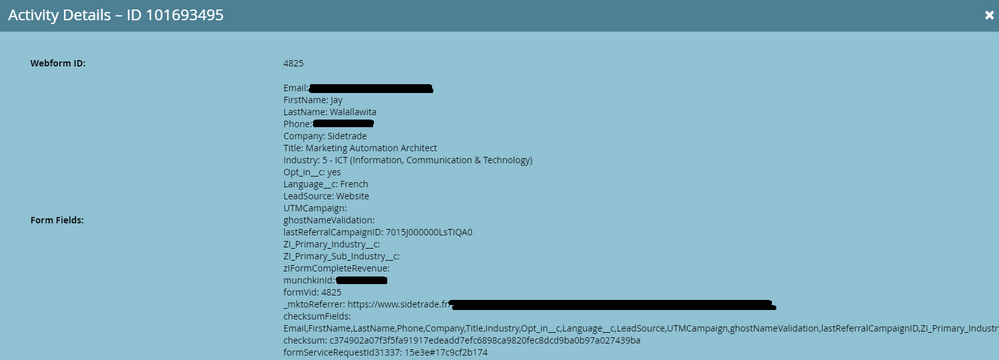
I also noticed a thread in the Marketo community stating that this is related to bot action or Java Script being disabled. But one of the failed submission here is our CMO and none of them failed submissions are bots. And she confirms that she hasn't done anything different to her browser to disable the scripts.
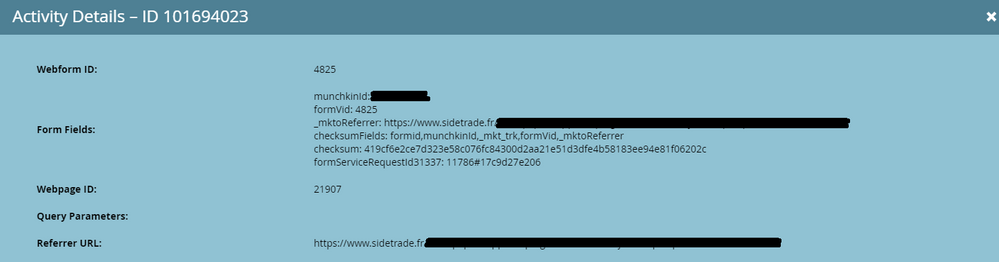
Does anyone know why the fields don't get submitted but still get recorded as a valid submission?
Has this being a common occurence on particular devices, browsers that you know of?
On this particular form we had 38 valid submission with all fields and 26 submissions with no fields.
Solved! Go to Solution.
- Mark as New
- Bookmark
- Subscribe
- Mute
- Subscribe to RSS Feed
- Permalink
- Report Inappropriate Content
But if the fields are marked Required, the only ways the form will be submitted without those fields are:
1. JS is disabled by browser/add-on
2. JS validation is deliberately avoided by an attacker
3. JS errors make it possible for the form to be posted directly
- Mark as New
- Bookmark
- Subscribe
- Mute
- Subscribe to RSS Feed
- Permalink
- Report Inappropriate Content
But if the fields are marked Required, the only ways the form will be submitted without those fields are:
1. JS is disabled by browser/add-on
2. JS validation is deliberately avoided by an attacker
3. JS errors make it possible for the form to be posted directly
- Mark as New
- Bookmark
- Subscribe
- Mute
- Subscribe to RSS Feed
- Permalink
- Report Inappropriate Content
In discussion with the Marketo support team, we discovered a different issue here.
We have the "Custom HTML if known visitor" enabled in our forms, which means when a known visitor submits the form, according to Marketo Support, it does not run the rest of the script. Which means the js script that replaces the "Last Referral Campaign ID" doesn't get fired up.
Also, it only passed the information that is saved in the cookie and hence wouldn't fill any other fields.
Based on this explaination from Marketo Support, I understand why we don't see the fields completed even when they have submitted the form.
But, now my question is, is there a way we can force just the "Last Referral Campaign ID" field even when we know the visitors details.
- Mark as New
- Bookmark
- Subscribe
- Mute
- Subscribe to RSS Feed
- Permalink
- Report Inappropriate Content
So you didn’t really describe your whole scenario — deliberately hiding the form using KV HTML will of course prevent certain visible fields from being filled in. It also stops Auto-Fill from working.
it does not run the rest of the script. Which means the js script that replaces the "Last Referral Campaign ID" doesn't get fired up.
Form#addHiddenFields works perfectly well in KV HTML mode.
MktoForms2.whenReady(function(mktoForm){
mktoForm.addHiddenFields({
"lastReferralCampaignID" : "7015J000000LsTIQA0"
});
});
- Copyright © 2025 Adobe. All rights reserved.
- Privacy
- Community Guidelines
- Terms of use
- Do not sell my personal information
Adchoices