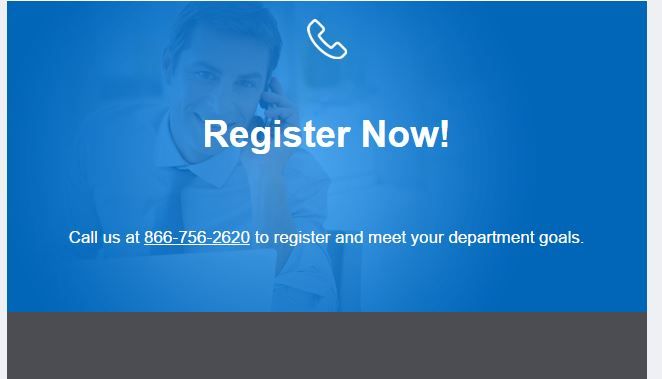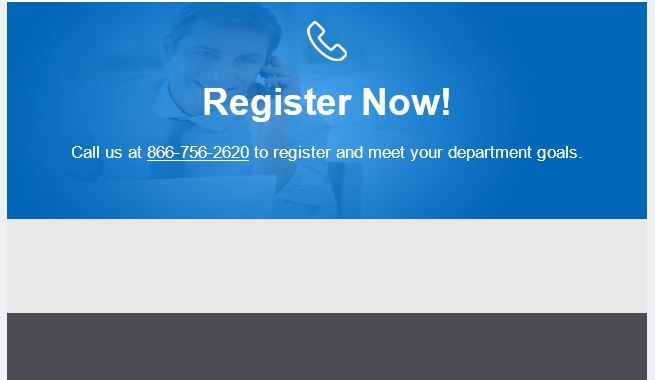Marketo Email Template doesn't render in Outlook 2013
- Subscribe to RSS Feed
- Mark Topic as New
- Mark Topic as Read
- Float this Topic for Current User
- Bookmark
- Subscribe
- Printer Friendly Page
- Mark as New
- Bookmark
- Subscribe
- Mute
- Subscribe to RSS Feed
- Permalink
- Report Inappropriate Content
I'm using a handful of the Marketo Starter Templates, but I'm noticing a lot of them don't render the images correctly in Outlook 2013, especially if the image is a background/hero image. It seems that the height of the image is not being found in Outlook and the image is getting squished. Right now I'm using the Basic template and in that template there is a section called Hero2, that I'll share a screen shot of what it's doing. Has anyone else ran into this? What is some coding options I could apply so that these hero images render correctly in Outlook?
What it should look like:
What is looks like in Outlook 2013:
- Mark as New
- Bookmark
- Subscribe
- Mute
- Subscribe to RSS Feed
- Permalink
- Report Inappropriate Content
So I've figured out the issue. The text I was entering in to the text areas was longer than what the formatting will allow and it was shifting the height of the cells. So I actually ended up modifying the code to remove some of the extra spacer cells which allows for a 2 line header text without causing the image to get skewed.
In case anyone else has this problem let me know and I can share the code I modified.
- Mark as New
- Bookmark
- Subscribe
- Mute
- Subscribe to RSS Feed
- Permalink
- Report Inappropriate Content
Hi Jaime,
- Check you are using a 72 dpi image. We have seen problems with 300d DPI ones.
- Are you sure you have complied with the recommended images size of 640x411 px for the bg image?
Here is a litmus test of this template and it renders well: Litmus
Getting to develop templates that render well on all devices, including all version of outlook and older versions of Android is almost impossible. But still, in this case there seems to be an error somewhere on your side.
Have you tried to use the same template with it's original image? If you have the same issues, might be worth raising a ticket to support so that the template is fixed.
-Greg
- Mark as New
- Bookmark
- Subscribe
- Mute
- Subscribe to RSS Feed
- Permalink
- Report Inappropriate Content
Also, see this: Marketo’s New Starter Templates: What You Need to Know. | Knak.
BTW, I am not affiliated with Knack in any way. I just happened to come across this blog post while visiting their site - since we are in the market for having some custom email 2.0 templates developed for us.
- Mark as New
- Bookmark
- Subscribe
- Mute
- Subscribe to RSS Feed
- Permalink
- Report Inappropriate Content
You might want to reach out to some of the known agencies/companies that specialize in custom template design work - like Knack, Hoosh or Grazitti Interactive. I've heard of issues with Marketo's templates - specifically in how some of them render in Outlook. The companies I mentioned have solid support for almost all email clients/platforms - including Outlook.
- Mark as New
- Bookmark
- Subscribe
- Mute
- Subscribe to RSS Feed
- Permalink
- Report Inappropriate Content
There are tons of problems with Outlook rendering. I don't know the exact reason or how to solve it. I hear my coders discuss VML as well as working on a solution for similar rendering with an background image.
It will never be perfect and if this is the only issue on the email, I would think it's not a big deal.
If you want coder help, please post the code or link to the email.
- Copyright © 2025 Adobe. All rights reserved.
- Privacy
- Community Guidelines
- Terms of use
- Do not sell my personal information
Adchoices