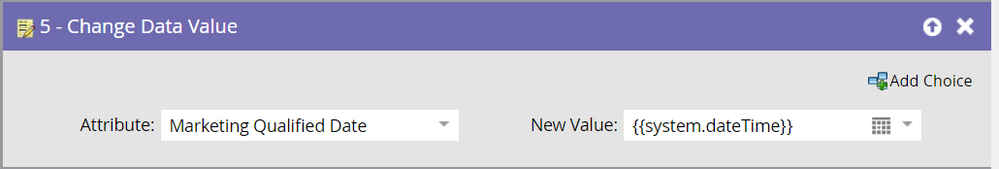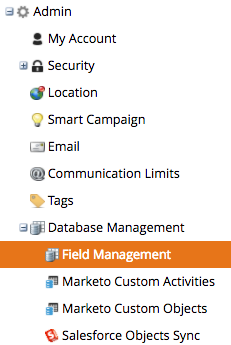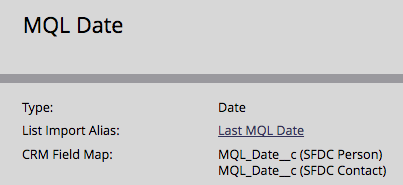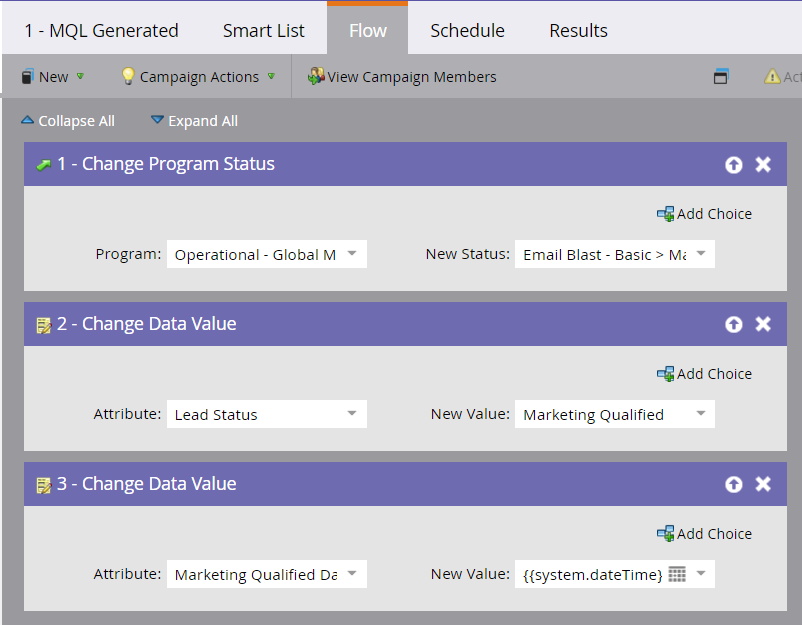Re: Marketing Qualified Lead Date not populating
- Subscribe to RSS Feed
- Mark Topic as New
- Mark Topic as Read
- Float this Topic for Current User
- Bookmark
- Subscribe
- Printer Friendly Page
- Mark as New
- Bookmark
- Subscribe
- Mute
- Subscribe to RSS Feed
- Permalink
- Report Inappropriate Content
The Marketing Qualified Date (which is a custom field on a lead's Lead Info tab) is not being populated for all leads that are scoring up to MQL status. The suggested fix from the Marketo support team was to change the Attribute for trigger Data Value Changes but this has not resolved the issue. Has anyone else experienced this problem? Any ideas on how to fix it? Thank you!
- Mark as New
- Bookmark
- Subscribe
- Mute
- Subscribe to RSS Feed
- Permalink
- Report Inappropriate Content
Hi Jess, can you share screenshots of the trigger campaign that's supposed to be populating the data?
- Mark as New
- Bookmark
- Subscribe
- Mute
- Subscribe to RSS Feed
- Permalink
- Report Inappropriate Content
Hi Andy,
Within my lifecycle program, this is the MQL campaign. The trigger is that the lead score is changed to 200 (our threshold to become an MQL). The attached screenshot is the flow step we include to capture the date that the lifecycle status changes to MQL.
- Mark as New
- Bookmark
- Subscribe
- Mute
- Subscribe to RSS Feed
- Permalink
- Report Inappropriate Content
Nothing wrong there. I would confirm that the field Marketing Qualified Date is a datetime field and not just date field. If it's just a date field, you'll have to use {{system.date}} instead of {{system.dateTime}}
You can confirm the field type through Admin > Data Management > Field Management
then find and select the field > look at the field type
Since my field is Type = Date, it wouldn't work with your Change Date Value step.
- Mark as New
- Bookmark
- Subscribe
- Mute
- Subscribe to RSS Feed
- Permalink
- Report Inappropriate Content
Hi Jess,
Here's how we do it and it works for us:
Is that the only action you have in your flow step? Are your leads getting held up somewhere else?
- Copyright © 2025 Adobe. All rights reserved.
- Privacy
- Community Guidelines
- Terms of use
- Do not sell my personal information
Adchoices