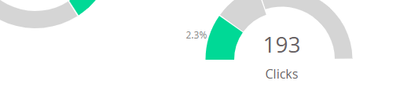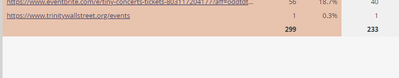Re: Make it make sense - click numbers
- Subscribe to RSS Feed
- Mark Topic as New
- Mark Topic as Read
- Float this Topic for Current User
- Bookmark
- Subscribe
- Printer Friendly Page
- Mark as New
- Bookmark
- Subscribe
- Mute
- Subscribe to RSS Feed
- Permalink
- Report Inappropriate Content
Sent an email campaign last week. Here's the number of clicks as reported on the dashboard:
But the email link performance report reads:
Yes, I get that the first bolded number (299) is supposed to be total link clicks where as the second number (233) is invidual people that clicked. So where does 193, as reported in the Dashboard number, even come from?
Solved! Go to Solution.
- Mark as New
- Bookmark
- Subscribe
- Mute
- Subscribe to RSS Feed
- Permalink
- Report Inappropriate Content
In Email Link performance, each row of the people column, shows the number of unique people who clicked on that link, and the total is a sum of each of those rows. This means that it shows the total number of unique clicks among all links in an email, and not the total number of people who clicked a link. A person could have clicked a link multiple times so they would be counted 2x in the total, unlike the email send program’s dashboard, which shows the number of people who have clicked one or more links in the email. I hope this clarifies your question. Please let us know if you have questions.
- Mark as New
- Bookmark
- Subscribe
- Mute
- Subscribe to RSS Feed
- Permalink
- Report Inappropriate Content
In Email Link performance, each row of the people column, shows the number of unique people who clicked on that link, and the total is a sum of each of those rows. This means that it shows the total number of unique clicks among all links in an email, and not the total number of people who clicked a link. A person could have clicked a link multiple times so they would be counted 2x in the total, unlike the email send program’s dashboard, which shows the number of people who have clicked one or more links in the email. I hope this clarifies your question. Please let us know if you have questions.
- Mark as New
- Bookmark
- Subscribe
- Mute
- Subscribe to RSS Feed
- Permalink
- Report Inappropriate Content
Got it, makes much more sense now. Guess it's hard to uniquely label such a column succinctly, but that explanation helps a lot.
- Copyright © 2025 Adobe. All rights reserved.
- Privacy
- Community Guidelines
- Terms of use
- Do not sell my personal information
Adchoices