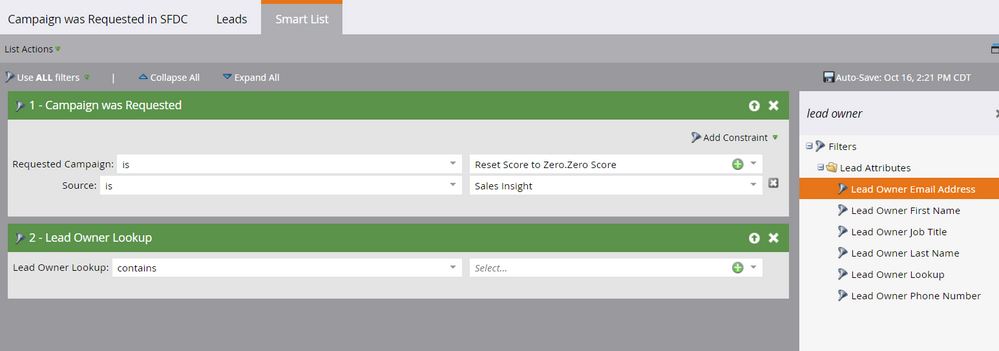Re: Log user who requested the Campaign through Sales Insights
- Subscribe to RSS Feed
- Mark Topic as New
- Mark Topic as Read
- Float this Topic for Current User
- Bookmark
- Subscribe
- Printer Friendly Page
- Mark as New
- Bookmark
- Subscribe
- Mute
- Subscribe to RSS Feed
- Permalink
- Report Inappropriate Content
Is it possible to report on/log the user that requests a campaign using sales insights? Or restrict campaigns to only certain users/profiles in sfdc (without restricting the whole sales insights module).
- Labels:
-
Sales Insight
- Mark as New
- Bookmark
- Subscribe
- Mute
- Subscribe to RSS Feed
- Permalink
- Report Inappropriate Content
Can you really still not see WHO triggered a campaign from SFDC? this is a huge limiting factor of MSI.
- Mark as New
- Bookmark
- Subscribe
- Mute
- Subscribe to RSS Feed
- Permalink
- Report Inappropriate Content
Hi @Chris_Francis As far as I am aware, this is not possible for MSI just yet.
- Mark as New
- Bookmark
- Subscribe
- Mute
- Subscribe to RSS Feed
- Permalink
- Report Inappropriate Content
Hi Andrew,
It depends on which of your Marketo fields are synced with SFDC. We use lead owner fields to identify SFDC users and so to report on the user you could create a smart list and use a filter to choose specific SFDC user by Lead owner lookup/ first name/last name/ email criteria. You will also need to use campaign was requested with source as Sales Insight as a filter.
Thanks,
Sonali
- Mark as New
- Bookmark
- Subscribe
- Mute
- Subscribe to RSS Feed
- Permalink
- Report Inappropriate Content
Thanks for your reply.
Ideally we would like to prevent anyone who doesn't own the lead/contact from adding that person from the campaign. We currently pull through the owner, but would like to know when the owner is different than the person requesting the campaign.
- Mark as New
- Bookmark
- Subscribe
- Mute
- Subscribe to RSS Feed
- Permalink
- Report Inappropriate Content
Hi,
Have you looked at different permission sets/page layouts for different user profiles in SFDC? I don't think this is something possible via Marketo.
~Sonali
- Mark as New
- Bookmark
- Subscribe
- Mute
- Subscribe to RSS Feed
- Permalink
- Report Inappropriate Content
Hi Andrew,
That is not feasible with MSI. The reason is that you cannot know in Marketo who added the lead to the smart campaign.
I would rather use SFDC campaigns: ask the owners to add people to SFDC campaign and fire the Marketo smart campaign based on SFDC campaign triggers or filters.
Then, you could set some controls (validation rules) in SFDC to make sure that whoever is adding people to SFDC campaigns are entitled to do it.
-Greg
- Copyright © 2025 Adobe. All rights reserved.
- Privacy
- Community Guidelines
- Terms of use
- Do not sell my personal information
Adchoices