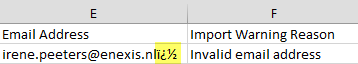List Loading: Warning Notification
- Subscribe to RSS Feed
- Mark Topic as New
- Mark Topic as Read
- Float this Topic for Current User
- Bookmark
- Subscribe
- Printer Friendly Page
- Mark as New
- Bookmark
- Subscribe
- Mute
- Subscribe to RSS Feed
- Permalink
- Report Inappropriate Content
Hello,
I have loaded list and I have got afterwards a warning pop-up that identified 8 rows where email addresses were invalid.
This was the first time I was seeing this type of notifications and the email addresses were indeeed invalid (errors in format).
However that would have been even better if notification had occurred before those email addresses were populated in system. Like in order to proceed to loading, please check and confirm those x rows. Is that possible currently? Or should I create an idea?
Thoughts?
Cécile @ Talend
- Labels:
-
Lead Management
- Mark as New
- Bookmark
- Subscribe
- Mute
- Subscribe to RSS Feed
- Permalink
- Report Inappropriate Content
No, you would need to create an idea.
better yet, you should check your list for errors ahead of time. But don't worry, those rows were not put into the system (unless they were already there).
- Mark as New
- Bookmark
- Subscribe
- Mute
- Subscribe to RSS Feed
- Permalink
- Report Inappropriate Content
they have been loaded... and I had to manually delete them. You're right, we should check before but we have several people loading lists within the organization and not everybody is 100% focused.
- Mark as New
- Bookmark
- Subscribe
- Mute
- Subscribe to RSS Feed
- Permalink
- Report Inappropriate Content
Could you also run some type of formula/validation in Excel? Just to make sure the format is correct. You could possibly create a custom number, but I also found this formula that could help: Validate e-mail address in a cell in Excel
- Mark as New
- Bookmark
- Subscribe
- Mute
- Subscribe to RSS Feed
- Permalink
- Report Inappropriate Content
most of the invalid email address notifications for us are a result of the email address being entered with some sort of invisible space after the email address. I realize Marketo trims all spaces in the email address field, but for some reason, it doesn't catch many of those that are submitted by our European teams. Here's a recent one - what is this code? In the Excel spreadsheet that was submitted, it was just a single space.
- Mark as New
- Bookmark
- Subscribe
- Mute
- Subscribe to RSS Feed
- Permalink
- Report Inappropriate Content
That's a fun one. Not sure why it's replacing spaces with a special character, to be honest. So this is after you've imported the CSV into Marketo?
Before importing, it might not hurt to apply the Clean function to the Email Address column: MS Excel: CLEAN Function (WS)
- Copyright © 2025 Adobe. All rights reserved.
- Privacy
- Community Guidelines
- Terms of use
- Do not sell my personal information
Adchoices