Your Achievements
Next /
Sign inSign in to Community to gain points, level up, and earn exciting badges like the new Applaud 5 BadgeLearn more!
View All BadgesSign in to view all badges
Re: Links that take you to different places within same email
Topic Options
- Subscribe to RSS Feed
- Mark Topic as New
- Mark Topic as Read
- Float this Topic for Current User
- Bookmark
- Subscribe
- Printer Friendly Page
Anonymous
Not applicable
11-11-2013
03:53 PM
- Mark as New
- Bookmark
- Subscribe
- Mute
- Subscribe to RSS Feed
- Permalink
- Report Inappropriate Content
11-11-2013
03:53 PM
We have some long email newsletters we send to clients, and I'd like a way to add links within a email that take them to different places within the same email. I've seen other newsletters do this, but I'm not sure how to do it.
For example:
Newsletter Point A
.....
Newsletter Point Z
-> Back to Top (would be link to the top of the email)
Does anyone know how to do this?
Thanks!
For example:
Newsletter Point A
.....
Newsletter Point Z
-> Back to Top (would be link to the top of the email)
Does anyone know how to do this?
Thanks!
Labels:
- Labels:
-
Lead Management
3 REPLIES 3
Anonymous
Not applicable
11-12-2013
01:47 PM
- Mark as New
- Bookmark
- Subscribe
- Mute
- Subscribe to RSS Feed
- Permalink
- Report Inappropriate Content
11-12-2013
01:47 PM
Thanks so much!
Anonymous
Not applicable
11-11-2013
11:49 PM
- Mark as New
- Bookmark
- Subscribe
- Mute
- Subscribe to RSS Feed
- Permalink
- Report Inappropriate Content
11-11-2013
11:49 PM
hphan described it perfectly. it just uses anchor links. super easy to accomplish. Be sure to use generic anchors, like box1 box2 box3 not junegivewayoffer julygiveaway as you'll have to change those each month, but box1 box2 will stay generic next month.
Anonymous
Not applicable
11-11-2013
05:02 PM
- Mark as New
- Bookmark
- Subscribe
- Mute
- Subscribe to RSS Feed
- Permalink
- Report Inappropriate Content
11-11-2013
05:02 PM
In the email editor do the following:
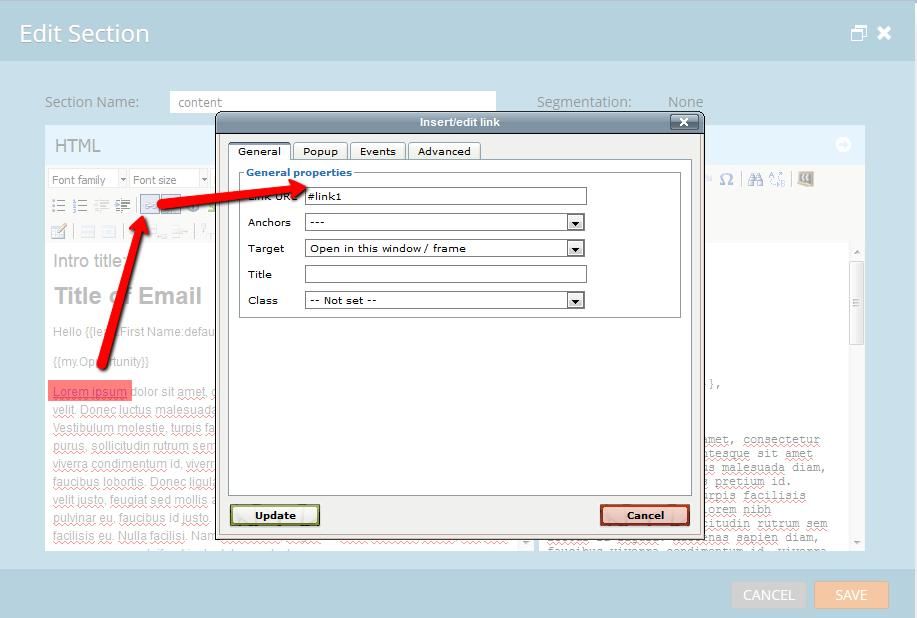
Next scroll to where ever you want to link to for example a word at the bottom of the document: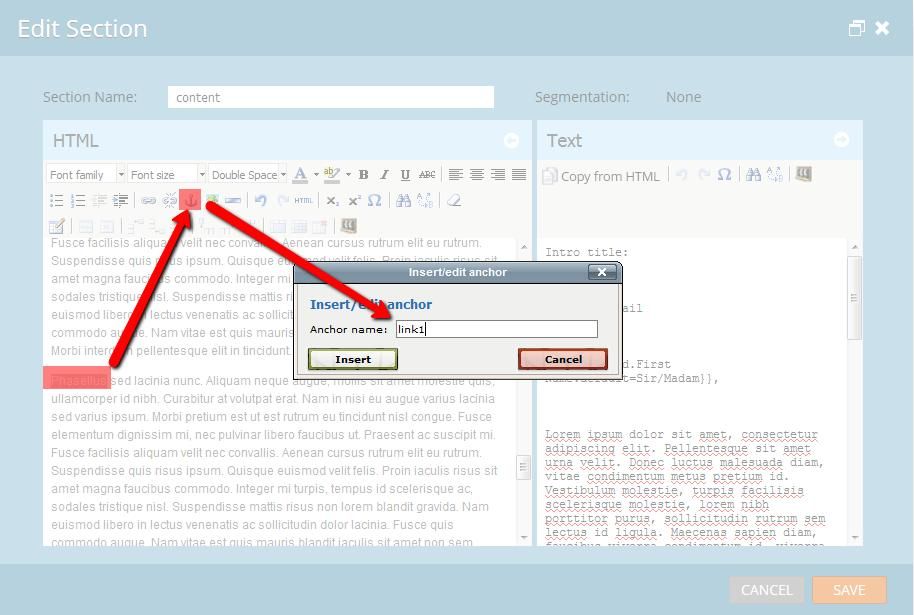
Note: Anchor links may NOT be supported by "every" email client, so its really best to keep email short and link out to a actual page with the content as a best practice:
http://blog.mailermailer.com/tips-resources/anchor-tags-html-emails
- Highlight your text to link
- Give it a link name with the "#", ex: #link1
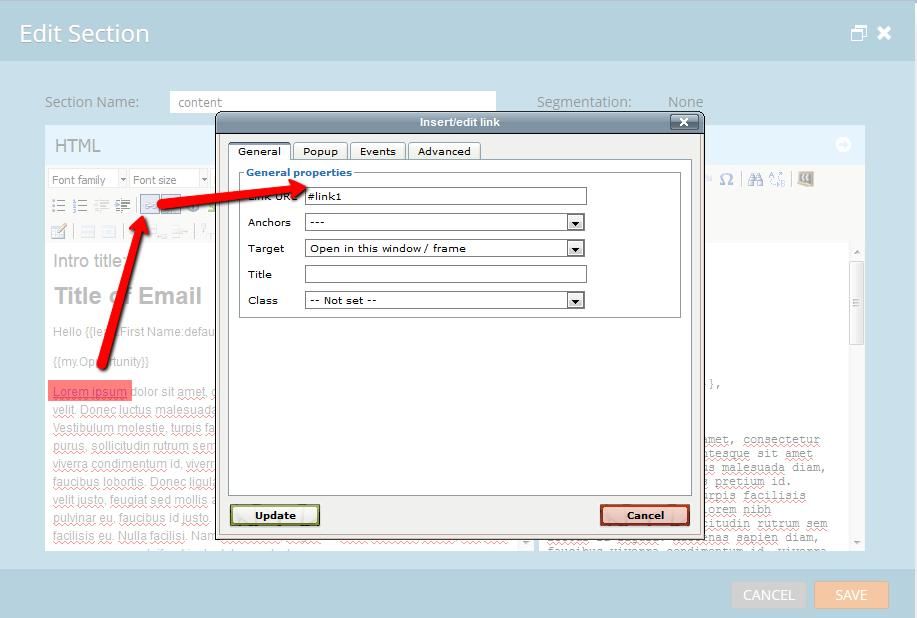
Next scroll to where ever you want to link to for example a word at the bottom of the document:
- highlight the text
- hit the anchor icon and give it the same name you gave the previous link but this time WITHOUT the "#"
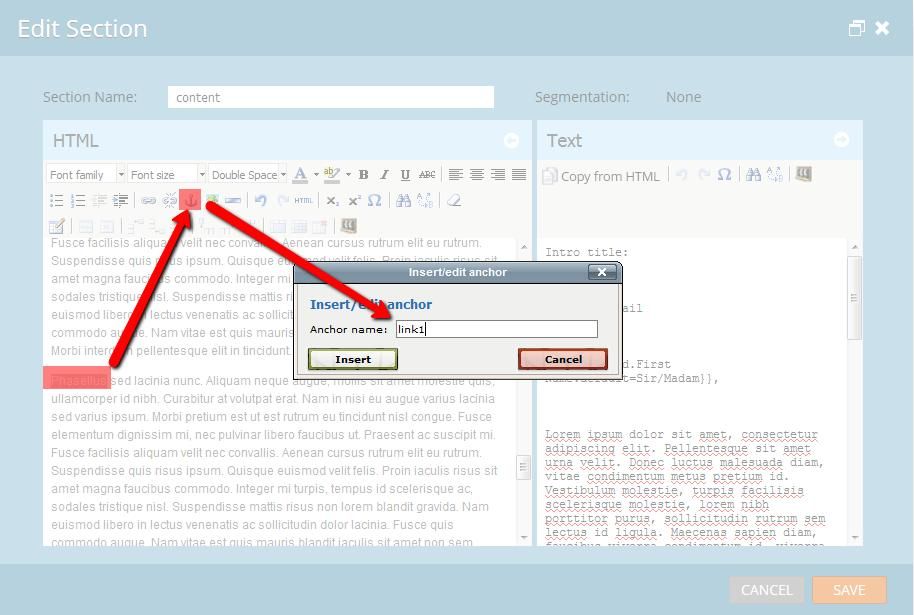
Note: Anchor links may NOT be supported by "every" email client, so its really best to keep email short and link out to a actual page with the content as a best practice:
http://blog.mailermailer.com/tips-resources/anchor-tags-html-emails
- Copyright © 2025 Adobe. All rights reserved.
- Privacy
- Community Guidelines
- Terms of use
- Do not sell my personal information
Adchoices