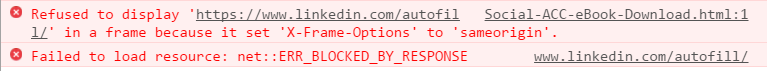Re: LinkedIn Autofill
- Subscribe to RSS Feed
- Mark Topic as New
- Mark Topic as Read
- Float this Topic for Current User
- Bookmark
- Subscribe
- Printer Friendly Page
- Mark as New
- Bookmark
- Subscribe
- Mute
- Subscribe to RSS Feed
- Permalink
- Report Inappropriate Content
This may be a complicated question. I realize that Marketo got rid of LinkedIn Social Form Fill due to some changes in LinkedIn's terms. However, LinkedIn still offers an Autofill plugin as part of their Marketing solutions. It's worth noting, though, this does require being "whitelisted" by a LinkedIn rep. I've been told by my LinkedIn rep that he whitelisted our domain (konicaminolta.us). I setup the Autofill on a Marketo LP (here is the page) following LinkedIn's directions. However, the LinkedIn Autofill button still doesn't show. I get two notable errors in Developer Console:
"Refused to display 'linkedin.com/autofil Social-ACC-eBook-Download.html:11/' in a frame because it set 'X-Frame-Options' to 'sameorigin'"
"Failed to load resource: net::ERR_BLOCKED_BY_RESPONSE www.linkedin.com/autofill/"
So, the question is: Is this a problem with our server/domain (konicaminolta.us), a problem on the Marketo side, or a problem on the LinkedIn side?
Solved! Go to Solution.
- Mark as New
- Bookmark
- Subscribe
- Mute
- Subscribe to RSS Feed
- Permalink
- Report Inappropriate Content
You have to request approval for the subdomain your from is displaying on. In this case: pages.kmbs.konicaminolta.us
If you want to see an example of this LinkedIn button working on a Marketo LP, look at this one: Achieving Security & Productivity eBook | CyberArk
- Mark as New
- Bookmark
- Subscribe
- Mute
- Subscribe to RSS Feed
- Permalink
- Report Inappropriate Content
You have to request approval for the subdomain your from is displaying on. In this case: pages.kmbs.konicaminolta.us
If you want to see an example of this LinkedIn button working on a Marketo LP, look at this one: Achieving Security & Productivity eBook | CyberArk
- Mark as New
- Bookmark
- Subscribe
- Mute
- Subscribe to RSS Feed
- Permalink
- Report Inappropriate Content
Is that form a Marketo form though? If not, how are you actioning the form to pass the data over to your Marketo instance?
follow-up: what if we don't have a LinkedIn rep?
- Mark as New
- Bookmark
- Subscribe
- Mute
- Subscribe to RSS Feed
- Permalink
- Report Inappropriate Content
That answers my question. I was under the impression our LinkedIn rep had whitelisted our subdomain. I'll contact them. Thanks!
- Copyright © 2025 Adobe. All rights reserved.
- Privacy
- Community Guidelines
- Terms of use
- Do not sell my personal information
Adchoices