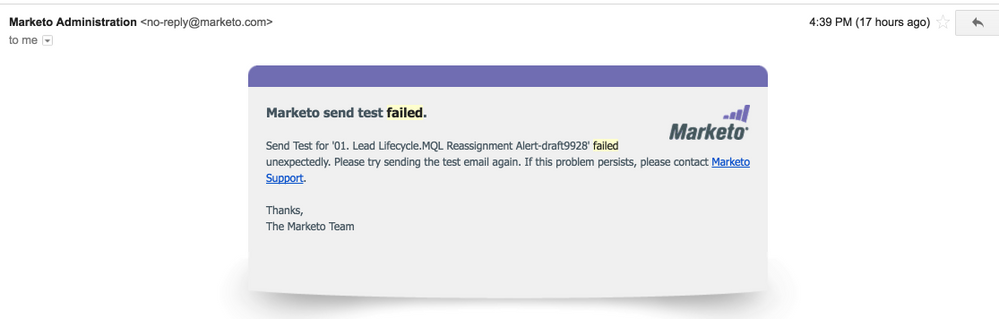Link to SFDC record causing failure?
- Subscribe to RSS Feed
- Mark Topic as New
- Mark Topic as Read
- Float this Topic for Current User
- Bookmark
- Subscribe
- Printer Friendly Page
- Mark as New
- Bookmark
- Subscribe
- Mute
- Subscribe to RSS Feed
- Permalink
- Report Inappropriate Content
I have an alert email where I would rather not use the System Alert token, as the campaign that is triggering the alert to be sent is our general MQL qualification, and therefore irrelevant to our sales team. But, I'd still like to have a link to the record in Salesforce. So, I was thinking of using this link: na26.salesforce.com/{{lead.SFDC Id}} but now all sample sends are failing. I've tried formatting the link in several different ways and creating a new email, but no luck. Any ideas?
- Mark as New
- Bookmark
- Subscribe
- Mute
- Subscribe to RSS Feed
- Permalink
- Report Inappropriate Content
We had this same issue and I never got it work using the exact token structure you provided. Our solution was to create a SFDC Formula text field on the lead ("yourinstance.salesforce.com/" & Id) that generates the URL. It's only visible to our custom sync user and works well for our alerts coming out of Marketo.
- Mark as New
- Bookmark
- Subscribe
- Mute
- Subscribe to RSS Feed
- Permalink
- Report Inappropriate Content
What do you mean the "sample send" is failing?
To get that token to resolve requires you to send the Sample as if it came off a real lead. This function is best used from the main UI by right clicking on the Alert Email.
The only time i've seen it fail is if SFDC ID isn't properly seen by Marketo, which then means you need to do a hack like Emily suggests.
- Mark as New
- Bookmark
- Subscribe
- Mute
- Subscribe to RSS Feed
- Permalink
- Report Inappropriate Content
Send sample results in a failure email from Marketo, instead of a sample being sent. I would have expected the link to just not function... instead of throwing an error like this.
- Copyright © 2025 Adobe. All rights reserved.
- Privacy
- Community Guidelines
- Terms of use
- Do not sell my personal information
Adchoices