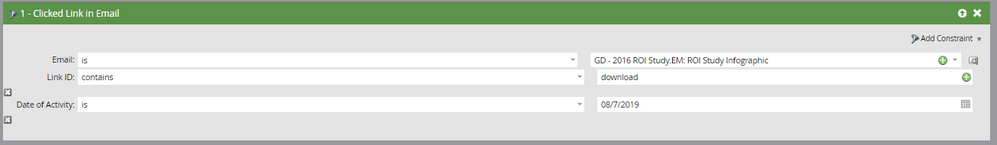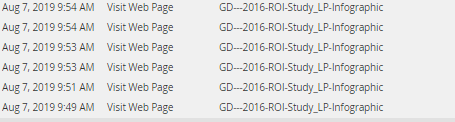Re: Link IDs not captured in Smart List
- Subscribe to RSS Feed
- Mark Topic as New
- Mark Topic as Read
- Float this Topic for Current User
- Bookmark
- Subscribe
- Printer Friendly Page
- Mark as New
- Bookmark
- Subscribe
- Mute
- Subscribe to RSS Feed
- Permalink
- Report Inappropriate Content
I have the same issue and have confirmed in the user activity log that the activity was captured. I'm just testing to figure out how I can use the link ID to track downloads, so the link HTML is:
<a href="learn.company.com/GD---2016-ROI-Study_LP-Infographic.html?utm_source=email" target="_blank" id="download">
I know the smart list is set up correctly, so I'm guessing my issue is in the code. What am I missing?
- Mark as New
- Bookmark
- Subscribe
- Mute
- Subscribe to RSS Feed
- Permalink
- Report Inappropriate Content
What Clicked Link in Email rule are you using? And what isn't working exactly? The Link ID is "download" here.
- Mark as New
- Bookmark
- Subscribe
- Mute
- Subscribe to RSS Feed
- Permalink
- Report Inappropriate Content
Smart List Filters:
Activity Log:
But the smart list report shows no people.
- Mark as New
- Bookmark
- Subscribe
- Mute
- Subscribe to RSS Feed
- Permalink
- Report Inappropriate Content
The Smart List is Clicked Email. The ActLog is Visit Web Page. Not the same thing at all.
- Mark as New
- Bookmark
- Subscribe
- Mute
- Subscribe to RSS Feed
- Permalink
- Report Inappropriate Content
I get that, but I clicked the link in question to get to that landing page. I'm trying to figure out how to get it to record the link clicking activity. Link tracking is checked in the email editor.
- Mark as New
- Bookmark
- Subscribe
- Mute
- Subscribe to RSS Feed
- Permalink
- Report Inappropriate Content
You have to start with a Smart List on Clicked Email (no constraint). Only after determining that it has results can you add a constraint.
In general you must use proven activities, not ones you hope happened!
- Copyright © 2025 Adobe. All rights reserved.
- Privacy
- Community Guidelines
- Terms of use
- Do not sell my personal information
Adchoices