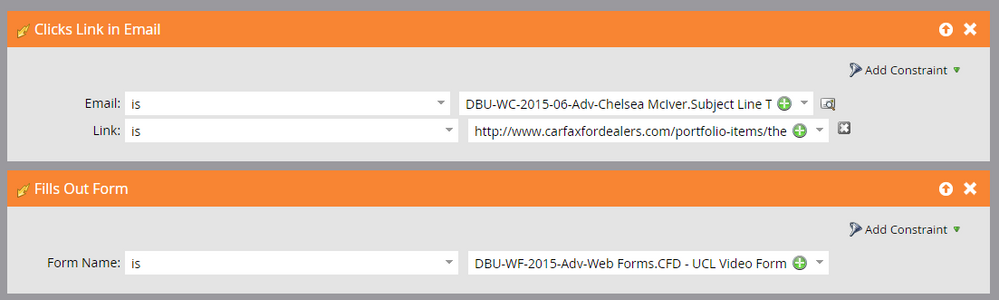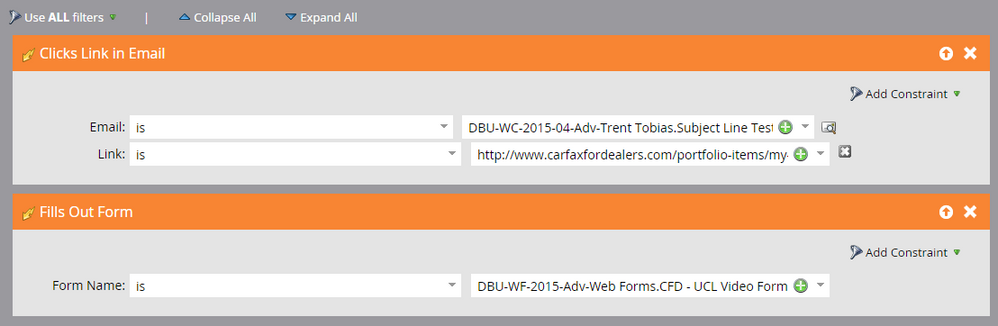Re: Leads Going To Sales, Contact Claims They Never Filled Out Form
- Subscribe to RSS Feed
- Mark Topic as New
- Mark Topic as Read
- Float this Topic for Current User
- Bookmark
- Subscribe
- Printer Friendly Page
- Mark as New
- Bookmark
- Subscribe
- Mute
- Subscribe to RSS Feed
- Permalink
- Report Inappropriate Content
Several times, we've sent a lead to a rep, the rep calls to follow up and the contact "lead" claims they never filled out a form to be contacted. ![]() Here's an example of the smart list.
Here's an example of the smart list.
The Flow step is to send the collected form data to the account owner.
Has anyone else run into this issue? How did you resolve it?
Solved! Go to Solution.
- Labels:
-
Lead Management
- Mark as New
- Bookmark
- Subscribe
- Mute
- Subscribe to RSS Feed
- Permalink
- Report Inappropriate Content
Hi Larissa Postell
Triggers are considered "Any"
So in this situation If the lead clicks a link in the email OR if they fill out the form they'll qualify for this campaign.
I think you should probably keep the trigger Fills Out Form and then consider using the filter for clicks link in email (instead of the trigger).
Is it important for your flow step to know that this person also clicked a link in a particular email? If not then you can remove this trigger as well
- Mark as New
- Bookmark
- Subscribe
- Mute
- Subscribe to RSS Feed
- Permalink
- Report Inappropriate Content
The answer is in the lead's Activity Log. If you scour through the there, you'll see the system trigger that made it happen. It might be some reason that's totally unrelated to this, some smart campaign or flow step elsewhere that you didn't expect.
(Multiple triggers are always "Any," so if someone clicked that link, the flow steps will happen without their necessarily having had to fill out the form.)
Edward Unthank | Founder, Etumos
- Mark as New
- Bookmark
- Subscribe
- Mute
- Subscribe to RSS Feed
- Permalink
- Report Inappropriate Content
Thanks Edward. It's set to use "All" filters. Are you saying it will default to "Any" regardless of this?
- Mark as New
- Bookmark
- Subscribe
- Mute
- Subscribe to RSS Feed
- Permalink
- Report Inappropriate Content
I agree with Edward that Activity Log might provide some clue on what's going on.
Or you can try an alternate method too.
For the trigger "fills out form", add constraint "referrer" and provide the URL that you have under "Link". Add query string parameters on the email's link so you can track which ones came from email. Add another constraint "Query String" to capture the email specific parameter you passed.
- Mark as New
- Bookmark
- Subscribe
- Mute
- Subscribe to RSS Feed
- Permalink
- Report Inappropriate Content
Thank you Deepa!
- Mark as New
- Bookmark
- Subscribe
- Mute
- Subscribe to RSS Feed
- Permalink
- Report Inappropriate Content
Hi Larissa Postell
Triggers are considered "Any"
So in this situation If the lead clicks a link in the email OR if they fill out the form they'll qualify for this campaign.
I think you should probably keep the trigger Fills Out Form and then consider using the filter for clicks link in email (instead of the trigger).
Is it important for your flow step to know that this person also clicked a link in a particular email? If not then you can remove this trigger as well
- Mark as New
- Bookmark
- Subscribe
- Mute
- Subscribe to RSS Feed
- Permalink
- Report Inappropriate Content
Yes, it is important to know that the person clicked on a link in a particular email. We use this particular web form in multiple campaigns. Thanks again!
- Mark as New
- Bookmark
- Subscribe
- Mute
- Subscribe to RSS Feed
- Permalink
- Report Inappropriate Content
Thanks for your help Caryl.
- Mark as New
- Bookmark
- Subscribe
- Mute
- Subscribe to RSS Feed
- Permalink
- Report Inappropriate Content
Is your smart list set to "All" "Any" or "Advanced" for the criteria? If it's any they may be sent that email and clicked on it.
- Mark as New
- Bookmark
- Subscribe
- Mute
- Subscribe to RSS Feed
- Permalink
- Report Inappropriate Content
Thanks Christa. It's set to "All"
- Copyright © 2025 Adobe. All rights reserved.
- Privacy
- Community Guidelines
- Terms of use
- Do not sell my personal information
Adchoices