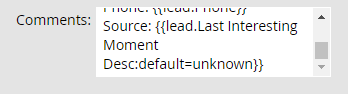Re: Last Interesting Moment Desc is Invalid Token
- Subscribe to RSS Feed
- Mark Topic as New
- Mark Topic as Read
- Float this Topic for Current User
- Bookmark
- Subscribe
- Printer Friendly Page
- Mark as New
- Bookmark
- Subscribe
- Mute
- Subscribe to RSS Feed
- Permalink
- Report Inappropriate Content
Hello!
I am attempting to use {{lead.Last Interesting Moment Desc}} in a SFDC "Create Task" flow step, but keep receiving the error message "Skipped Choice had one or more invalid tokens." I copied and pasted the token name directly from a token picker, so there shouldn't be a spelling issue or a missed space. I confirmed that the "interesting moment" is filled in before the "create task" flow step runs, so it's not a missing token value that's causing that error. I know it's that one particular token, too, because the flow step functions if I remove it but leave all the other tokens in place.
Are we not allowed to include interesting moment details in SFDC tasks? Or am I missing some other issue?
Solved! Go to Solution.
- Labels:
-
Integrations
- Mark as New
- Bookmark
- Subscribe
- Mute
- Subscribe to RSS Feed
- Permalink
- Report Inappropriate Content
Hi Anne,
Where are you putting the token? Could you send a screenshot? I just tried putting that token in the Comments field in a create task flow step and there was no error message.
Denise
- Mark as New
- Bookmark
- Subscribe
- Mute
- Subscribe to RSS Feed
- Permalink
- Report Inappropriate Content
Hi Anne,
Where are you putting the token? Could you send a screenshot? I just tried putting that token in the Comments field in a create task flow step and there was no error message.
Denise
- Mark as New
- Bookmark
- Subscribe
- Mute
- Subscribe to RSS Feed
- Permalink
- Report Inappropriate Content
Hi Denise - I am putting the token in the comments section, see above. I also tried removing the default value but that failed as well.
- Mark as New
- Bookmark
- Subscribe
- Mute
- Subscribe to RSS Feed
- Permalink
- Report Inappropriate Content
I just realized you must be seeing "Skipped choice" in the activity log or results. It looks like you have other tokens in there, too. Are you sure that's the token that Marketo is complaining about? Is there more than one choice? In the activity log, Choice 0 = what you see in the Smart Campaign Flow as Choice 1, Choice 1 is Choice 2, etc.
- Mark as New
- Bookmark
- Subscribe
- Mute
- Subscribe to RSS Feed
- Permalink
- Report Inappropriate Content
You were right, it was one of the other tokens! Thanks for your assistance. ![]()
- Mark as New
- Bookmark
- Subscribe
- Mute
- Subscribe to RSS Feed
- Permalink
- Report Inappropriate Content
You're welcome! ![]()
- Copyright © 2025 Adobe. All rights reserved.
- Privacy
- Community Guidelines
- Terms of use
- Do not sell my personal information
Adchoices