Your Achievements
Next /
Sign inSign in to Community to gain points, level up, and earn exciting badges like the new Applaud 5 BadgeLearn more!
View All BadgesSign in to view all badges
SOLVED
Re: Landing Page Template Preview Broken
Go to solution
Topic Options
- Subscribe to RSS Feed
- Mark Topic as New
- Mark Topic as Read
- Float this Topic for Current User
- Bookmark
- Subscribe
- Printer Friendly Page
Anonymous
Not applicable
08-21-2013
03:43 PM
- Mark as New
- Bookmark
- Subscribe
- Mute
- Subscribe to RSS Feed
- Permalink
- Report Inappropriate Content
08-21-2013
03:43 PM
Hi all,
I'm having some trouble with my Landing Page template preview. When the code is rendered in a browser, it appears perfectly normal.
However, when viewing in Marketo in the Template Preview, I get a broken page that is impossible to work in:
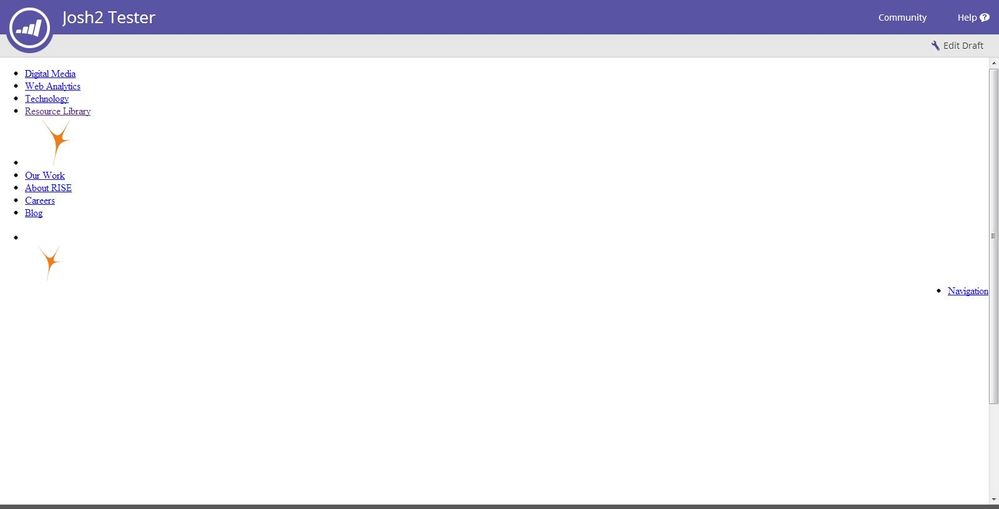
Exact same code, does anyone have any suggestions as to what could be causing this? I'd really appreciate it.
I'm having some trouble with my Landing Page template preview. When the code is rendered in a browser, it appears perfectly normal.

However, when viewing in Marketo in the Template Preview, I get a broken page that is impossible to work in:
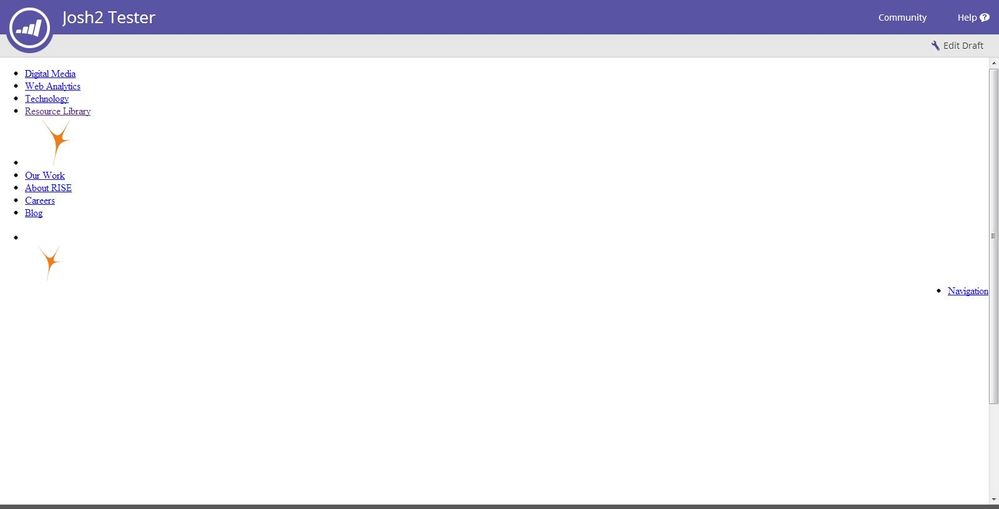
Exact same code, does anyone have any suggestions as to what could be causing this? I'd really appreciate it.
Solved! Go to Solution.
1 ACCEPTED SOLUTION
Anonymous
Not applicable
08-22-2013
08:55 AM
- Mark as New
- Bookmark
- Subscribe
- Mute
- Subscribe to RSS Feed
- Permalink
- Report Inappropriate Content
08-22-2013
08:55 AM
It actually isn't Marketo, it is your web browser. Basically it doesn't like that part of the data is coming over https and part over http- which could be a security concern in some cases (but not this one).
9 REPLIES 9
Anonymous
Not applicable
09-06-2013
05:16 PM
- Mark as New
- Bookmark
- Subscribe
- Mute
- Subscribe to RSS Feed
- Permalink
- Report Inappropriate Content
09-06-2013
05:16 PM
Hi Stephanie,
Unfortunately this really isn't something that is even possible for us to change. You have a few options, however:
Unfortunately this really isn't something that is even possible for us to change. You have a few options, however:
- Use a different browser (I think Chrome works OK these days)
- Move your content so it is all hosted out of Marketo and you don't trigger this
- Permanently disable this feature in FF: https://support.mozilla.org/en-US/questions/967760
- Mark as New
- Bookmark
- Subscribe
- Mute
- Subscribe to RSS Feed
- Permalink
- Report Inappropriate Content
09-06-2013
05:07 PM
Hi Stephanie,
Unfortunately this really isn't something that is even possible for us to change. You have a few options, however:
Unfortunately this really isn't something that is even possible for us to change. You have a few options, however:
- Use a different browser (I think Chrome works OK these days)
- Move your content so it is all hosted out of Marketo and you don't trigger this
- Permanently disable this feature in FF: https://support.mozilla.org/en-US/questions/967760
Anonymous
Not applicable
09-06-2013
04:59 PM
- Mark as New
- Bookmark
- Subscribe
- Mute
- Subscribe to RSS Feed
- Permalink
- Report Inappropriate Content
09-06-2013
04:59 PM
I got pointed to this link to learn how to fix the problem with Firefox. https://blog.mozilla.org/tanvi/2013/04/10/mixed-content-blocking-enabled-in-firefox-23/
However, the solution suggested has to be implemented EVERYTIME I load a page to edit.
And being told by Marketo support to go to take up the issue with the browsers isn't comforting.
Is there anything in the Marketo Roadmap to solve this issue - make it all work like it used to???
However, the solution suggested has to be implemented EVERYTIME I load a page to edit.
And being told by Marketo support to go to take up the issue with the browsers isn't comforting.
Is there anything in the Marketo Roadmap to solve this issue - make it all work like it used to???
Anonymous
Not applicable
08-22-2013
09:01 AM
- Mark as New
- Bookmark
- Subscribe
- Mute
- Subscribe to RSS Feed
- Permalink
- Report Inappropriate Content
08-22-2013
09:01 AM
Switched to Firefox, changed a couple security settings and its working much better. Thanks for the help! 🙂
Anonymous
Not applicable
08-22-2013
08:55 AM
- Mark as New
- Bookmark
- Subscribe
- Mute
- Subscribe to RSS Feed
- Permalink
- Report Inappropriate Content
08-22-2013
08:55 AM
It actually isn't Marketo, it is your web browser. Basically it doesn't like that part of the data is coming over https and part over http- which could be a security concern in some cases (but not this one).
Anonymous
Not applicable
08-22-2013
07:51 AM
- Mark as New
- Bookmark
- Subscribe
- Mute
- Subscribe to RSS Feed
- Permalink
- Report Inappropriate Content
08-22-2013
07:51 AM
Thanks Rafael and Erik, I was able to find the problem child pieces of code, but am not sure how to fix my issue. I need to be able to reference those files to complete the template. Is there some way to create exceptions that prevent Marketo from blocking those source links?
- Mark as New
- Bookmark
- Subscribe
- Mute
- Subscribe to RSS Feed
- Permalink
- Report Inappropriate Content
08-22-2013
07:36 AM
Josh,
Have you tried changing browsers? for example, I can never edit my pages using MSIE even though the published pages look ok in it. The editor has "issues". 😉 I always have to use FF or Chrome. Depending on the code of the template, some things don't render properly inside the Marketo editor. This is true even when the code is W3C compliant.
If you want, send me the template HTML to take a look at it. Maybe I can identify something that is causing your problem. rafael@rafaelsantoni.com
I just read your last post. I am glad you found it.
Thank you,
Rafael
If you want, send me the template HTML to take a look at it. Maybe I can identify something that is causing your problem. rafael@rafaelsantoni.com
I just read your last post. I am glad you found it.
Thank you,
Rafael
Anonymous
Not applicable
08-22-2013
07:07 AM
- Mark as New
- Bookmark
- Subscribe
- Mute
- Subscribe to RSS Feed
- Permalink
- Report Inappropriate Content
08-22-2013
07:07 AM
There aren't any security warnings that pop up. The only content hosted outside of marketo is some JavaScript and the logo image files, which are hosted on our website (same domain as where Marketo assets get hosted). It looks like a style sheet isn't getting parsed by the Marketo preview draft view, but is being correctly reflected in the live site and in other code editing software. Either that or our responsive design controls aren't being reflected in the template preview. The smaller logo and Navigation link in the Marketo screen shot above are supposed to only appear on mobile devices and never in conjunction with the larger logo and full site navigation. Is the template viewer able to work correctly with responsive design templates?
Edit: Ok I dug in a little deeper. So the checked the log of the page loading and it says it is blocking certain files from my website and from jQuery because they are unsecured, http vs https. Some of my java script files and css files are included in this blocked list. Is there a way to add exceptions so this content is not blocked by Marketo?
Edit: Ok I dug in a little deeper. So the checked the log of the page loading and it says it is blocking certain files from my website and from jQuery because they are unsecured, http vs https. Some of my java script files and css files are included in this blocked list. Is there a way to add exceptions so this content is not blocked by Marketo?
Anonymous
Not applicable
08-21-2013
05:33 PM
- Mark as New
- Bookmark
- Subscribe
- Mute
- Subscribe to RSS Feed
- Permalink
- Report Inappropriate Content
08-21-2013
05:33 PM
Hi Josh,
Sometimes if you have content that isn't hosted outside of Marketo your web browser (FF 23 in particular) might block the content from loading. Can you look carefully and see if there are any security warnings and if you have any data from outside Marketo in that template?
-Erik
Sometimes if you have content that isn't hosted outside of Marketo your web browser (FF 23 in particular) might block the content from loading. Can you look carefully and see if there are any security warnings and if you have any data from outside Marketo in that template?
-Erik
- Copyright © 2025 Adobe. All rights reserved.
- Privacy
- Community Guidelines
- Terms of use
- Do not sell my personal information
Adchoices