Re: Landing Page Issues After Approval
- Subscribe to RSS Feed
- Mark Topic as New
- Mark Topic as Read
- Float this Topic for Current User
- Bookmark
- Subscribe
- Printer Friendly Page
- Mark as New
- Bookmark
- Subscribe
- Mute
- Subscribe to RSS Feed
- Permalink
- Report Inappropriate Content
Hi there!
I just uploaded a guided landing page template, approved it, then edited it to make it look how I wanted it. (I'm using it as a webinar sign up page with a Marketo form on the page). The page is approved and looks good when I preview and go to the URL. But, when my colleagues go to the URL the page looks a little funky... almost like it is 'broken'. It has my logo and the colors correct, but it does not look good.
Any ideas why this is happening? I am using a mac and most of my co workers use an HP, I'm not sure if this makes a difference.
Here is the URL of what it looks like to other people: http://eam.nuvolo.com/WBN-2019-07-21_Webinar-Registration
Here is what it looks like when I view the approved page:
Thanks!!
Maggie
- Mark as New
- Bookmark
- Subscribe
- Mute
- Subscribe to RSS Feed
- Permalink
- Report Inappropriate Content
In addition to Anita's good note, this page is going to be very sensitive to Tracking Protection features & plugins b/c it includes assets from templates.marketo.net. You should only include assets from your LP domain.
This is how the page looks with TP, Ghostery, etc. enabled:
(And it strikes me that a blog post on this issue is overdue.)
- Mark as New
- Bookmark
- Subscribe
- Mute
- Subscribe to RSS Feed
- Permalink
- Report Inappropriate Content
Hi Maggie,
I've just looked at the page in three different browsers (Microsoft Edge, Firefox and Chrome) on my PC and I didn't see anything different in any of the browsers and looked like your screenshot. However, my browsers are the latest versions of each one. You may want to look into a browser compatibility testing tool. I personally like Litmus for this however, there are a lot of tools you can check out. Here's an article that has 12 options https://www.keycdn.com/blog/browser-compatibility-testing-tools. This can help you identify if it's something that is a true browser issue or if it's something internal to your team.
Typically, it's the older browsers that can have display issues or it's how your colleagues' browsers have been configured (usually I have one colleague who for whatever reason never sees emails or landing pages correctly on their computer, everyone else will have it render properly but that one person). If it's more than one person, then getting a testing tool will help you identify the issues and correct them.
I hope this helps!
Anita
- Mark as New
- Bookmark
- Subscribe
- Mute
- Subscribe to RSS Feed
- Permalink
- Report Inappropriate Content
Better to move this to Products really. Along the way, can you please add your URL? And screenshots to describe (visually) the discrepancy.
- Mark as New
- Bookmark
- Subscribe
- Mute
- Subscribe to RSS Feed
- Permalink
- Report Inappropriate Content
Thanks for the reply! I just moved the question to products and I've added the URL & a screenshot for your reference.
- Copyright © 2025 Adobe. All rights reserved.
- Privacy
- Community Guidelines
- Terms of use
- Do not sell my personal information
Adchoices
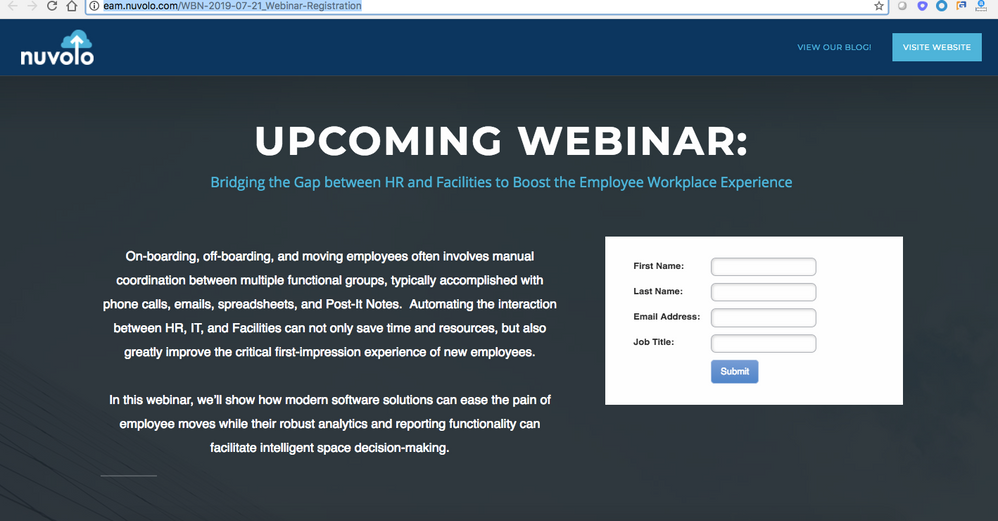

.png)