Your Achievements
Next /
Sign inSign in to Community to gain points, level up, and earn exciting badges like the new Applaud 5 BadgeLearn more!
View All BadgesSign in to view all badges
Landing page forms formatting: field labels above input field
Topic Options
- Subscribe to RSS Feed
- Mark Topic as New
- Mark Topic as Read
- Float this Topic for Current User
- Bookmark
- Subscribe
- Printer Friendly Page
Anonymous
Not applicable
02-28-2013
01:14 AM
- Mark as New
- Bookmark
- Subscribe
- Mute
- Subscribe to RSS Feed
- Permalink
- Report Inappropriate Content
02-28-2013
01:14 AM
I am using Marketo Form in a landing page and wish to modify the look and feel so that the Labels appear directly above the input field.
From what I've researched in the Community, CSS should be used to provide styling to the form landing page form fields. (i.e. make two columns, etc.) I've attemped using CSS "display:block" & it should theoretically work, but it's not working for me. Has anyone successfully used CSS "display:block" or another method to make the form field label appear above the field?
From what I've researched in the Community, CSS should be used to provide styling to the form landing page form fields. (i.e. make two columns, etc.) I've attemped using CSS "display:block" & it should theoretically work, but it's not working for me. Has anyone successfully used CSS "display:block" or another method to make the form field label appear above the field?
Labels:
- Labels:
-
Lead Management
2 REPLIES 2
Anonymous
Not applicable
02-28-2013
11:30 AM
- Mark as New
- Bookmark
- Subscribe
- Mute
- Subscribe to RSS Feed
- Permalink
- Report Inappropriate Content
02-28-2013
11:30 AM
Thanks for pointing that out, I had missed it. However when setting Layout to above it works in form edit, but the landing page still shows the form field labels to the left of the input fields.
Anonymous
Not applicable
02-28-2013
10:51 AM
- Mark as New
- Bookmark
- Subscribe
- Mute
- Subscribe to RSS Feed
- Permalink
- Report Inappropriate Content
02-28-2013
10:51 AM
Gary,
Is the built in option to put the form labels above the field not working for you?
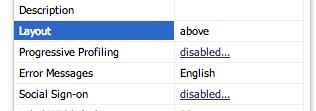
Is the built in option to put the form labels above the field not working for you?
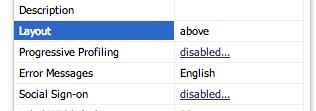
- Copyright © 2025 Adobe. All rights reserved.
- Privacy
- Community Guidelines
- Terms of use
- Do not sell my personal information
Adchoices