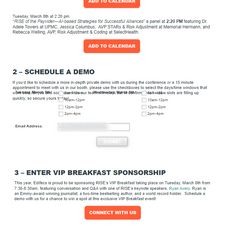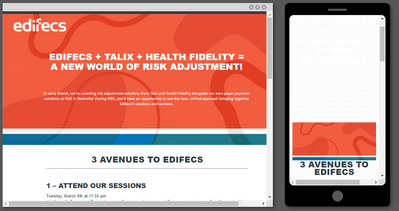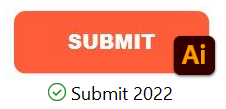Landing page form, button, mobile text rendering
- Subscribe to RSS Feed
- Mark Topic as New
- Mark Topic as Read
- Float this Topic for Current User
- Bookmark
- Subscribe
- Printer Friendly Page
- Mark as New
- Bookmark
- Subscribe
- Mute
- Subscribe to RSS Feed
- Permalink
- Report Inappropriate Content
Hello Community,
I have a couple of issues with my landing page...I hope you all can help:
1. My form is overlapping my body text (only shows in the preview).
2. Is there a way to use a png button instead of the "submit" button in the form? (I want to have all my buttons alike).
3. The text in the banner will not "stack" correctly in the mobile version (responsive? The headline text in the mobile version is a separate block and will not layer on top of the hero image.)
I appreciate any help!!!
Thanks,
--Tracy
- Mark as New
- Bookmark
- Subscribe
- Mute
- Subscribe to RSS Feed
- Permalink
- Report Inappropriate Content
Tracy,
you can probably style the buttons with CSS to look like your PNG button (without know what the PNG button looks like, that is hard to say however).
We'd need to see code or a URL to be able to resolve the issues around responsive behaviour and form positioning.
Cheers
Jo
- Mark as New
- Bookmark
- Subscribe
- Mute
- Subscribe to RSS Feed
- Permalink
- Report Inappropriate Content
Hi Jo,
Here is the LP: info.edifecs.com/RISE-Natl22-LP.html
I know where to access the CSS for the form button but I am unsure how to alter it. I want the button to look like the others on the page.
Thanks,
--Tracy
- Copyright © 2025 Adobe. All rights reserved.
- Privacy
- Community Guidelines
- Terms of use
- Do not sell my personal information
Adchoices