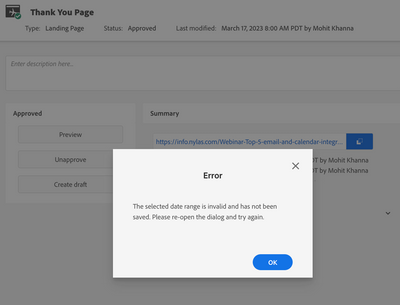Landing Page Error - "The selected date range"
- Subscribe to RSS Feed
- Mark Topic as New
- Mark Topic as Read
- Float this Topic for Current User
- Bookmark
- Subscribe
- Printer Friendly Page
- Mark as New
- Bookmark
- Subscribe
- Mute
- Subscribe to RSS Feed
- Permalink
- Report Inappropriate Content
Hi,
Facing issues while accessing some Marketo pages and due to this error, I am not able to clone the page to another program. Can someone help me with a solution to resolve this problem? (Screenshot attached for the same)
Solved! Go to Solution.
- Mark as New
- Bookmark
- Subscribe
- Mute
- Subscribe to RSS Feed
- Permalink
- Report Inappropriate Content
Have you tried switching from the "New Experience" into the "Old Experience" by using this toggle?
I haven't seen this error message before so maybe it has something to do with the new experience?
- Mark as New
- Bookmark
- Subscribe
- Mute
- Subscribe to RSS Feed
- Permalink
- Report Inappropriate Content
@Mkhanna0510, glad to see you were able to keep working by switching into the "Old Experience". it might be worth submitting a support ticket to Marketo on this one b/c this option will be going away soon and this sounds like it might be a bug with the New Experience. It seems like there's still lots of gaps with the new stuff so this might help to call attention to the issue and help get it resolved for you (and the rest of the Marketo universe) in the future.
- Mark as New
- Bookmark
- Subscribe
- Mute
- Subscribe to RSS Feed
- Permalink
- Report Inappropriate Content
@Dave_Roberts Thank you for sharing this option and yes, I already raised a ticket in Marketo Support so that they can resolve it quickly.
- Mark as New
- Bookmark
- Subscribe
- Mute
- Subscribe to RSS Feed
- Permalink
- Report Inappropriate Content
Have you tried switching from the "New Experience" into the "Old Experience" by using this toggle?
I haven't seen this error message before so maybe it has something to do with the new experience?
- Copyright © 2025 Adobe. All rights reserved.
- Privacy
- Community Guidelines
- Terms of use
- Do not sell my personal information
Adchoices