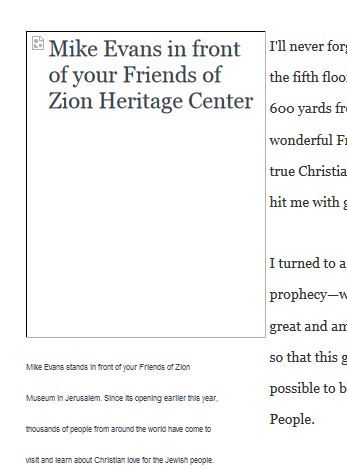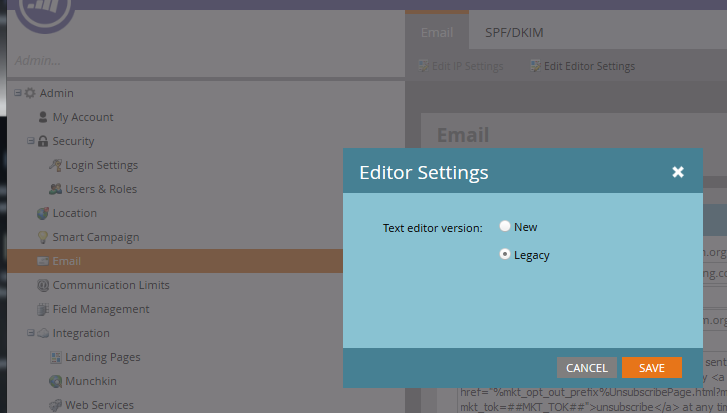Re: Issues with Image Formatting in Emails
- Subscribe to RSS Feed
- Mark Topic as New
- Mark Topic as Read
- Float this Topic for Current User
- Bookmark
- Subscribe
- Printer Friendly Page
- Mark as New
- Bookmark
- Subscribe
- Mute
- Subscribe to RSS Feed
- Permalink
- Report Inappropriate Content
It seems like the new Marketo rollout has affected how images appear in the email templates and ultimately how they look in emails that have been delivered.
This is the problem I'm running into. As you can see below, the first image on the left, which is set in a single table cell, is appearing below where the top paragraph begins, even though I've set it up to be aligned to the top. Also, the caption is appearing far from the bottom of the image and with lots of space between sentences. I noticed with this new version rollout that I'm no longer able to expand and contract the table like I was with the old version and consequently, the text underneath the image doesn't expand and contact either (like it used to). This forces me to hit the Enter button after each word that I want to drop down to the second sentence so that the table doesn't appear expanded beyond the image (Image 1). However, when the email goes out, it ends up looking strange (see image below in email delivered). The caption under the photo appears left justified with large spaces at the end of each sentence (Image 2).
Image 1: Image 2:
The other images in the email also have large spacing below and above. Is there anything that can be done to fix these issues? Thank you.
- Labels:
-
Email Marketing
- Mark as New
- Bookmark
- Subscribe
- Mute
- Subscribe to RSS Feed
- Permalink
- Report Inappropriate Content
Have you tried changing the HTML style attributes for the images? In the HTML code, you can include a margin attribute in the style tag. For example:
<img src="sourceurlgoeshere" style="margin-left:20px">
This will create a space buffer on the left of the image. You can also code this in the CSS depending on if your emails have in-line style elements or CSS. Hope that helps!
- Mark as New
- Bookmark
- Subscribe
- Mute
- Subscribe to RSS Feed
- Permalink
- Report Inappropriate Content
Thanks Lauren, I will try this...Also, a Marketo representative showed me how to change the email editor settings back to Legacy, which is what I'm doing right now (in the meantime). This is how you get there (below). Go to Admin > Email > Editor Settings and then change Text editor version to "Legacy."
- Mark as New
- Bookmark
- Subscribe
- Mute
- Subscribe to RSS Feed
- Permalink
- Report Inappropriate Content
Hi Laura,
I have the same issues. Marketo used to have the option to create space around the images in emails, but that seems to have disappeared.
- Mark as New
- Bookmark
- Subscribe
- Mute
- Subscribe to RSS Feed
- Permalink
- Report Inappropriate Content
Revert back to the old email editor by going to Admin > Email > Editor Settings and then change the editor version to "Legacy".
The new email editor is junk.
- Copyright © 2025 Adobe. All rights reserved.
- Privacy
- Community Guidelines
- Terms of use
- Do not sell my personal information
Adchoices