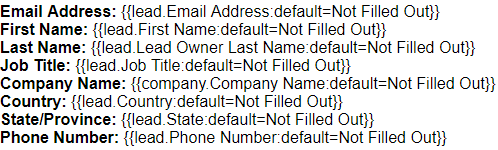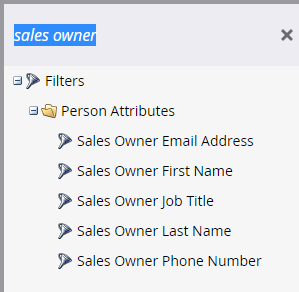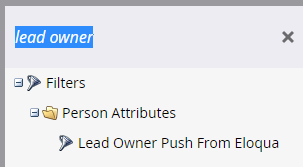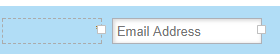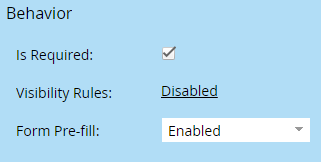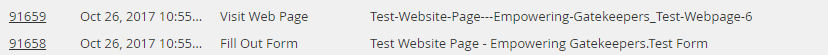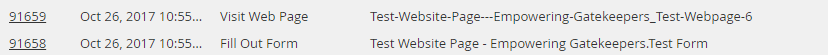Issues with Finding Form within Campaign Flow Trigger
- Subscribe to RSS Feed
- Mark Topic as New
- Mark Topic as Read
- Float this Topic for Current User
- Bookmark
- Subscribe
- Printer Friendly Page
- Mark as New
- Bookmark
- Subscribe
- Mute
- Subscribe to RSS Feed
- Permalink
- Report Inappropriate Content
Hey Marketo Nation!
This is my first time posting for help on the board so hoping for some assistance here!
We are having issues with setting up a Campaign Flow for a Marketo Landing Page that uses a Template from the Design Studio that has a Form hardcoded into the HTML.
When I try to build the Campaign flow and associate a Form to the Trigger Event - e.g. Fills out XYZ Form on XYZ Landing Page – Then it runs through a Campaign Flow - It doesn’t find the Form because it was hardcoded into the Landing Page’s Design Template from the Design Studio rather than the Drag and Drop Feature being used within the local Landing Page Asset in the Marketing Activities Program itself.
Is there a way around this that you recommend?
Thanks.
Tal
- Mark as New
- Bookmark
- Subscribe
- Mute
- Subscribe to RSS Feed
- Permalink
- Report Inappropriate Content
Hard-coded as in using the Forms 2.0 embed code instead of a named mktoForm element?
This was a bad idea, but the form still must exist in your instance.
- Mark as New
- Bookmark
- Subscribe
- Mute
- Subscribe to RSS Feed
- Permalink
- Report Inappropriate Content
Hard-coded in terms of having an outside Developer edit the HTML code of a standard form built within Marketo. But within the "set trigger" portion of Marketo, it's not finding the Form. It was done this way because a certain style/format of the Form could only be achieved via custom HTML editing of the form style in the hard-code itself, and was un-achievable from editing forms within Marketo itself.
I provided the URL to this thread to my Developer so he might be able to reply back with a more accurate answer, but is what I'm saying make sense?
- Mark as New
- Bookmark
- Subscribe
- Mute
- Subscribe to RSS Feed
- Permalink
- Report Inappropriate Content
If the form corresponds to a named form in Marketo, it will be in the list... and there's no way you can post data successfully without having a form ID. When you submit the form, what's the name of the form in the lead's Activity Log? It's as simple as that.
(I doubt there was no way to style the form without hard-coding custom HTML. You lose a ton of built-in functionality that way, such as Pre-Fill.)
- Mark as New
- Bookmark
- Subscribe
- Mute
- Subscribe to RSS Feed
- Permalink
- Report Inappropriate Content
It definitely corresponds with a named form in Marketo. I right-clicked on the form and went to "Embed Code". There was a bunch of code in there with a Marketo Form ID that I provided to my Developer.
He took that and inserted it into the Design Studio Landing Page Template HTML code. Then I cloned that page. But it doesn't show up anywhere when I goto the Trigger Event, nor does it show up in the Landing Page Summary. It says "Form: None".
However, when I removed the restriction on the Landing Page (Form is on this Landing Page), then it works. Basically, I have to create a unique form per Campaign in order for this to work properly with unique Lead Alerts and Campaign flows.
- Mark as New
- Bookmark
- Subscribe
- Mute
- Subscribe to RSS Feed
- Permalink
- Report Inappropriate Content
Find the name of the form. It'll be in the Activity Log for a lead that submits the form, as I said above, with no exceptions. (Also please post a screenshot of the Activity Log Details when you find it.)
Then constrain the Fills Out Form trigger by [1] Form [is] the name of the form and [2] Referrer [contains] the pagename of the LP (not the friendly name of the LP, the literal pathname in the LP URL as viewed in your browser and also present in the Activity Log Details).
By ignoring what makes a named Marketo form different from an embedded form, your developer seems to have forced you into a sort of "embedded compatibility mode": that is, your environment is effectively the same as if your form were on a non-Marketo LP. This weakens your position vis-a-vis standard Marketo features.
Embedding Marketo forms on 3rd-party sites is quite powerful, to be sure -- I do this more than I use Marketo LPs -- but if you do have a Marketo-hosted LP, you should be able to take full advantage.
Link to your actual URL if you need further troubleshooting.
- Mark as New
- Bookmark
- Subscribe
- Mute
- Subscribe to RSS Feed
- Permalink
- Report Inappropriate Content
Apologies but I have a 3rd question. Are "Sales Owner" and "Lead Owner" the same thing?
Whenever I'm build an E-mail Lead Alert and plugin a token, I can only pull in "Lead Owner" as a token. "Sales Owner" doesn't exist here as a token option.
But when I create a Smart List for filtering purposes, "Lead Owner" doesn't exist and only "Sales Owner" does.
(We were previously on Eloqua, hence the reference "Push from Eloqua" but other than that, there are no fields being shown for "Lead Owner"):
We just synced the system over yesterday evening so the sync should be fully completed by now. But any help/clarification here would be appreciated.
- Mark as New
- Bookmark
- Subscribe
- Mute
- Subscribe to RSS Feed
- Permalink
- Report Inappropriate Content
Please move this question to a new thread.
- Mark as New
- Bookmark
- Subscribe
- Mute
- Subscribe to RSS Feed
- Permalink
- Report Inappropriate Content
At the same time, I'm also having an issue with the auto-fill for the Form.
I checked off "Form Pre-fill" but whenever I revisit the Webpage, the E-mail Address is not auto-populated in the Form if you return to the page.
- Mark as New
- Bookmark
- Subscribe
- Mute
- Subscribe to RSS Feed
- Permalink
- Report Inappropriate Content
I checked off "Form Pre-fill" but whenever I revisit the Webpage, the E-mail Address is not auto-populated in the Form if you return to the page.
Of course: like I said above, your developer has forced you into an embedded form-like mode, and embedded forms don't support Pre-Fill.
I'd suggest you get in touch with the developer and inform them that they broke standard form functionality and forced you to go to the Community to clarify what went wrong. A Marketo-fluent developer wouldn't have made this mistake.
- Mark as New
- Bookmark
- Subscribe
- Mute
- Subscribe to RSS Feed
- Permalink
- Report Inappropriate Content
Thanks for all of your help. Much appreciated.
So here's a screen-grab from a portion of the activity log of the "test" lead:
The URL of the test LP is located here: go.telax.com/Test-Website-Page---Empowering-Gatekeepers_Test-Webpage-6.html
As you can see there's a Marketo Form ID in there (the code) but it's hard-coded like a 3rd party page rather than like a native Marketo Form object.
- Mark as New
- Bookmark
- Subscribe
- Mute
- Subscribe to RSS Feed
- Permalink
- Report Inappropriate Content
So here's a screen-grab from a portion of the activity log of the "test" lead:
Click on Activity ID 91658. I want to see the Activity Log Details.
- Copyright © 2025 Adobe. All rights reserved.
- Privacy
- Community Guidelines
- Terms of use
- Do not sell my personal information
Adchoices