Your Achievements
Next /
Sign inSign in to Community to gain points, level up, and earn exciting badges like the new Applaud 5 BadgeLearn more!
View All BadgesSign in to view all badges
Re: Issues with email templates
Topic Options
- Subscribe to RSS Feed
- Mark Topic as New
- Mark Topic as Read
- Float this Topic for Current User
- Bookmark
- Subscribe
- Printer Friendly Page
Anonymous
Not applicable
08-12-2013
11:15 AM
- Mark as New
- Bookmark
- Subscribe
- Mute
- Subscribe to RSS Feed
- Permalink
- Report Inappropriate Content
08-12-2013
11:15 AM
Every time I edit an email template that is being used in an email, it unapproved the email and reverts it back to just the templates without any edits to the editable regions saved.
Is anyone else running into this? HELP!
Is anyone else running into this? HELP!
Labels:
- Labels:
-
Lead Management
11 REPLIES 11
Anonymous
Not applicable
08-20-2013
09:34 AM
- Mark as New
- Bookmark
- Subscribe
- Mute
- Subscribe to RSS Feed
- Permalink
- Report Inappropriate Content
08-20-2013
09:34 AM
Thanks Jep! I think that is exactly what is happening to me. Thanks for your help and insight. I will just have to be aware of this going forward. I understand why Marketo works that way, but in this one instance it was just a little frustrating. I had made 12 emails and I had to go in to each one and fix them. 😞
Thanks for everyone's help!
Thanks for everyone's help!
Anonymous
Not applicable
08-20-2013
07:48 AM
- Mark as New
- Bookmark
- Subscribe
- Mute
- Subscribe to RSS Feed
- Permalink
- Report Inappropriate Content
08-20-2013
07:48 AM
Hi, Amber.
Instead of editing a template that you've already been using, I would suggest cloning the template, renaming it, then making the updates you need.
- Karen
Instead of editing a template that you've already been using, I would suggest cloning the template, renaming it, then making the updates you need.
- Karen
- Mark as New
- Bookmark
- Subscribe
- Mute
- Subscribe to RSS Feed
- Permalink
- Report Inappropriate Content
08-19-2013
01:20 PM
If I understand correctly, you have an editable area in your email template, which contains standard text. So when a new email is created, a user can leave the standard text in place, or choose to edit it, correct?
So then you are editing the email template to change the standard text within the editable area, and your expectation is that all emails based on this template will now show the updated text (after being approved), is that correct?
The expected behavior is that it will update the default text in emails when the editable area has never been edited. If the editable area has been edited (even if nothing changed, but it was opened in the editor), then it will NOT update the editable area. This is because we don't want to delete unique content that somebody typed in.
Please let me know if my assumptions are correct, and whether the expected behavior is in line with what you are seeing.
So then you are editing the email template to change the standard text within the editable area, and your expectation is that all emails based on this template will now show the updated text (after being approved), is that correct?
The expected behavior is that it will update the default text in emails when the editable area has never been edited. If the editable area has been edited (even if nothing changed, but it was opened in the editor), then it will NOT update the editable area. This is because we don't want to delete unique content that somebody typed in.
Please let me know if my assumptions are correct, and whether the expected behavior is in line with what you are seeing.
Anonymous
Not applicable
08-14-2015
05:05 PM
- Mark as New
- Bookmark
- Subscribe
- Mute
- Subscribe to RSS Feed
- Permalink
- Report Inappropriate Content
08-14-2015
05:05 PM
Jep - I am having the same issue. I had to update the links in the footer section in a template. I made the update. Then I went to the emails that were using that template and they were all in draft state. So I went ahead and approved. But when I looked at the footer links, they still were the old URLs. So I had to manually go into the footer editable area to update the URLs and re-approve. So since I must have previously edited the footer section in that particular email, it didn't automatically update the footer with the new URLs that are in the template. Does this make sense to you?
Anonymous
Not applicable
08-19-2013
01:13 PM
- Mark as New
- Bookmark
- Subscribe
- Mute
- Subscribe to RSS Feed
- Permalink
- Report Inappropriate Content
08-19-2013
01:13 PM
Amber, if you haven't done so already, you may want to open a case with Marketo tech support. I'm very curious as to the cause of your problem and hope you get it resolved quickly.
Anonymous
Not applicable
08-16-2013
05:47 AM
- Mark as New
- Bookmark
- Subscribe
- Mute
- Subscribe to RSS Feed
- Permalink
- Report Inappropriate Content
08-16-2013
05:47 AM
Thanks for this suggestion Steven. I did double check and they are named the same. The template I created had some text that had to be updated. I simply removed a sentence from the template. I did not change any naming conventions of the editable regions.
Anonymous
Not applicable
08-16-2013
03:52 AM
- Mark as New
- Bookmark
- Subscribe
- Mute
- Subscribe to RSS Feed
- Permalink
- Report Inappropriate Content
08-16-2013
03:52 AM
Amber this sounds specifically like an issue with the naming of the editable sections. Would you confirm these are named the same in both your old and new template? If there is any change in the naming, the content will be overwritten, but otherwise this is not normally how the email designer works so it would be a new bug.
Anonymous
Not applicable
08-13-2013
06:34 AM
- Mark as New
- Bookmark
- Subscribe
- Mute
- Subscribe to RSS Feed
- Permalink
- Report Inappropriate Content
08-13-2013
06:34 AM
(Sorry...the comment above is from me as well)
Anonymous
Not applicable
08-13-2013
06:16 AM
- Mark as New
- Bookmark
- Subscribe
- Mute
- Subscribe to RSS Feed
- Permalink
- Report Inappropriate Content
08-13-2013
06:16 AM
Thanks for the help!
The issue I am seeing is that when I edit the email template and then approve it. It unapproves all the emails using the template. The new draft that is created is just the email only showing the template without any edits previously made saved. Then if I approve it, it reverts the email back to just the template.
I guess I just don't understand why (if I update the template), why it doesn't just update the email without removing all the changes previously made to the editable regions.
The issue I am seeing is that when I edit the email template and then approve it. It unapproves all the emails using the template. The new draft that is created is just the email only showing the template without any edits previously made saved. Then if I approve it, it reverts the email back to just the template.
I guess I just don't understand why (if I update the template), why it doesn't just update the email without removing all the changes previously made to the editable regions.
Anonymous
Not applicable
08-13-2013
02:24 AM
- Mark as New
- Bookmark
- Subscribe
- Mute
- Subscribe to RSS Feed
- Permalink
- Report Inappropriate Content
08-13-2013
02:24 AM
There is another issue here where the editable regions are named differently or not at all. If your original template for example has a region named "body" and your updated template does not have this, the email using this template will delete all content that was in the region "body".
Anonymous
Not applicable
08-12-2013
12:17 PM
- Mark as New
- Bookmark
- Subscribe
- Mute
- Subscribe to RSS Feed
- Permalink
- Report Inappropriate Content
08-12-2013
12:17 PM
What is probably happening is a draft is being created in the emails that are based on the template you modified. When you send the email with a draft, the original previously approved email is sent. Approve the draft and the email you send will reflect the changes you made in the template.
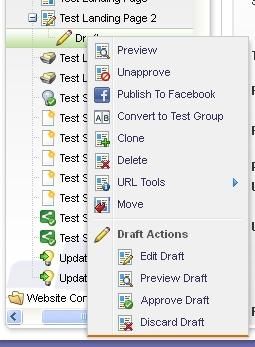
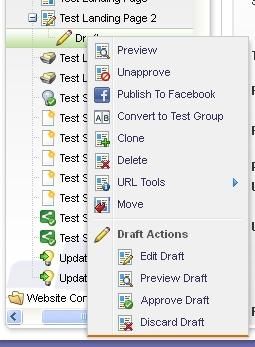
- Copyright © 2025 Adobe. All rights reserved.
- Privacy
- Community Guidelines
- Terms of use
- Do not sell my personal information
Adchoices