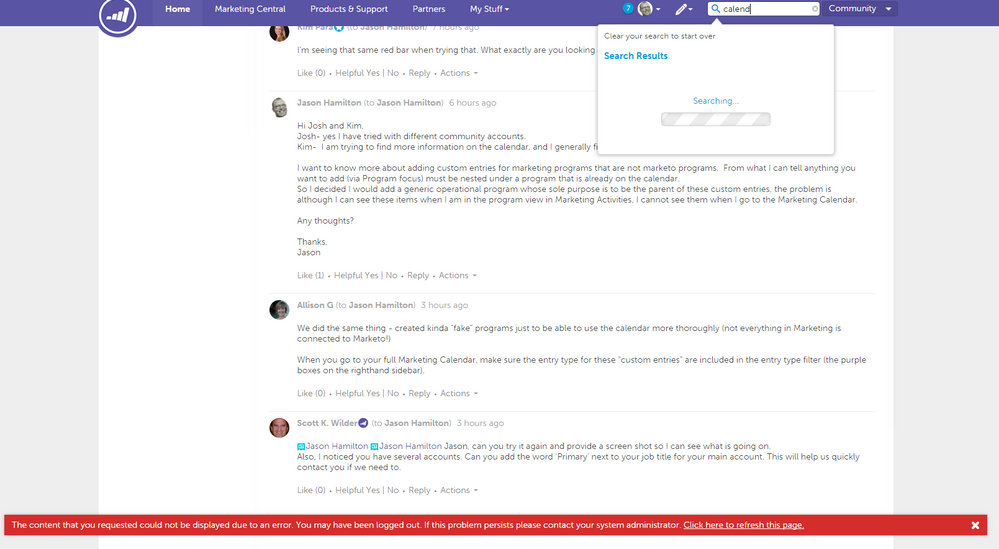Issue with Search in the community
- Subscribe to RSS Feed
- Mark Topic as New
- Mark Topic as Read
- Float this Topic for Current User
- Bookmark
- Subscribe
- Printer Friendly Page
- Mark as New
- Bookmark
- Subscribe
- Mute
- Subscribe to RSS Feed
- Permalink
- Report Inappropriate Content
Every time I try and type calendar in the search box, i get a red bar across the bottom of my screen that says 'The content you requested is not available due to an error..." I have tried it in different instances of Marketo, with different accounts, and the same thing happens.
Is anyone else having this problem?
Thanks
Jason
Solved! Go to Solution.
- Labels:
-
Lead Management
- Mark as New
- Bookmark
- Subscribe
- Mute
- Subscribe to RSS Feed
- Permalink
- Report Inappropriate Content
Hi Jason
Oh!
It seems the keyword cal is cause some internal bug.
When I tried a keyword with double quotation "calendar", it works fine.
- Mark as New
- Bookmark
- Subscribe
- Mute
- Subscribe to RSS Feed
- Permalink
- Report Inappropriate Content
Jason Hamilton Jason Hamilton Jason, can you try it again and provide a screen shot so I can see what is going on.
Also, I noticed you have several accounts. Can you add the word 'Primary' next to your job title for your main account. This will help us quickly contact you if we need to.
- Mark as New
- Bookmark
- Subscribe
- Mute
- Subscribe to RSS Feed
- Permalink
- Report Inappropriate Content
Hi Scott, attached below is the screen shot. I will add Primary, as a consultant it would be great if we did not require a separate login for every client's instance.
- Mark as New
- Bookmark
- Subscribe
- Mute
- Subscribe to RSS Feed
- Permalink
- Report Inappropriate Content
Hi Jason
Oh!
It seems the keyword cal is cause some internal bug.
When I tried a keyword with double quotation "calendar", it works fine.
- Mark as New
- Bookmark
- Subscribe
- Mute
- Subscribe to RSS Feed
- Permalink
- Report Inappropriate Content
Takehiro, Thank you !!! for a solution while this issue is being sorted out.
- Mark as New
- Bookmark
- Subscribe
- Mute
- Subscribe to RSS Feed
- Permalink
- Report Inappropriate Content
Can you let me know if the problem sill persists tomorrow.
Yes, we know the multiple email accounts is an issue for our users. We are working on some potential solutions, but no delivery date at this time.
- Mark as New
- Bookmark
- Subscribe
- Mute
- Subscribe to RSS Feed
- Permalink
- Report Inappropriate Content
Hi Josh and Kim,
Josh- yes I have tried with different community accounts.
Kim- I am trying to find more information on the calendar, and I generally find the community has more thorough information.
I want to know more about adding custom entries for marketing programs that are not marketo programs. From what I can tell anything you want to add (via Program focus) must be nested under a program that is already on the calendar.
So I decided I would add a generic operational program whose sole purpose is to be the parent of these custom entries, the problem is although I can see these items when I am in the program view in Marketing Activities, I cannot see them when I go to the Marketing Calendar.
Any thoughts?
Thanks,
Jason
- Mark as New
- Bookmark
- Subscribe
- Mute
- Subscribe to RSS Feed
- Permalink
- Report Inappropriate Content
We did the same thing - created kinda "fake" programs just to be able to use the calendar more thoroughly (not everything in Marketing is connected to Marketo!)
When you go to your full Marketing Calendar, make sure the entry type for these "custom entries" are included in the entry type filter (the purple boxes on the righthand sidebar).
- Mark as New
- Bookmark
- Subscribe
- Mute
- Subscribe to RSS Feed
- Permalink
- Report Inappropriate Content
I'm seeing that same red bar when trying that. What exactly are you looking for? -Kim
- Mark as New
- Bookmark
- Subscribe
- Mute
- Subscribe to RSS Feed
- Permalink
- Report Inappropriate Content
Yes, there appears to be something weird with that. Just to clarify, this is in the Community...you just tried different Community accounts.
- Copyright © 2025 Adobe. All rights reserved.
- Privacy
- Community Guidelines
- Terms of use
- Do not sell my personal information
Adchoices