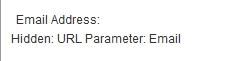Re: Issue with a change data value flow
- Subscribe to RSS Feed
- Mark Topic as New
- Mark Topic as Read
- Float this Topic for Current User
- Bookmark
- Subscribe
- Printer Friendly Page
- Mark as New
- Bookmark
- Subscribe
- Mute
- Subscribe to RSS Feed
- Permalink
- Report Inappropriate Content
Hello,
I have an issue I cannot solve. I hope somebody out there can help!
I have a first MKTO landing page with a regular form. If leads select US they are landing on a specific TY page. So far so good.
On this TY page, I have a form that contains an hidden field (email) and then a checkbox question with 2 answers yes or no + submit
I have set a trigger based on changed data value = yes but it doesn't work!
For hidden field, I have chosen URL parameter and add Email. Or should it be {{lead. Email}}? Or another option?
My REST name is email, SOAP name is Email, and Friendly name is Email Address if that can help
These are settings for my checkbox question
The field type is Boolean. Does the issue comes from fact that system doesn't understand that yes = true? Should I select another Field Type? Checkbox? But in this case I can only have one option...
When I select the data value changes filter and right attribute I only have 2 options as new value true or false which makes sense since this is a boolean filter.... so I'm stuck
Cécile @ Talend
- Labels:
-
Lead Management
- Mark as New
- Bookmark
- Subscribe
- Mute
- Subscribe to RSS Feed
- Permalink
- Report Inappropriate Content
If it is not in SFDC, another way you can test the input value might be to make a smart list of leads who submit the form and make one of the display columns of the smart list the Interest_TFS field. Then test submit the form yourself and check the smart list to see what value is actually recorded on that field, as it may be that 'true/false' may not be what's actually being recorded.
You could also just try a 'data value changed' trigger (regardless of what the end value is) to see if Marketo is picking up any activity on that field at all.
Lastly, I am not sure about populating the email field via URL parameter..I have never used URL parameters in that way before. Are known leads hitting this landing page? If so, you may not need that email field as I am not sure, but it might erase existing data, but don't quote me on this component, sorry!
- Mark as New
- Bookmark
- Subscribe
- Mute
- Subscribe to RSS Feed
- Permalink
- Report Inappropriate Content
Hi Nate,
I have changed the field type from checkbox to radio buttons but I still have an issue with the flow that is not triggered.
I get it that it's probably due to the store values. However regardless of the values I enter (yes or true), Marketo doesn't consider the data change as "true" and therefore doesn't action trigger. So how do I tell Marketo that when somebody selects "yes" that is equal to "change data value" = "true".
Plus did I set my email address hidden value correctly?
Thanks in advance for your help
Cécile
- Mark as New
- Bookmark
- Subscribe
- Mute
- Subscribe to RSS Feed
- Permalink
- Report Inappropriate Content
Based on your screen shot, it looks to me like the issue is with the Field Type "Checkboxes" you are using for your 'yes/no'.
"Checkboxes" (as opposed to a single checkbox or a radio button option) behaves differently on the back end. For example, of you were to double click on the yes/no area on your form it would open another modal in which you can edit the "stored values" if either 'yes' or 'no' is selected on the form. I have found that generally you have to use an additional trigger campaign based on the stored values in your 'checkboxes' field to update a cooresponding SFDC field value.
In any case, when there is a 'yes or no' option, I would suggest just changing field type to radio button rather than checkbox anyway (not sure there is ever a time when someone would chek off both yes and no??) - so the radio button makes it so the end user can only select one option.
- Copyright © 2025 Adobe. All rights reserved.
- Privacy
- Community Guidelines
- Terms of use
- Do not sell my personal information
Adchoices