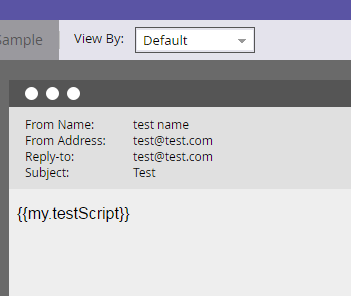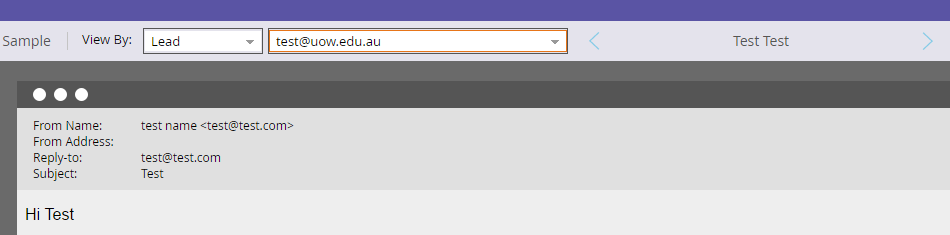Re: Is there some clever way to preview how a token will be populated?
- Subscribe to RSS Feed
- Mark Topic as New
- Mark Topic as Read
- Float this Topic for Current User
- Bookmark
- Subscribe
- Printer Friendly Page
- Mark as New
- Bookmark
- Subscribe
- Mute
- Subscribe to RSS Feed
- Permalink
- Report Inappropriate Content
I'm working in a Marketo instance with a custom object synced from SFDC. This is the first time I've gotten to work with custom objects. We want to send an email that includes a token for a field inside the custom object. I have just learned that I can create such a token with an email script token. Fun stuff! However, I can't use this unless I can test it first to make sure it will populate the way I intend. Short of creating an Account and Contact in SFDC with a populated custom object to be used for test purposes - can anyone think of way to preview the populated email without actually sending it? In other words, Contact "Samantha" has the custom object attached. I created an email script token referencing field xyx in the custom object. I want to be able to verify how my email script token populates if I send the email to Samantha. Is there any way to do that?
Thank you!
Denise
- Mark as New
- Bookmark
- Subscribe
- Mute
- Subscribe to RSS Feed
- Permalink
- Report Inappropriate Content
From my understanding, the email script gets 'executed' on the Marketo server when Marketo actually constructs the email to send out. So the 'preview' does now render the email scripting related output if you are testing it using email editor preview.
As Sanford said here, create a test lead, have a couple of test custom records populated for that test lead and 'actually' launch a 'test' smart campaign to that test lead. That is how I have been doing it.
Rajesh Talele
- Mark as New
- Bookmark
- Subscribe
- Mute
- Subscribe to RSS Feed
- Permalink
- Report Inappropriate Content
Hi Rajesh!
When you said "So the 'preview' does now render the email scripting related output if you are testing it using email editor preview." Did you mean to say "So the 'preview' does NOT render the email scripting related output if you are testing it using email editor preview"?
The preview rendered the token as "${Aircraft__cList.get(0).Name}." Doesn't that mean I didn't create it properly rather than that the token isn't populated until the Marketo server sends it?
Thank you,
Denise
- Mark as New
- Bookmark
- Subscribe
- Mute
- Subscribe to RSS Feed
- Permalink
- Report Inappropriate Content
The preview rendered the token as "${Aircraft__cList.get(0).Name}." Doesn't that mean I didn't create it properly rather than that the token isn't populated until the Marketo server sends it?
Did you just add the text ${Aircraft__cList.get(0).Name} directly to the body of the email (which will never work)? Or is this the content of a {{my.token}} that you have separately set up in the Tokens tab, making sure to check off that the Aircraft object is passed to Velocity?
- Mark as New
- Bookmark
- Subscribe
- Mute
- Subscribe to RSS Feed
- Permalink
- Report Inappropriate Content
Just on this point, how does one iterate over an object in the scripting panel.
I just tried
#foreach ($x in {object_cList.get(0).fullName})
<li>$x</li>
#end
but couldn't figure it out quickly enough.
- Mark as New
- Bookmark
- Subscribe
- Mute
- Subscribe to RSS Feed
- Permalink
- Report Inappropriate Content
Oops. Obvious mistake, I have it now.
It should be
#foreach ($x in {object_cList})
<li>$x.firstName</li>
- Mark as New
- Bookmark
- Subscribe
- Mute
- Subscribe to RSS Feed
- Permalink
- Report Inappropriate Content
So is the live VTL execution working for you but not for Denise, even though you're both on 2.0? We have to get to the bottom of that!
- Mark as New
- Bookmark
- Subscribe
- Mute
- Subscribe to RSS Feed
- Permalink
- Report Inappropriate Content
Yes, absolutely.
- Mark as New
- Bookmark
- Subscribe
- Mute
- Subscribe to RSS Feed
- Permalink
- Report Inappropriate Content
It's the content of a {{my.token}}. It's the entire content of the {{my.token}}. I dragged the relevant field from the custom object into the email script token - which resulted in the box next to the field being checked. Is that what you meant by "making sure to check off the Aircraft object is passed"? (I was just hoping I would get lucky and it would work without my needing to add Velocity script - which I do not know).
- Mark as New
- Bookmark
- Subscribe
- Mute
- Subscribe to RSS Feed
- Permalink
- Report Inappropriate Content
You are adding Velocity script: ${blahblah} is VTL.
You may not want to add any more VTL but to be clear, you are always using VTL when you use any reference like that.
- Mark as New
- Bookmark
- Subscribe
- Mute
- Subscribe to RSS Feed
- Permalink
- Report Inappropriate Content
Thanks. What I meant was - I was hoping that simply dragging in the field would make the token populate the value in the field. Either that isn't the case or, as you and Rajesh suggest, an email script field token doesn't render with preview. If the problem is that dragging in the field isn't sufficient to populate the token with the value in the field, can you tell me what to add to make it so?
I.e., the field name is "Tail Number." It's a text field and I want the content (the actual tail number) to populate the token.
- Mark as New
- Bookmark
- Subscribe
- Mute
- Subscribe to RSS Feed
- Permalink
- Report Inappropriate Content
I would suggest you send create a test Velocity token that does not rely on custom objects, which add a lot of complexity (and you need to have sample objects in order to test).
For example, simply output
${lead.FirstName}
I am not convinced that VTL now executes in preview mode. If it does, you will see the lead's first name.
- Mark as New
- Bookmark
- Subscribe
- Mute
- Subscribe to RSS Feed
- Permalink
- Report Inappropriate Content
Good idea. I tried that and it didn't populate. Thank you!
- Mark as New
- Bookmark
- Subscribe
- Mute
- Subscribe to RSS Feed
- Permalink
- Report Inappropriate Content
Nope.
Even in a Velocity (email scripting) sandbox, sample objects need to exist to see the sample output. You really should always have test contacts if using Custom Objects anyway.
- Mark as New
- Bookmark
- Subscribe
- Mute
- Subscribe to RSS Feed
- Permalink
- Report Inappropriate Content
The sample object DOES exist - I just didn't realize I could preview the email as it would appear to a specific lead. So now that I've done that I realize I have to learn how to use Velocity scripting because my wonderful token just populates as "${Aircraft__cList.get(0).Name}."
- Mark as New
- Bookmark
- Subscribe
- Mute
- Subscribe to RSS Feed
- Permalink
- Report Inappropriate Content
Yes, this is done in the preview pane then select the view by drop down and view by a specific lead or view by a list.
If you have a test lead in your database you can just pick that lead and the email preview will populate with the lead data.
The list will just be a list of test leads that you can scroll through to see the data change. This is great to make sure the personalization is working correctly. It has to be a static list though, can't be a smartlist.
- Mark as New
- Bookmark
- Subscribe
- Mute
- Subscribe to RSS Feed
- Permalink
- Report Inappropriate Content
Jamie, have you tested this with Velocity scripts?
- Mark as New
- Bookmark
- Subscribe
- Mute
- Subscribe to RSS Feed
- Permalink
- Report Inappropriate Content
Thank you, Jamie! That's just what I need! That feature wasn't there in Email 1.0, was it?
- Copyright © 2025 Adobe. All rights reserved.
- Privacy
- Community Guidelines
- Terms of use
- Do not sell my personal information
Adchoices