Your Achievements
Next /
Sign inSign in to Community to gain points, level up, and earn exciting badges like the new Applaud 5 BadgeLearn more!
View All BadgesSign in to view all badges
Is there anyway to send an alert based on the amount of SUCCESSES
Topic Options
- Subscribe to RSS Feed
- Mark Topic as New
- Mark Topic as Read
- Float this Topic for Current User
- Bookmark
- Subscribe
- Printer Friendly Page
Anonymous
Not applicable
01-29-2015
01:15 PM
- Mark as New
- Bookmark
- Subscribe
- Mute
- Subscribe to RSS Feed
- Permalink
- Report Inappropriate Content
01-29-2015
01:15 PM
I am trying to send myself an alert when a program reaches more than 20 successes. Is this possible?
My success just so happens to be when the customer makes a purchase.
My success just so happens to be when the customer makes a purchase.
Labels:
- Labels:
-
Lead Management
9 REPLIES 9
Anonymous
Not applicable
01-29-2015
05:42 PM
- Mark as New
- Bookmark
- Subscribe
- Mute
- Subscribe to RSS Feed
- Permalink
- Report Inappropriate Content
01-29-2015
05:42 PM
This can be achieved a couple of ways,
1> Relatively simple custom Marketo API programming.
2> Again, simple custom programming in php etc and 'webhook' magic.
Is custom programming is fine or are you only looking for native Marketo solutions?
Please feel free to reach out as its bit to detail to explain right in this thread.
1> Relatively simple custom Marketo API programming.
2> Again, simple custom programming in php etc and 'webhook' magic.
Is custom programming is fine or are you only looking for native Marketo solutions?
Please feel free to reach out as its bit to detail to explain right in this thread.
- Mark as New
- Bookmark
- Subscribe
- Mute
- Subscribe to RSS Feed
- Permalink
- Report Inappropriate Content
01-29-2015
02:14 PM
Marketo itself cannot do this, but the SFDC workaround or another method should be possible.
Anonymous
Not applicable
01-29-2015
01:57 PM
- Mark as New
- Bookmark
- Subscribe
- Mute
- Subscribe to RSS Feed
- Permalink
- Report Inappropriate Content
01-29-2015
01:57 PM
Nate unfortunately in your example the second campaign would also be activated at the individual lead level. The campaign would request for each lead that runs through but the "min # of times" count is tallied for the individual, not for the campaign as a whole.
Anonymous
Not applicable
01-29-2015
01:54 PM
- Mark as New
- Bookmark
- Subscribe
- Mute
- Subscribe to RSS Feed
- Permalink
- Report Inappropriate Content
01-29-2015
01:54 PM
It appears it is indeed possible in SFDC using the new Process Builder, although not with a Workflow Rule.
Using process builder you could trigger an email alert at either the number of responses or number of opportunities on a campaign reaching a certain threshold.
Haven't road tested this but the basics are there.
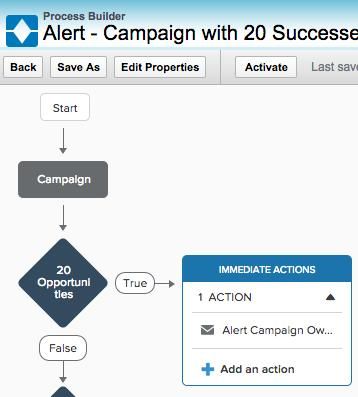
Using process builder you could trigger an email alert at either the number of responses or number of opportunities on a campaign reaching a certain threshold.
Haven't road tested this but the basics are there.
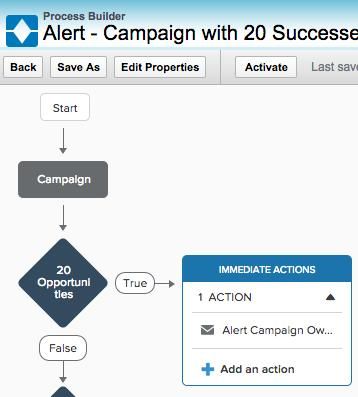
Anonymous
Not applicable
01-29-2015
01:46 PM
- Mark as New
- Bookmark
- Subscribe
- Mute
- Subscribe to RSS Feed
- Permalink
- Report Inappropriate Content
01-29-2015
01:46 PM
By the way, Adam, Edward, I think my workaround accounts for the scenarios you've outlined so that it does not look for 1 lead to complete the action 20 times. What do you think?
Anonymous
Not applicable
01-29-2015
01:45 PM
- Mark as New
- Bookmark
- Subscribe
- Mute
- Subscribe to RSS Feed
- Permalink
- Report Inappropriate Content
01-29-2015
01:45 PM
David, I have a workaround that might work for you. Disclaimer that I have not tested this yet, but I believe it will work.
This requires 2 separate trigger campaigns. The first smart campaign will use the trigger "Program Status is Changed". Add the constraint "Success=True". In the flow step of this campaign, use "Request Campaign", in which you will be requesting your second trigger campaign.
In the smart list of your second campaign, use the trigger "Campaign is Requested" and add constraint "Min. Number of Times" and input value of 20. The flow of this campaign will be to send you the alert email and upon scheduling allow it to fire just once.
Again, I have not tested this myself, but I believe it could work for your use case. If you do try this out I will be interested to see if it works for you. Hope this helps!
This requires 2 separate trigger campaigns. The first smart campaign will use the trigger "Program Status is Changed". Add the constraint "Success=True". In the flow step of this campaign, use "Request Campaign", in which you will be requesting your second trigger campaign.
In the smart list of your second campaign, use the trigger "Campaign is Requested" and add constraint "Min. Number of Times" and input value of 20. The flow of this campaign will be to send you the alert email and upon scheduling allow it to fire just once.
Again, I have not tested this myself, but I believe it could work for your use case. If you do try this out I will be interested to see if it works for you. Hope this helps!
- Mark as New
- Bookmark
- Subscribe
- Mute
- Subscribe to RSS Feed
- Permalink
- Report Inappropriate Content
01-29-2015
01:37 PM
Almost, Adam! That "min. number of times" is on the lead level. So that would be triggered when the lead fills out the form on the 20th time and every time that same leads fills out the form after the 20th time. Same with the Program Status is Changed trigger.
This is unfortunately not possible out of the box, but it's coming up so frequently that someone should invent a popular workaround for this use case!
Edward Unthank | Founder, Etumos
This is unfortunately not possible out of the box, but it's coming up so frequently that someone should invent a popular workaround for this use case!
Edward Unthank | Founder, Etumos
- Mark as New
- Bookmark
- Subscribe
- Mute
- Subscribe to RSS Feed
- Permalink
- Report Inappropriate Content
01-29-2015
01:32 PM
Hi David,
Is it a form completion? If so, the first Trigger below might work. If not, the second Trigger shown below might work...
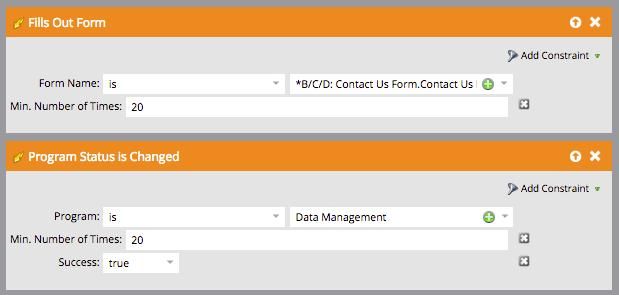
Is it a form completion? If so, the first Trigger below might work. If not, the second Trigger shown below might work...
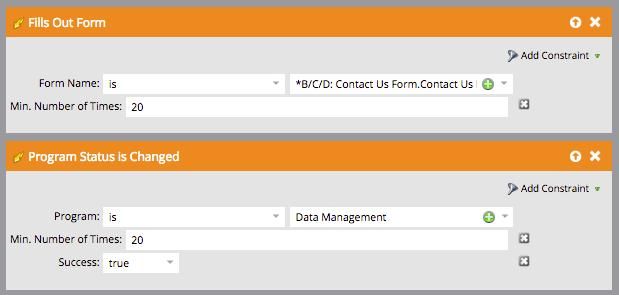
Anonymous
Not applicable
01-29-2015
01:27 PM
- Mark as New
- Bookmark
- Subscribe
- Mute
- Subscribe to RSS Feed
- Permalink
- Report Inappropriate Content
01-29-2015
01:27 PM
David, I don't think you can send alerts based on program meta data -- you can only trigger based on lead attributes.
However, if you are synching this program to an SFDC campaign you could set up a workflow rule/process to send an email alert I think based on the SFDC campaign stats. I would try exploring that.
However, if you are synching this program to an SFDC campaign you could set up a workflow rule/process to send an email alert I think based on the SFDC campaign stats. I would try exploring that.
- Copyright © 2025 Adobe. All rights reserved.
- Privacy
- Community Guidelines
- Terms of use
- Do not sell my personal information
Adchoices