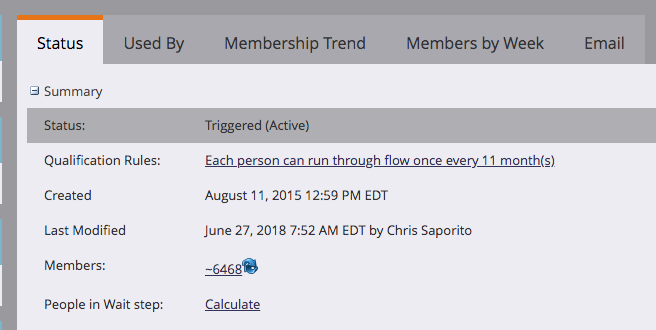Re: Is there a way to see how many people are in each wait step in a triggered campaign?
- Subscribe to RSS Feed
- Mark Topic as New
- Mark Topic as Read
- Float this Topic for Current User
- Bookmark
- Subscribe
- Printer Friendly Page
- Mark as New
- Bookmark
- Subscribe
- Mute
- Subscribe to RSS Feed
- Permalink
- Report Inappropriate Content
I saw the post to see people in a wait step in a batch campaign...but not what I'm looking for.
- Mark as New
- Bookmark
- Subscribe
- Mute
- Subscribe to RSS Feed
- Permalink
- Report Inappropriate Content
Except for the first email step (which could be managed separately) this looks like a regular email cadence. Have you considered using an engagement program instead? That way you'd be able to see exactly how many people are at each point. Easier than managing wait steps.
- Mark as New
- Bookmark
- Subscribe
- Mute
- Subscribe to RSS Feed
- Permalink
- Report Inappropriate Content
I did see the People in Wait Step status. But I'd like to be able to see how many are in each wait step...not the total.
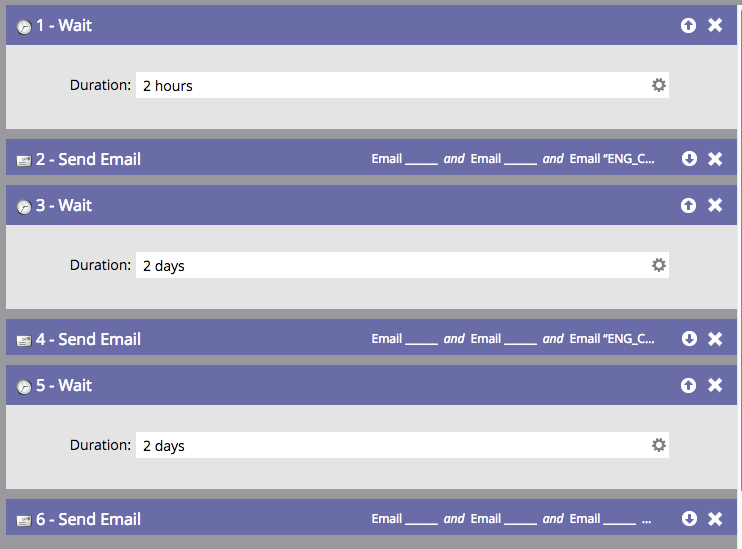
- Mark as New
- Bookmark
- Subscribe
- Mute
- Subscribe to RSS Feed
- Permalink
- Report Inappropriate Content
If you really need to know for each wait step, set up a smart campaign for each email that gets requested one after another and check the wait status in each smart campaign.
- Mark as New
- Bookmark
- Subscribe
- Mute
- Subscribe to RSS Feed
- Permalink
- Report Inappropriate Content
There isn't a way to easily see those numbers. You could pull smart lists of total in the campaign, those that received the 1st email, those that received the next email etc as a work around.
- Mark as New
- Bookmark
- Subscribe
- Mute
- Subscribe to RSS Feed
- Permalink
- Report Inappropriate Content
In the campaign status box, you should be able to see number of people in the wait step.
- Mark as New
- Bookmark
- Subscribe
- Mute
- Subscribe to RSS Feed
- Permalink
- Report Inappropriate Content
In a triggered campaign you want to navigate to the Status tab and look for "People in Wait Step" and then click calculate.
- Copyright © 2025 Adobe. All rights reserved.
- Privacy
- Community Guidelines
- Terms of use
- Do not sell my personal information
Adchoices