Your Achievements
Next /
Sign inSign in to Community to gain points, level up, and earn exciting badges like the new Applaud 5 BadgeLearn more!
View All BadgesSign in to view all badges
SOLVED
Is there a way to edit the hyperlink color of the calendar token in Marketo?
Go to solution
Topic Options
- Subscribe to RSS Feed
- Mark Topic as New
- Mark Topic as Read
- Float this Topic for Current User
- Bookmark
- Subscribe
- Printer Friendly Page
Anonymous
Not applicable
02-09-2015
02:56 PM
- Mark as New
- Bookmark
- Subscribe
- Mute
- Subscribe to RSS Feed
- Permalink
- Report Inappropriate Content
02-09-2015
02:56 PM
Is there a way to edit the hyperlink color of the calendar token in Marketo?
Solved! Go to Solution.
1 ACCEPTED SOLUTION
Anonymous
Not applicable
02-09-2015
04:42 PM
- Mark as New
- Bookmark
- Subscribe
- Mute
- Subscribe to RSS Feed
- Permalink
- Report Inappropriate Content
02-09-2015
04:42 PM
Hi Danielle
You can change the colour by adding the style into the hyperlink section of token, as below. Just change the hex colour in the text below to the one you want to use.
<span style="color: #ffffff; font-weight: bold;">Add to Calendar</span>
Hope that helps!
Bronwen
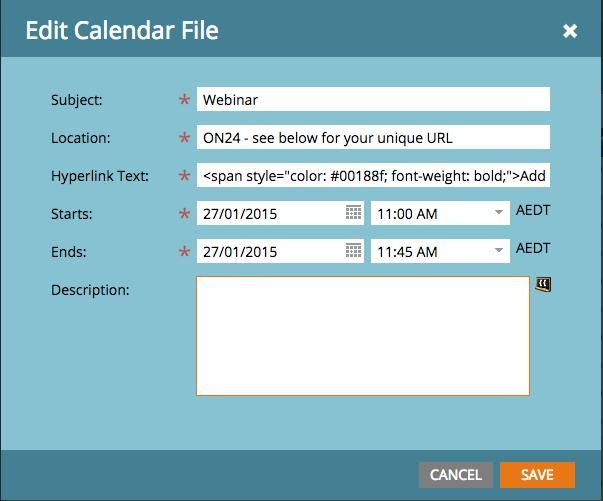
You can change the colour by adding the style into the hyperlink section of token, as below. Just change the hex colour in the text below to the one you want to use.
<span style="color: #ffffff; font-weight: bold;">Add to Calendar</span>
Hope that helps!
Bronwen
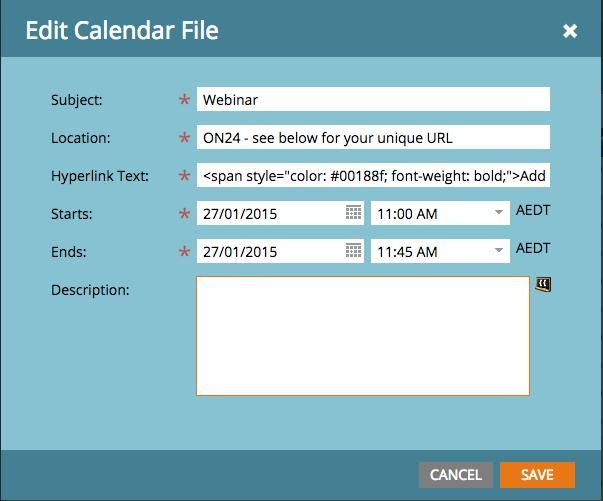
7 REPLIES 7
Anonymous
Not applicable
10-23-2015
02:51 PM
- Mark as New
- Bookmark
- Subscribe
- Mute
- Subscribe to RSS Feed
- Permalink
- Report Inappropriate Content
10-23-2015
02:51 PM
Anyone figure out how to get rid of the underline? Since it's a <span> tag, text-decoration: none; isn't working with the solution Bronwen offered.
Anonymous
Not applicable
02-12-2015
10:30 AM
- Mark as New
- Bookmark
- Subscribe
- Mute
- Subscribe to RSS Feed
- Permalink
- Report Inappropriate Content
02-12-2015
10:30 AM
Thank you so much! This was very helpful. One more question: Is there a way to change the color of the underline? Or, remove the underline since this appears as a link.
I was able to change the color; however, the underline still appears as the generic blue.
I was able to change the color; however, the underline still appears as the generic blue.
- Mark as New
- Bookmark
- Subscribe
- Mute
- Subscribe to RSS Feed
- Permalink
- Report Inappropriate Content
09-29-2015
11:34 AM
Add:
text-decoration: none
after the color you choose....e.g: style="color: #8A8A8D; text-decoration: none;" href=xxxxx
- Mark as New
- Bookmark
- Subscribe
- Mute
- Subscribe to RSS Feed
- Permalink
- Report Inappropriate Content
06-04-2015
07:51 PM
Hi Danielle - there's a good chance that this link colour is being driven centrally from the email CSS - you will need to adjust the link colour for the entire email there.
- Mark as New
- Bookmark
- Subscribe
- Mute
- Subscribe to RSS Feed
- Permalink
- Report Inappropriate Content
06-17-2015
06:03 AM
Hi! I was able to change the color of the text as instructed above, but the underline is still there even after I added text-decoration = none. Any thoughts on how to eliminate the underline?
Anonymous
Not applicable
10-23-2015
02:52 PM
- Mark as New
- Bookmark
- Subscribe
- Mute
- Subscribe to RSS Feed
- Permalink
- Report Inappropriate Content
10-23-2015
02:52 PM
Were you able to figure out a solution to the underline?
Anonymous
Not applicable
02-09-2015
04:42 PM
- Mark as New
- Bookmark
- Subscribe
- Mute
- Subscribe to RSS Feed
- Permalink
- Report Inappropriate Content
02-09-2015
04:42 PM
Hi Danielle
You can change the colour by adding the style into the hyperlink section of token, as below. Just change the hex colour in the text below to the one you want to use.
<span style="color: #ffffff; font-weight: bold;">Add to Calendar</span>
Hope that helps!
Bronwen
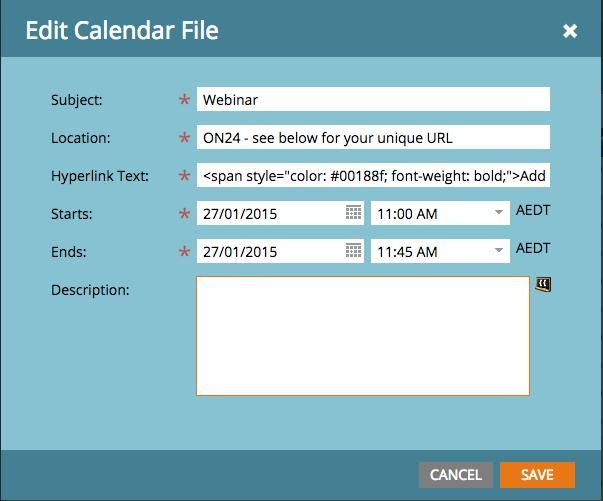
You can change the colour by adding the style into the hyperlink section of token, as below. Just change the hex colour in the text below to the one you want to use.
<span style="color: #ffffff; font-weight: bold;">Add to Calendar</span>
Hope that helps!
Bronwen
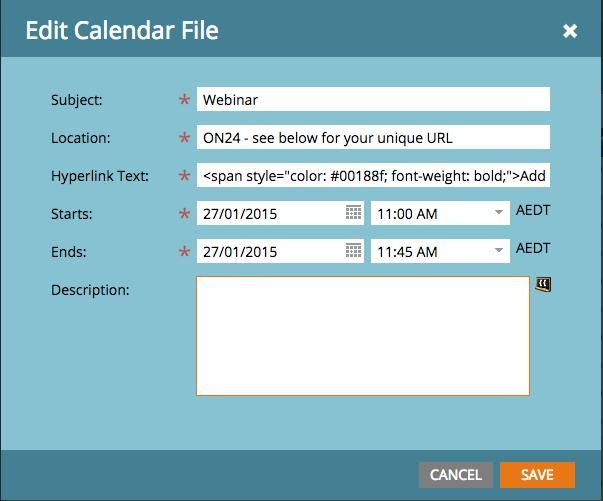
- Copyright © 2025 Adobe. All rights reserved.
- Privacy
- Community Guidelines
- Terms of use
- Do not sell my personal information
Adchoices