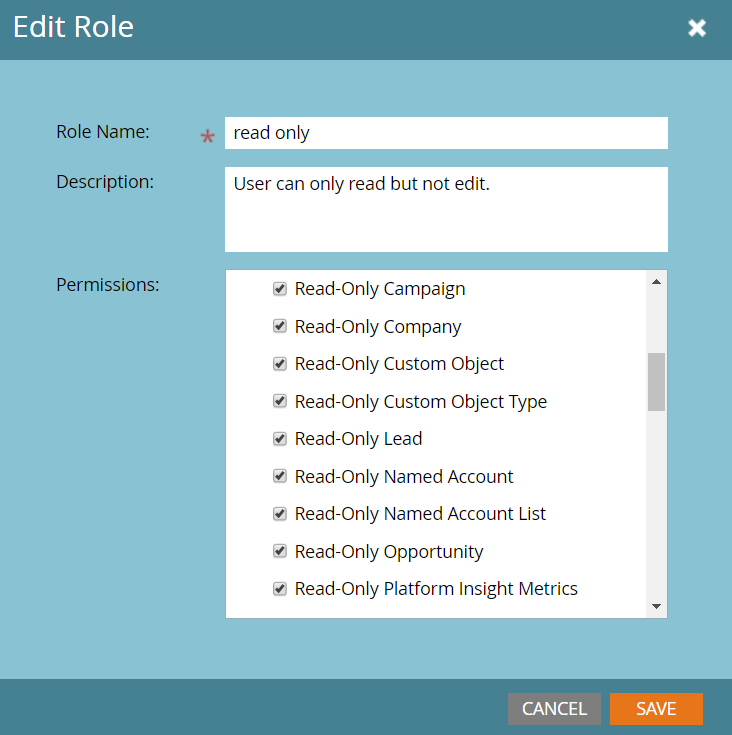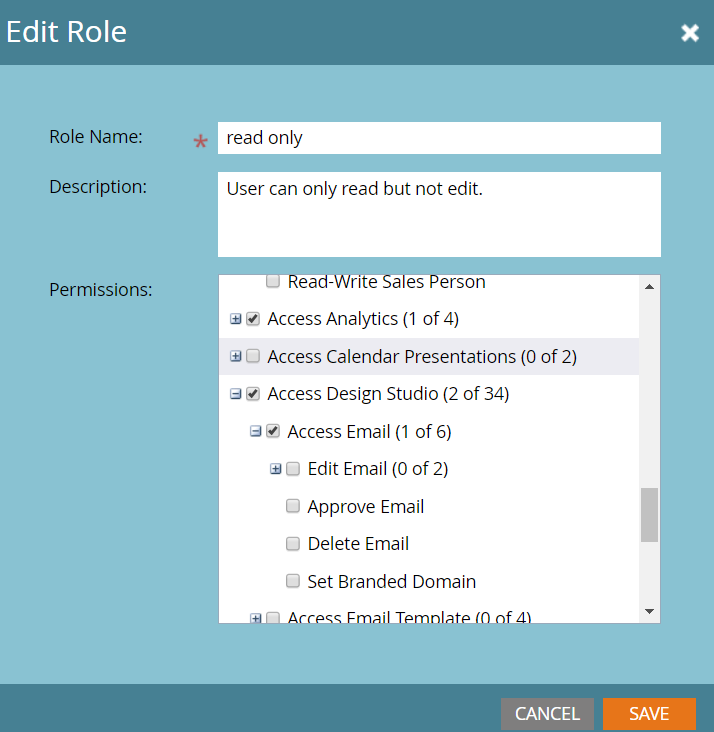Re: Is there a way to create a true "Read Only" user?
- Subscribe to RSS Feed
- Mark Topic as New
- Mark Topic as Read
- Float this Topic for Current User
- Bookmark
- Subscribe
- Printer Friendly Page
- Mark as New
- Bookmark
- Subscribe
- Mute
- Subscribe to RSS Feed
- Permalink
- Report Inappropriate Content
Hello, I am in the process of creating custom roles and I can't seem to find the right combination of settings that makes a true, read only role.
In our case, we will have users that are not in the system frequently and are not trained on how to use Marketo. I want to provide them with visibility into what's in the system, but remove the ability to accidentally edit anything.
Two specific examples:
1. If I do bare minimum access to "access marketing activities" then the user can still accidentally grab assets and move them around the workspace.
2. If I want to give someone view access to Smart Lists, they cannot create or delete smart lists, but they can change the filters and filter logic within an existing smart campaign.
So essentially, I'm trying to create one role that can see everything, but edit nothing. Is this possible?
- Labels:
-
Permissions
-
Roles
-
Users
- Mark as New
- Bookmark
- Subscribe
- Mute
- Subscribe to RSS Feed
- Permalink
- Report Inappropriate Content
Hello, I have a same question as you. I would like to know how you solve this , could you provide your experience for me, thank you.
- Mark as New
- Bookmark
- Subscribe
- Mute
- Subscribe to RSS Feed
- Permalink
- Report Inappropriate Content
Hi Jason,
You can create a new role that would allow the users to read-only but not edit anything.
1) Create a new role in the Users & Roles -> Roles.
2) In the edit user roles tab check the read-only options inside the "Access API " permissions.
You can check the main access option by leaving the options under it unchecked. Below are the screenshots that would allow the user to read-only email but not edit it. You can do the same thing for the smart campaigns too.
I hope the above is useful to you. Please feel free to contact me if you need any further information.
Thanks,
Prashanth
- Mark as New
- Bookmark
- Subscribe
- Mute
- Subscribe to RSS Feed
- Permalink
- Report Inappropriate Content
Sorry, not that I know of. There is an API read-only user but that's not what you're getting at I'm sure.
- Copyright © 2025 Adobe. All rights reserved.
- Privacy
- Community Guidelines
- Terms of use
- Do not sell my personal information
Adchoices