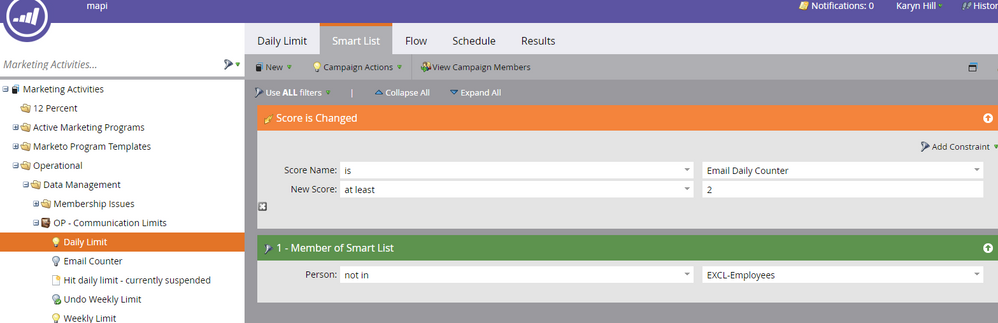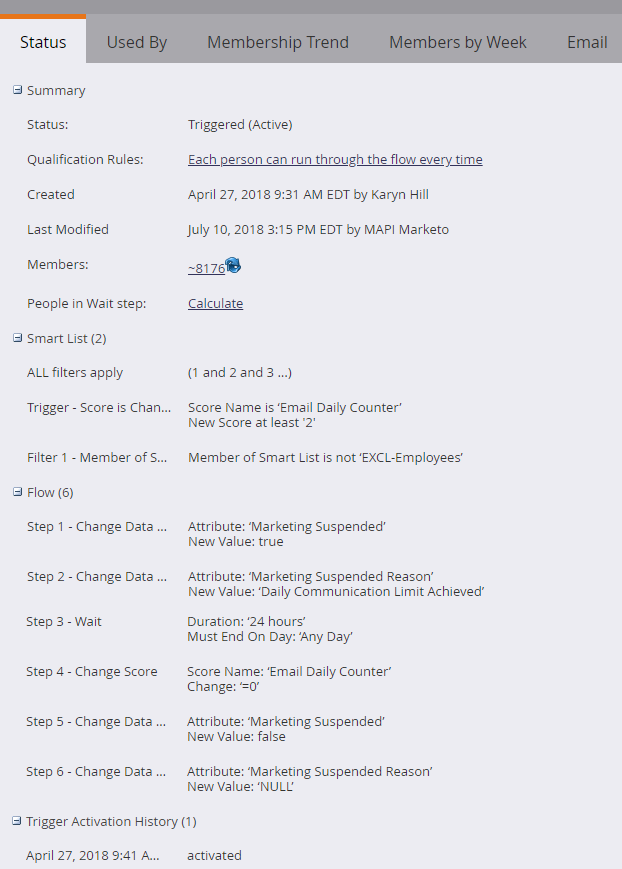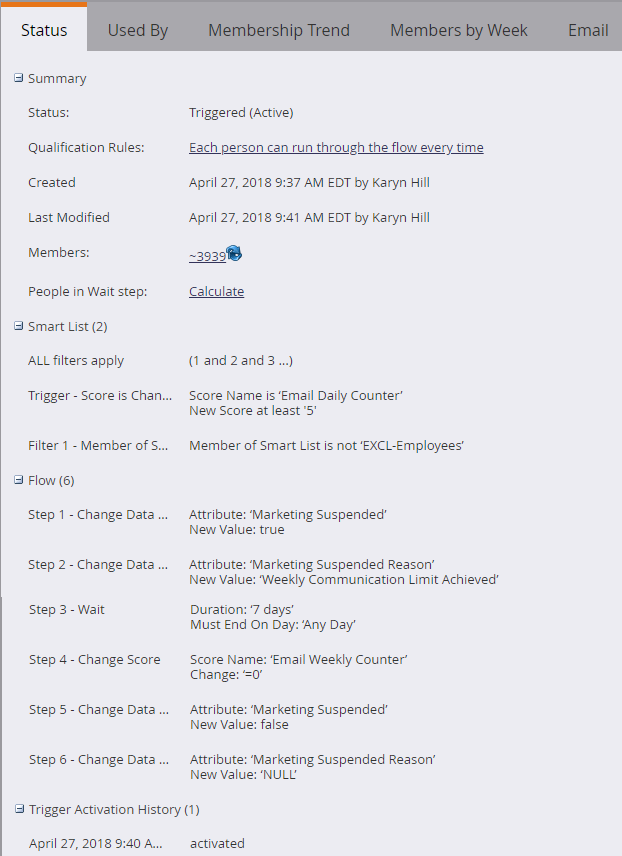Re: Is there a way to automatically add myself to every email campaign?
- Subscribe to RSS Feed
- Mark Topic as New
- Mark Topic as Read
- Float this Topic for Current User
- Bookmark
- Subscribe
- Printer Friendly Page
- Mark as New
- Bookmark
- Subscribe
- Mute
- Subscribe to RSS Feed
- Permalink
- Report Inappropriate Content
Hello,
I am setting up several email campaigns to go out next week. Is there a way to have myself automatically added to them before they go out for auditing purposes?
Thanks,
Mahu
- Mark as New
- Bookmark
- Subscribe
- Mute
- Subscribe to RSS Feed
- Permalink
- Report Inappropriate Content
Hi Mahurrinah Sims,
I had a similar used case with one of my clients where a key company stake holder wanted to be copied on all the email campaigns that were sent out. Again as mentioned above, there were the issue of communication limits.
How we countered this problem is by setting up a very business specific process where all the folks working on email campaigns were instructed to create an additional campaign by the name of 02. Email send internal - where the smart list filters included Trigger - Campaign is requested and a filter - Email address is - "Stake holder email address" . The flow step for this campaign was Send Alert - "Email Used in the specific campaign"
This 02. Email send internal was requested in the flow step of 01.Email Send, right after the "Send email" flow step. This way, which ever emails were send via any campaigns, an alert of the same email was sent to the above mentioned stakeholder, so that they could be aware of all the emails that are going out of their instance. This way, since the email being sent to the stakeholder is in the form of an alert, it did not impact the communication limit as well.
But here again the requirement was different, and although the purpose was not a proper audit, they just wanted to have an insight of the emails going out from Marketo. Now if your goal is to get a copy of all the emails that are going out from Marketo, then this would be a good idea. But if your goal is to audit the emails before they are sent, then I believe sending a test you yourself would be the best way to go about it.
Best Always,
Karan Hari
Senior Product Manager - Marketo Engage
- Mark as New
- Bookmark
- Subscribe
- Mute
- Subscribe to RSS Feed
- Permalink
- Report Inappropriate Content
Stepping back from the excellent issues that have been raised around seed lists etc, and/or including yourself in every campaign and focusing instead on your need to Audit every email campaign.
There are reports, and there is history. For Audit purposes what aren't you getting from those that you'd like to? What are you trying to Audit?
I'd say receiving a copy on an email is a very poor form of Audit (prone to deletion, alteration, lack of reporting etc.)
- Mark as New
- Bookmark
- Subscribe
- Mute
- Subscribe to RSS Feed
- Permalink
- Report Inappropriate Content
Great points to add, Jo!
- Mark as New
- Bookmark
- Subscribe
- Mute
- Subscribe to RSS Feed
- Permalink
- Report Inappropriate Content
We have an internal send list that is sent every email that goes out of our workspace. To get around the communication limit issue, we've built in an Email Send - Internal Smart Campaign into each of our Program Templates. This Smart List contains the internal list of email addresses to receive the email, the Flow step to send the email and the Schedule is set to ignore communication limits. This works best for us as it rarely requires updates to the Program Template and is just one more Smart Campaign to schedule when starting the campaign.
- Mark as New
- Bookmark
- Subscribe
- Mute
- Subscribe to RSS Feed
- Permalink
- Report Inappropriate Content
Flow step to send the email and the Schedule
You mean the smart campaign ![]()
- Mark as New
- Bookmark
- Subscribe
- Mute
- Subscribe to RSS Feed
- Permalink
- Report Inappropriate Content
Hi Mahurrinah,
There is an option to auto BCC an email address on every batch email going out from Marketo but I believe this needs to be enabled by Marketo support ( I m not sure if there is an additional cost involved..). See:
- Mark as New
- Bookmark
- Subscribe
- Mute
- Subscribe to RSS Feed
- Permalink
- Report Inappropriate Content
Issue with the auto-BCC is that it will copy that inbox on EVERY email sent from Marketo - so if you send 5000 emails to a list, that inbox will be BCCed 1000 times. Great for financial services archiving compliance (which was what it was built for), not so great for just copying an authorised person once on what was sent out.
The way I usually do this is what others have recommended which is to have a static list of internal folks that must be included in every smart list for sends, however Gregoire is 100% correct, this solution falls foul of communication limits all the time, so is sub optimal. Bottom line is that Marketo really has no good solution for this issue.
- Mark as New
- Bookmark
- Subscribe
- Mute
- Subscribe to RSS Feed
- Permalink
- Report Inappropriate Content
Mahurrinah Sims, I've done the same thing as Veronica... One of my clients had a standing rule to set up a template Email Program or a Default Program with a Smart Campaign that has a Send Email and a 24 hour Wait Step at the beginning of the Flow...
So every time we'd have a new Email to send, we'd clone the program and it'd include these Smart Campaigns with this list, which was a global asset in the Database area so that it could be updated one central spot as different personnel came and left the organization. One of the business units in this organization preferred to set up a separate Smart Campaign because they relied on the Campaign Activity reporting as a local reporting asset in each of their programs.
It requires a little bit of discipline from your team, but this is why they hired me as a central Campaign Desk person on their MOPS team...
Hope that makes sense... ultimately what you choose to do (and the advice you chose to follow) depends on your organization culture and the standard operating procedures (SOPs) that work best for your group.
Hope that helps,
Michael
- Mark as New
- Bookmark
- Subscribe
- Mute
- Subscribe to RSS Feed
- Permalink
- Report Inappropriate Content
In this most commented and read post : Just do it! Marketo so-called minor missing features , there are few ideas about seed lists and communication limits. Have fun reading.
-Greg
- Mark as New
- Bookmark
- Subscribe
- Mute
- Subscribe to RSS Feed
- Permalink
- Report Inappropriate Content
Even if you could do it, you would be limited by the communication limits.
-Greg
- Mark as New
- Bookmark
- Subscribe
- Mute
- Subscribe to RSS Feed
- Permalink
- Report Inappropriate Content
Marketo helped us set up an exception for our employees so that we're not caught by the daily or weekly communication limits. Our users are supposed to add the smart list for our department to every email they send. Most do, most of the time, but some forget and others think it's stupid so they don't do it. But I get every one of them that I'm copied on, which is often in excess of 10 per day. I'm able to make sure our templates are meeting everyone's needs.
- Mark as New
- Bookmark
- Subscribe
- Mute
- Subscribe to RSS Feed
- Permalink
- Report Inappropriate Content
Hi Karyn
Marketo helped us set up an exception for our employees so that we're not caught by the daily or weekly communication limits.
Support did this ? Can you provide more details to the community on this ?
-Greg
- Mark as New
- Bookmark
- Subscribe
- Mute
- Subscribe to RSS Feed
- Permalink
- Report Inappropriate Content
First he (Scot Mealy, our amazing consultant) shut down the usual communication limits by setting them both to unlimited. Then he created smart lists to perform the same function and a smart list for employees to use as an exclusion list. He did that for both the daily and weekly limits. When he got it set up I realized it's one of those things that's so obvious, hardly anyone would think of it.
- Mark as New
- Bookmark
- Subscribe
- Mute
- Subscribe to RSS Feed
- Permalink
- Report Inappropriate Content
OK, got it, but it's not fully equivalent.
- it can be overridden by careless users
- It works on fixed reset dates and times (once per day, once per week), while the communication limits works on a rolling basis. For instance, if I send an email at 10:00, and my daily limit is 1, the lead cannot be sent until 9:59 the following day.
-Greg
- Mark as New
- Bookmark
- Subscribe
- Mute
- Subscribe to RSS Feed
- Permalink
- Report Inappropriate Content
- Careless users should be retrained or removed
- My mistake, I should have shown the full info, rather than just the part that excludes our employees (which is what we were talking about)
For Sanford Whiteman: There's no procedure for anyone to follow. This is automatic and our users only know that there is a daily and weekly limit and if their members start hitting it, they need to send fewer emails.
- Mark as New
- Bookmark
- Subscribe
- Mute
- Subscribe to RSS Feed
- Permalink
- Report Inappropriate Content
The procedure I was referring to is the unseen one where you build out the wider Smart Campaigns that would mirror how Communication Limits™ work, which this approach doesn't really do.
CL™ (i.e. the built-in feature) uses a sliding window of email frequency.
If I want to send to someone every Monday and Friday, unless I send a 3rd email during the week, I can set the limit to 2 emails every 7 days and they will normally get the regular M+F emails, except the F email will be skipped if I sent a midweek update. With a pseudo-limit like the one you show above, if I set them to 2 every 7 days, then if there's a send on a given Thursday, not only will they not get the Friday send, they also won't get the Monday.
There are of course an infinite number of other examples, and also lots of cases where both CL™ and your custom pseudo-CL function identically.
This is not to say your method wouldn't be useful, but in order for it to reproduce the built-in feature it needs to be far more complex, to the point that it becomes near-impossible to make sense of (even if it's a one-time setup).
In general I try to keep away from saying certain long-screamed-for Ideas can be implemented successfully in userland, because it's important to keep pressure on the product team (see also: attempts to deal with mail scanners via Smart Campaigns alone, CCs via Alerts, etc.). ![]()
- Mark as New
- Bookmark
- Subscribe
- Mute
- Subscribe to RSS Feed
- Permalink
- Report Inappropriate Content
This method works quite well for the default limits of no more than 2 in a day and no more than 5 in 7 days as a solution for someone who wants to be sent every email that goes out. For some of us, that's a requirement of our jobs.
I understand your desire to keep the pressure on the product team to develop a more flexible native Communications Limit solution. I'm not so sure I agree with denying any home-grown solution for those that need that functionality now, not when the product team gets around to it. I agree that it's something Marketo should fix but that doesn't mean I won't find the best way around the problem that I can and share that solution with anyone else who has need of it.
- Mark as New
- Bookmark
- Subscribe
- Mute
- Subscribe to RSS Feed
- Permalink
- Report Inappropriate Content
Hi Karyn,
On top of what Sanford already explained, one of the reason why sliding windows are important is also because of time differences. Midnight does not happen for every of your targets at the same time.
Another limitation of ad-hoc systems is that it's quite difficult to distinguish, when an email is sent, whether it was a marketing email or an operational one. And you need this distinction in order to correctly increment your Email daily counter and email weekly counter for Marketing emails only. Today, this distinction rely again on user discipline (adding the score to smart campaigns or detecting email type base on naming convention), and is therefore error-prone.
-Greg
- Mark as New
- Bookmark
- Subscribe
- Mute
- Subscribe to RSS Feed
- Permalink
- Report Inappropriate Content
No worries. I won't be sharing any solutions in here anymore. I'll never be sure it's 100% perfect so there's no point.
For the record, Marketo's Communication Limits doesn't distinguish between operational and non-operational either. Operational gets through in both cases whether the limit has been reached or not. Smart campaigns function as they always have and our users don't set them up anyway; I do.
I'll learn about the "webhook logic" mentioned if I can.
Also for the record, if you gentlemen had said "this is good but this other stuff would make it better," I wouldn't be sitting here feeling like my genuinely useful solution (arrived at with the help of Marketo, not some random person) was crap. It's not, but that doesn't take the feeling away.
- Mark as New
- Bookmark
- Subscribe
- Mute
- Subscribe to RSS Feed
- Permalink
- Report Inappropriate Content
Hi Karyn Hill ,
Do not take us wrong, the solution IS good, but the Consultant should have warned you it also has some limitations and is not 100% equivalent to the system CL's. I am sorry you are interpreting our comments that way, and that was not my intend, and I know that it was not Sanford's, either.
Note that the comments are not even always intended to the person who wrote the post in the first place. The comments are just to make sure that any reader that would consider implementing the same solution is aware of these (small) drawbacks or risks. Remember that thousands of people interact here and some of them will take your solution as is, and would be driven to mistakes if they are not aware of the limitations. Setting the CL to unlimited is something that can only be done in environments where everyone is seriously trained, and I know for sure it's not the case for every Marketo customer (Not being judgemental about your situation here ![]() ).
).
On another standpoint, as often in Marketo (and other systems), no solution can be made perfect (Even the system CL's are not perfect). Solutions are a tradeoff between the operational objectives and constraints, the organization capabilities, the time and money that can be allocated, etc..
With regards to communications limits, you are right, operational emails and marketing ones are counted, but Operational emails can go through anyway.
-Greg
- Copyright © 2025 Adobe. All rights reserved.
- Privacy
- Community Guidelines
- Terms of use
- Do not sell my personal information
Adchoices