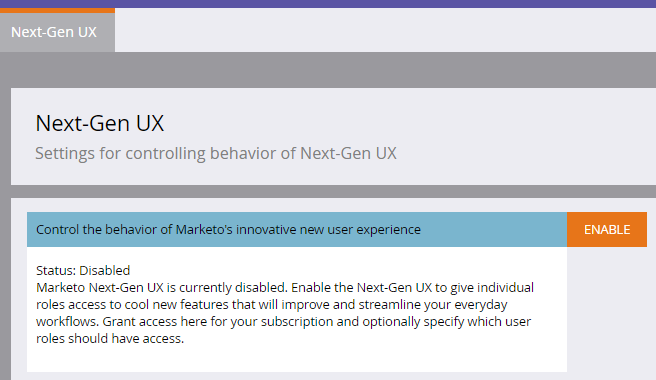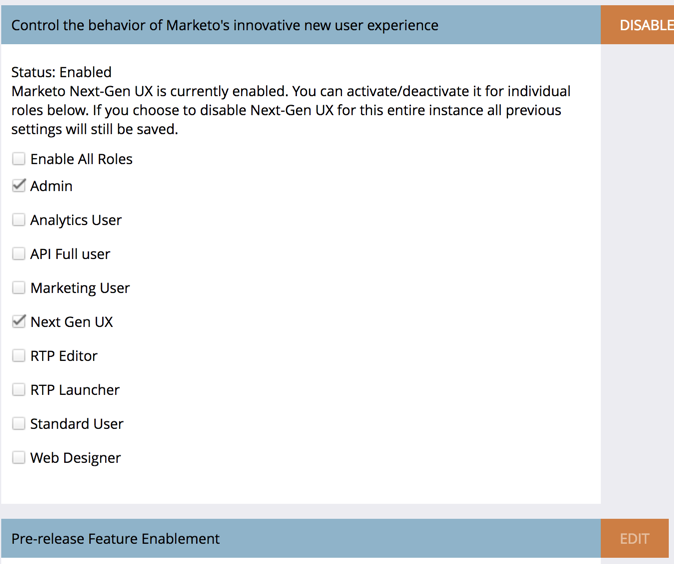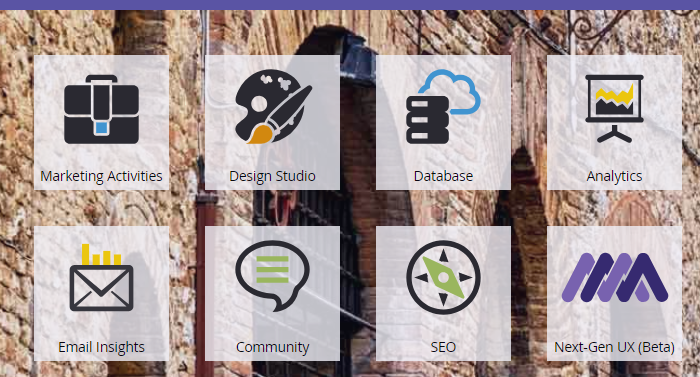Is it possible to turn on next-gen ux for only admins? Can it be disabled after the fact?
- Subscribe to RSS Feed
- Mark Topic as New
- Mark Topic as Read
- Float this Topic for Current User
- Bookmark
- Subscribe
- Printer Friendly Page
- Mark as New
- Bookmark
- Subscribe
- Mute
- Subscribe to RSS Feed
- Permalink
- Report Inappropriate Content
I'd like to enable this, but want to test it and write documentation for our users on classic before it's deployed. If it's enabled, can we limit the access? can we disable it?
Solved! Go to Solution.
- Mark as New
- Bookmark
- Subscribe
- Mute
- Subscribe to RSS Feed
- Permalink
- Report Inappropriate Content
Hi Edwin,
When you click "enable", you will see an "Enable All Roles" checkbox apprearing. Unclick it and all the roles will show up. Then just check the ones you want (Admin in your case).
I personally have created a "next gen UX" role that I grant to power users:
And yes, you will be able to turn it off.
-Greg
- Mark as New
- Bookmark
- Subscribe
- Mute
- Subscribe to RSS Feed
- Permalink
- Report Inappropriate Content
Hi Edwin,
When you click "enable", you will see an "Enable All Roles" checkbox apprearing. Unclick it and all the roles will show up. Then just check the ones you want (Admin in your case).
I personally have created a "next gen UX" role that I grant to power users:
And yes, you will be able to turn it off.
-Greg
- Mark as New
- Bookmark
- Subscribe
- Mute
- Subscribe to RSS Feed
- Permalink
- Report Inappropriate Content
Are there any risks in activating the Next Gen UX setting? If there are any resources to share about things to think about when considering using the Next Gen UX, that would be great. Thanks!
- Mark as New
- Bookmark
- Subscribe
- Mute
- Subscribe to RSS Feed
- Permalink
- Report Inappropriate Content
Hi Danielle Chan,
I didn't see any risk when activating (with regards to everyone experiencing a new beta without warning). I ended up not using the beta as much as I'd like since it isn't fully featured yet and there are some assets and features unavailable in Sky. I liked that it seemed to cache results in the marketing activities search bar. To access the beta, it requires you click through via the main 'My Marketo' area.
Here's a PDF of a brief overview:
Cheers,
Edwin
- Mark as New
- Bookmark
- Subscribe
- Mute
- Subscribe to RSS Feed
- Permalink
- Report Inappropriate Content
Thanks Edwin, I'll check the link out!!
- Mark as New
- Bookmark
- Subscribe
- Mute
- Subscribe to RSS Feed
- Permalink
- Report Inappropriate Content
Thank you and I appreciate the recommendation!
- Copyright © 2025 Adobe. All rights reserved.
- Privacy
- Community Guidelines
- Terms of use
- Do not sell my personal information
Adchoices