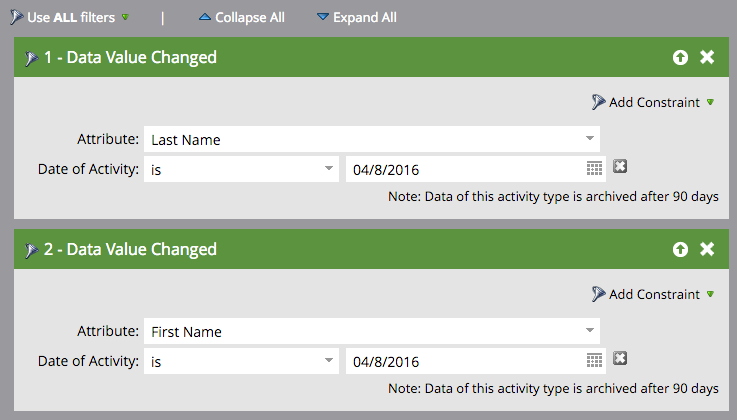Is it possible to retrieve a CSV File that Was Used In an Import
- Subscribe to RSS Feed
- Mark Topic as New
- Mark Topic as Read
- Float this Topic for Current User
- Bookmark
- Subscribe
- Printer Friendly Page
- Mark as New
- Bookmark
- Subscribe
- Mute
- Subscribe to RSS Feed
- Permalink
- Report Inappropriate Content
I would like to be able to retrieve original CSV files that were used in an upload to Marketo (in this instance in particular it was a Member List Import).
Is this list cached and can it be accessed? If this is possible, from where can these files be retrieved?
Solved! Go to Solution.
- Labels:
-
Lead Management
- Mark as New
- Bookmark
- Subscribe
- Mute
- Subscribe to RSS Feed
- Permalink
- Report Inappropriate Content
Hi Rob,
No, this is not possible, at least not by yourself. May be the Support can help.
What are you trying to achieve ?
-Greg
- Mark as New
- Bookmark
- Subscribe
- Mute
- Subscribe to RSS Feed
- Permalink
- Report Inappropriate Content
Hi Rob,
There are various ways of doing this.
One is to use the data value changed, as proposed by Jenn, but adding source and reason constraints to limit to those DVC that were due to your import.
The other is to use the API and export all the DVC. The interest of this is that it will give you the new and previous values for each, so the reverse will be quite easy. You will just have to reimport the previous values to override the new ones.
-Greg
- Mark as New
- Bookmark
- Subscribe
- Mute
- Subscribe to RSS Feed
- Permalink
- Report Inappropriate Content
You might be able to rig a Smart List to get you a downloadable file resembling the original CSV. Something like:
- Original Source Type = List Import
- Created Date = When the original list was uploaded (if you know this)
However, this assumes the names weren't originally in your database. You could also use:
- Was Added to List = Date added to list
Neither of these solutions may be 100% accurate, but can get you fairly close.
- Mark as New
- Bookmark
- Subscribe
- Mute
- Subscribe to RSS Feed
- Permalink
- Report Inappropriate Content
Hi Rob,
No, this is not possible, at least not by yourself. May be the Support can help.
What are you trying to achieve ?
-Greg
- Mark as New
- Bookmark
- Subscribe
- Mute
- Subscribe to RSS Feed
- Permalink
- Report Inappropriate Content
Thanks Greg.
This need was raised because we imported a csv file with values transposed into incorrect columns (likely because of how the csv was opened in Excel, etc.). This updated our records with information from the wrong fields.
The easiest way I could think of to correct the issue would be to get access to the original csv as read in by Marketo to find the transposition error, reverse it and re-upload it.
I know that Pardot had the ability to view an import log at least of import results but couldn't find the same functionality in Marketo.
Do you have any other tricks for reversing a list import / record update (without re-uploading the corrected csv)?
- Mark as New
- Bookmark
- Subscribe
- Mute
- Subscribe to RSS Feed
- Permalink
- Report Inappropriate Content
You could pull a Smart List of "Data Value Changed" using date constraints, then export the resulting list, transpose, and re-upload. You'd have to use two "Data Value Changed" filters and select ALL filters. See below:
- Copyright © 2025 Adobe. All rights reserved.
- Privacy
- Community Guidelines
- Terms of use
- Do not sell my personal information
Adchoices