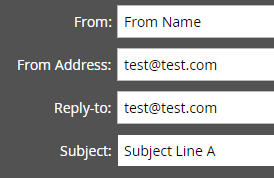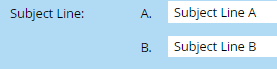Is it a bug? About A/B testing subject line
- Subscribe to RSS Feed
- Mark Topic as New
- Mark Topic as Read
- Float this Topic for Current User
- Bookmark
- Subscribe
- Printer Friendly Page
- Mark as New
- Bookmark
- Subscribe
- Mute
- Subscribe to RSS Feed
- Permalink
- Report Inappropriate Content
Hi all,
I've experienced these bugs twice and it drove me crazy. However, I don't see same complains on the discussion board and wondering if I'm doing something wrong when performing subject line A/B testing in the email program.
What I did is to clone an old email program (had subject line A/B testing), reuse the smart list and update the email, add new A/B testing then fire it off. However, the subject line B always jumped back to the old subject line from the old email program. It didn't appear that way until the A/B testing was completed.
Have any of you ever had this experience? If so, how to avoid it? I don't really want to create an email program from scratch though. So far I've been burned twice in the past 3 weeks. I've never had this error with the A/B testing before.
Thanks!
- Labels:
-
Email Marketing
- Mark as New
- Bookmark
- Subscribe
- Mute
- Subscribe to RSS Feed
- Permalink
- Report Inappropriate Content
Hey Huihsing,
Are you updating the subject line in the actual email to be one of the new subject lines you are using in the A/B test? I would make sure the actual email subject line matches the "A" subject line that you set up in your test.
EX:
Thanks!
Trevor
- Mark as New
- Bookmark
- Subscribe
- Mute
- Subscribe to RSS Feed
- Permalink
- Report Inappropriate Content
Hi Trevor,
Yes. My email subject line matches Subject Line A. Thanks!
- Mark as New
- Bookmark
- Subscribe
- Mute
- Subscribe to RSS Feed
- Permalink
- Report Inappropriate Content
Huihsing Kiang : I am not sure if this should happen. To be on a safer side you can create/clone emails with two different subject lines and create a smart campaign.
Member of list/smart list and in the flow step you can use the filter of a Random sample 50%. Using this 50% of the list will receive email with subject line 1 and 50% with Subject line 2
- Copyright © 2025 Adobe. All rights reserved.
- Privacy
- Community Guidelines
- Terms of use
- Do not sell my personal information
Adchoices