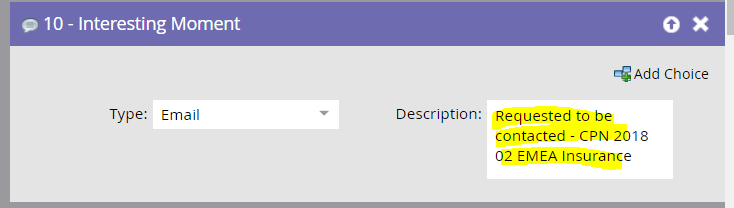Interesting Moment doesn't match Marketo! help!
- Subscribe to RSS Feed
- Mark Topic as New
- Mark Topic as Read
- Float this Topic for Current User
- Bookmark
- Subscribe
- Printer Friendly Page
- Mark as New
- Bookmark
- Subscribe
- Mute
- Subscribe to RSS Feed
- Permalink
- Report Inappropriate Content
Hello,
Hoping someone can help with this.
In SFDC the last interesting moment is not the one we are setting up via Marketo . How do we get this fixed?
In the Marketo flow step, we said “interesting moment – Email”, and in the description, we said” Requested to be contacted – (program name)”.
In Salesforce, the Interesting Moment type is showing “Email” and description is showing “opened email”. We want the sales rep to see that the last interesting moment is Requested talk to an Expert rather than just opened an Email.
Can someone advise?
- Labels:
-
Products
-
Sales Insight
- Mark as New
- Bookmark
- Subscribe
- Mute
- Subscribe to RSS Feed
- Permalink
- Report Inappropriate Content
Do you have any other smart campaigns in Marketo that create interesting moments? Can you provide a screenshot of how you set it up in Marketo and how it renders in Salesforce?
- Mark as New
- Bookmark
- Subscribe
- Mute
- Subscribe to RSS Feed
- Permalink
- Report Inappropriate Content
hi - see below screen captures.
Here is an image of interesting moment flow step in Marketo. Yes, we have many that create interesting moment but this is for a specific campaign we are running. hope the pictures help.
- Mark as New
- Bookmark
- Subscribe
- Mute
- Subscribe to RSS Feed
- Permalink
- Report Inappropriate Content
Hi Niti,
You may want to blur out that name and email address.
If you have more than one campaign generating interesting moments, you will probably want to make sure that one of those other campaigns isn't overwriting the one you're expecting to see. The lead activity log is the best place to check that. Besides that, you may want to open up a support ticket so that support can check the order of operations of the lead's activity versus when the interesting moment synced with Salesforce.
- Mark as New
- Bookmark
- Subscribe
- Mute
- Subscribe to RSS Feed
- Permalink
- Report Inappropriate Content
hi - thanks for your help. we actually resolved this.
thanks,
Niti
- Copyright © 2025 Adobe. All rights reserved.
- Privacy
- Community Guidelines
- Terms of use
- Do not sell my personal information
Adchoices