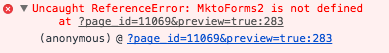Re: Insert php variable into marketo form hidden field
- Subscribe to RSS Feed
- Mark Topic as New
- Mark Topic as Read
- Float this Topic for Current User
- Bookmark
- Subscribe
- Printer Friendly Page
- Mark as New
- Bookmark
- Subscribe
- Mute
- Subscribe to RSS Feed
- Permalink
- Report Inappropriate Content
I would like to have a marketo form hidden feild insert some php code.
<input type="hidden" name="Campaign_Name__c" class="mktoField mktoFieldDescriptor mktoFormCol" value="<?php echo $mkto_camp_name ?>" />
We put the <?php echo $mkto_camp_name ?> into the form designer campaign name hidden field, but it is rendering as php text and not rendering the Campaign name we grab from the wordpress php. Probably because marketo is rendering the form after the php is already rendered in the browser.
Is there any way to insert php code into the form field and have it render correctly?
Solved! Go to Solution.
- Mark as New
- Bookmark
- Subscribe
- Mute
- Subscribe to RSS Feed
- Permalink
- Report Inappropriate Content
<?php
$mkto_camp_name = (get_field_object("marketo_campaign_name")['value']);
$mkto_camp_content = (get_field_object("marketo_campaign_content")['value']);
?>
<script>
var marketoVars = {
campaign: "<?php echo $mkto_camp_name ?>",
content: "<?php echo $mkto_camp_content ?>"
}
MktoForms2.whenReady(function(form){
form.addHiddenFields({
Campaign_Name__c : marketoVars.campaign,
Campaign_Content__c : marketoVars.content
});
});
</script>
- Mark as New
- Bookmark
- Subscribe
- Mute
- Subscribe to RSS Feed
- Permalink
- Report Inappropriate Content
Couldn't he also just add it to the DOM using basic JS?
document.getElementByID('Campaign_Name__c').value.("{{my.Campaign ID}}");
- Mark as New
- Bookmark
- Subscribe
- Mute
- Subscribe to RSS Feed
- Permalink
- Report Inappropriate Content
No, you should never use DOM methods to assign Forms 2.0 values. (a) it won't work at all if you don't synchronize with the form load; (b) you will lose values by not coercing them properly; (c) the values are supposed to persist on the form object, not the <FORM> tag.
But here I don't know what you're getting at at all: "{{my.Campaign ID}}" is a Marketo token. You can't access that token from a 3rd-party page -- nor is it clear that the PHP variable that he is outputting into the page has anything to do with the Marketo Campaign.
- Mark as New
- Bookmark
- Subscribe
- Mute
- Subscribe to RSS Feed
- Permalink
- Report Inappropriate Content
With that code and the hidden fields deleted from the form, it does not work.
- Mark as New
- Bookmark
- Subscribe
- Mute
- Subscribe to RSS Feed
- Permalink
- Report Inappropriate Content
Need a lot more than "does not work." Post a link to a URL. Also note I have no idea what your actual PHP var names are.
- Mark as New
- Bookmark
- Subscribe
- Mute
- Subscribe to RSS Feed
- Permalink
- Report Inappropriate Content
<?php
$mkto_camp_name = (get_field_object("marketo_campaign_name")['value']);
$mkto_camp_content = (get_field_object("marketo_campaign_content")['value']);
?>
<script>
var marketoVars = {
campaign: "<?php echo $mkto_camp_name ?>",
content: "<?php echo $mkto_camp_content ?>"
}
MktoForms2.whenReady(function(form){
form.addHiddenFields({
Campaign_Name__c : marketoVars.campaign,
Campaign_Content__c : marketoVars.content
});
});
</script>
- Mark as New
- Bookmark
- Subscribe
- Mute
- Subscribe to RSS Feed
- Permalink
- Report Inappropriate Content
OK, but I need a URL to see if the code is throwing console errors.
- Mark as New
- Bookmark
- Subscribe
- Mute
- Subscribe to RSS Feed
- Permalink
- Report Inappropriate Content
So MktoForms2 is being called before it is loaded?
What to do?
- Mark as New
- Bookmark
- Subscribe
- Mute
- Subscribe to RSS Feed
- Permalink
- Report Inappropriate Content
forms2.min.js creates the MktoForms2 object.
So any refs to MktoForms2 need to be after that <script> loads.
- Mark as New
- Bookmark
- Subscribe
- Mute
- Subscribe to RSS Feed
- Permalink
- Report Inappropriate Content
Thanks. I moved it down below the form into the footer and it works!
- Mark as New
- Bookmark
- Subscribe
- Mute
- Subscribe to RSS Feed
- Permalink
- Report Inappropriate Content
Great! If you could mark one of my answers (maybe the last one w/code) as Correct...
- Mark as New
- Bookmark
- Subscribe
- Mute
- Subscribe to RSS Feed
- Permalink
- Report Inappropriate Content
It's not that Marketo is rendering the form "after" or "before" WP. Marketo is rendering the form on a totally different server, so there's no way it would have direct access to your PHP variables.
You can however output your variables into the page (in <HEAD> would give easiest access) as JavaScript variables. Then using the Forms JS API you can put those variables anywhere you want within the form HTML.
- Mark as New
- Bookmark
- Subscribe
- Mute
- Subscribe to RSS Feed
- Permalink
- Report Inappropriate Content
Thanks Sanford. Can you point me to some sample code?
- Mark as New
- Bookmark
- Subscribe
- Mute
- Subscribe to RSS Feed
- Permalink
- Report Inappropriate Content
<script>
var marketoVars = {
camp: "<?php echo $mkto_camp_name ?>"
}
</script>
- Mark as New
- Bookmark
- Subscribe
- Mute
- Subscribe to RSS Feed
- Permalink
- Report Inappropriate Content
In marketo the form hidden field default is required. What do I put in there?
- Mark as New
- Bookmark
- Subscribe
- Mute
- Subscribe to RSS Feed
- Permalink
- Report Inappropriate Content
You don't need the field to be on the form at all in form editor.
Just
<script>
MktoForms2.whenReady(function(form){
form.addHiddenFields({
Campaign_Name__c : marketoVars.camp
});
});
</script>
- Mark as New
- Bookmark
- Subscribe
- Mute
- Subscribe to RSS Feed
- Permalink
- Report Inappropriate Content
Thank you!
Is camp: reserved?
How would I get the
Campaign_Content__c and Campaign_Name__c
at the same time?
- Mark as New
- Bookmark
- Subscribe
- Mute
- Subscribe to RSS Feed
- Permalink
- Report Inappropriate Content
You're just building a JS object and then reading it in the form context. This can be expanded to any fields you want.
<script>
var marketoVars = {
campaign: "<?php echo $mkto_camp_name ?>",
content: "<?php echo $mkto_content_name ?>"
}
MktoForms2.whenReady(function(form){
form.addHiddenFields({
Campaign_Name__c : marketoVars.campaign,
Content_Name__c : marketoVars.content
});
});
</script>
- Copyright © 2025 Adobe. All rights reserved.
- Privacy
- Community Guidelines
- Terms of use
- Do not sell my personal information
Adchoices