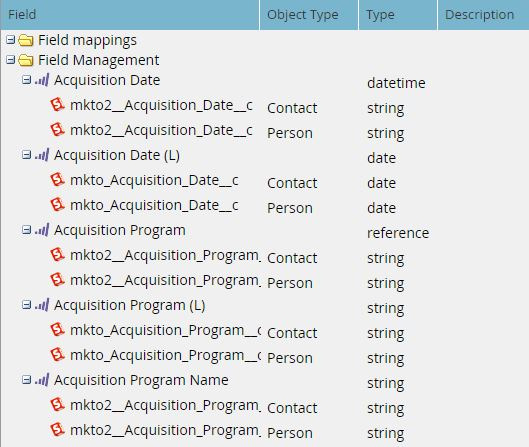Initial Salesforce Sync - Incorrect Default Field Mappings & Can't Update
- Subscribe to RSS Feed
- Mark Topic as New
- Mark Topic as Read
- Float this Topic for Current User
- Bookmark
- Subscribe
- Printer Friendly Page
- Mark as New
- Bookmark
- Subscribe
- Mute
- Subscribe to RSS Feed
- Permalink
- Report Inappropriate Content
I'm setting up the Salesforce sync for the first time and the default mappings for the "Acquisition Program" and "Acquisition Date" to the corresponding fields in Salesforce on the Contact and Lead are incorrect and I can't change them.
Following the Marketo setup instructions, I've created two Salesforce fields (mkto_Acquisition_Program__c, mkto_Acquisition_Date__c) on the Contact and the Lead but the field mappings aren't correct in the field mappings section in the initial sync. Ideally, the 2 Marketo standard fields would map to the corresponding Contact and Lead fields in Salesforce as what one would expect but instead their getting mapped to fields that don't exist (mkto2_.....).
- Labels:
-
Integrations
- Mark as New
- Bookmark
- Subscribe
- Mute
- Subscribe to RSS Feed
- Permalink
- Report Inappropriate Content
Hi Ben,
You are still having the old mapping that was changed by Marketo 2 years ago.
You need to uninstall the Marketo leads management package in SFDC and create the new fields, which API name has to start with mkto71.
The remapping used to be automated during the transition period and a backfill process would automatically occur. I do not know if this is still the case, but if it's not call support in.
-Greg
- Copyright © 2025 Adobe. All rights reserved.
- Privacy
- Community Guidelines
- Terms of use
- Do not sell my personal information
Adchoices