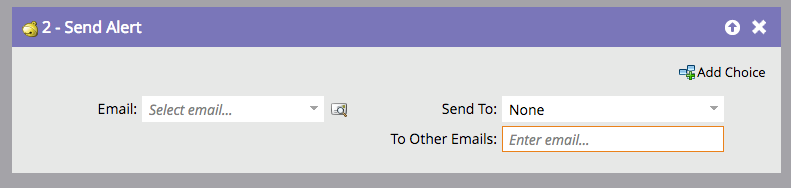Re: In Free-Form created template cannot set email recipients for registered form
- Subscribe to RSS Feed
- Mark Topic as New
- Mark Topic as Read
- Float this Topic for Current User
- Bookmark
- Subscribe
- Printer Friendly Page
- Mark as New
- Bookmark
- Subscribe
- Mute
- Subscribe to RSS Feed
- Permalink
- Report Inappropriate Content
Hello, i have kinda strange issue and would like to ask for help solving it.
The thing is, i've created free-form page using Bootstrap, created a form in design editor and embedded it as JS in the page source. But now i cannot setup email recipients who needs to receive notification after form is submitted. BTW, it is not necessary for me to use page or form builders.
Can someone please advise about this?
Thank you!
- Mark as New
- Bookmark
- Subscribe
- Mute
- Subscribe to RSS Feed
- Permalink
- Report Inappropriate Content
Hi Gerard and others,
I've got that email group setup and i have setup the step as you mentioned but the email is not received. I have tried a few more things what i could come up with but it simply wont send email.
Any idea please what else to try or if you guys need some additional info?
- Mark as New
- Bookmark
- Subscribe
- Mute
- Subscribe to RSS Feed
- Permalink
- Report Inappropriate Content
Hi Nikola Mihajlovic
Are you able to provide any screen shots of your smart campaign and flow steps?
- Mark as New
- Bookmark
- Subscribe
- Mute
- Subscribe to RSS Feed
- Permalink
- Report Inappropriate Content
Hi, sorry for late answer. Yes i am, here are they:
Smart Campaign home
http://prntscr.com/frvcan
Smart List
Flow
Schedule
Results, with one record after submitting the form
Note on the form: It was created with Marketo builder and embedded in landing page with code
Even though it actually works, it sends a lead after submitting, it still says it is not used. How do i make it to be displayed as used?
And in the form Used tab it states that it is used in the Smart Campaign
This is for now about info, if you need anything else please just tell me to add.
Thank you!
- Mark as New
- Bookmark
- Subscribe
- Mute
- Subscribe to RSS Feed
- Permalink
- Report Inappropriate Content
By email recipients do you mean, let internal sales team or others know when someone has filled in the form? If so, then create an alert email in your program and then in the flow steps of the smart campaign that listens for form fill add a "Send Alert" step.
- Mark as New
- Bookmark
- Subscribe
- Mute
- Subscribe to RSS Feed
- Permalink
- Report Inappropriate Content
Thank you for your quick answer.
Yes, i meant that one. Sorry for my poor explanation and terminology. I have inherited these projects and i'm new in this stuff so i'm still figuring things out.
Anyways, thanks again for your help!
Regards!
- Mark as New
- Bookmark
- Subscribe
- Mute
- Subscribe to RSS Feed
- Permalink
- Report Inappropriate Content
Hi Nikola Mihajlovic,
Just to add an extra bit of detail. In your alert email that you are creating you can pull in some details on the person that has filled in the form. I have added an example below.
Hi,
Congrats! Someone just signed up for the XXXXXX XXXXX XXXXX
Here are their details:
First Name: {{lead.First Name:default=Not Given}}
Last Name: {{lead.Last Name:default=Not Given}}
Email address: {{lead.Email Address:default=Not Given}}
Company Name: {{company.Company Name:default=Not Given}}
Job Title: {{lead.Job Title:default=Not Given}}
Telephone: {{lead.Phone Number:default=Not Given}}
Reach out ASAP and close that deal!
- Mark as New
- Bookmark
- Subscribe
- Mute
- Subscribe to RSS Feed
- Permalink
- Report Inappropriate Content
Hi Gerard,
Thanks for the tip! That can be very useful.
Regards!
- Copyright © 2025 Adobe. All rights reserved.
- Privacy
- Community Guidelines
- Terms of use
- Do not sell my personal information
Adchoices