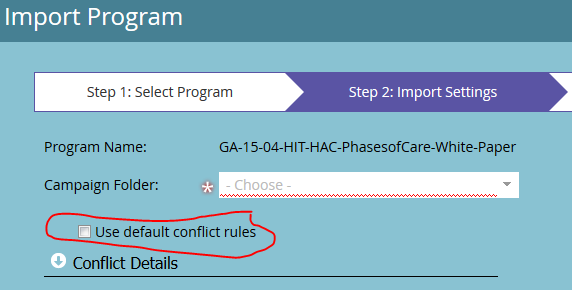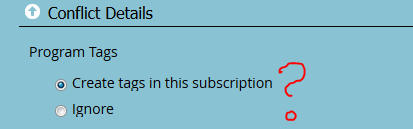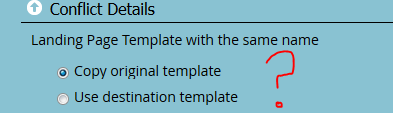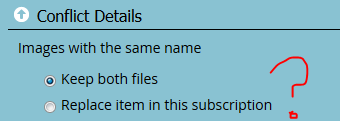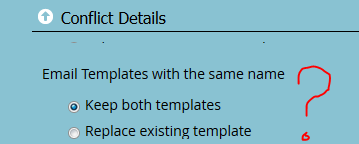Importing a Program (Conflict Details)
- Subscribe to RSS Feed
- Mark Topic as New
- Mark Topic as Read
- Float this Topic for Current User
- Bookmark
- Subscribe
- Printer Friendly Page
- Mark as New
- Bookmark
- Subscribe
- Mute
- Subscribe to RSS Feed
- Permalink
- Report Inappropriate Content
Hi there,
Currently in process of importing programs from one instance (UAT) to another instance (Production). Essentially we are promoting the programs and was wondering if somebody could explain the default conflict rules check box. The conflict details section drops down when the check box is not clicked, but the options in conflict details section are not clear to me.
Any explanation/ clarification on this part of the import process would really help!
Thank you! ~ Tom
- Mark as New
- Bookmark
- Subscribe
- Mute
- Subscribe to RSS Feed
- Permalink
- Report Inappropriate Content
The default conflict rules are the ones selected. For example, if the program you are importing includes certain tags that do not exist in your subscription, the import process will automatically create them. It will import the template in the program, it will import any images, and if the email template is named the same as another it will keep both templates.
Does this help clarify at all?
- Copyright © 2025 Adobe. All rights reserved.
- Privacy
- Community Guidelines
- Terms of use
- Do not sell my personal information
Adchoices