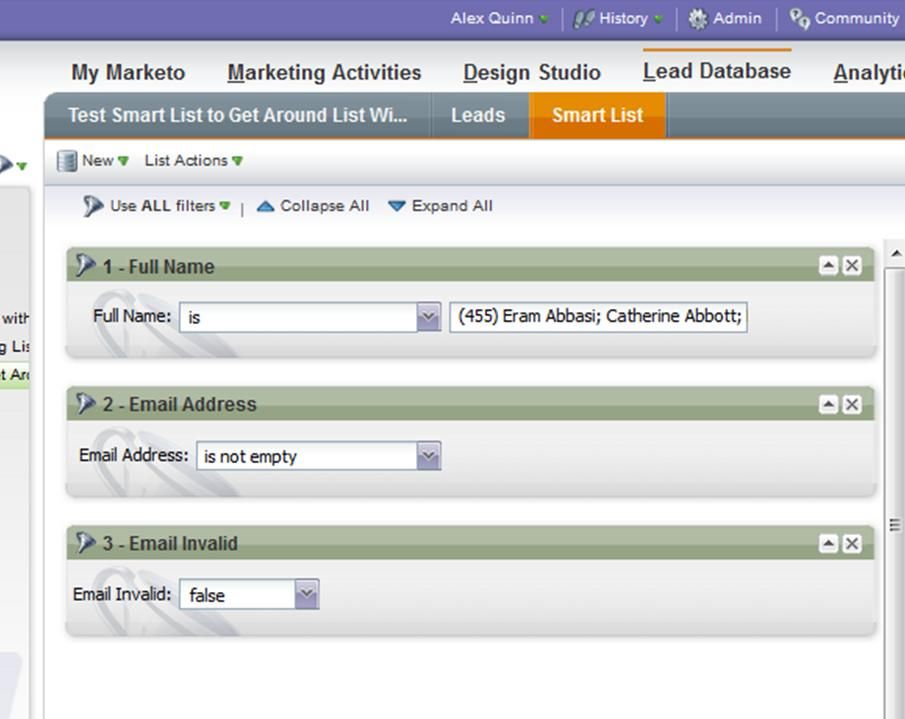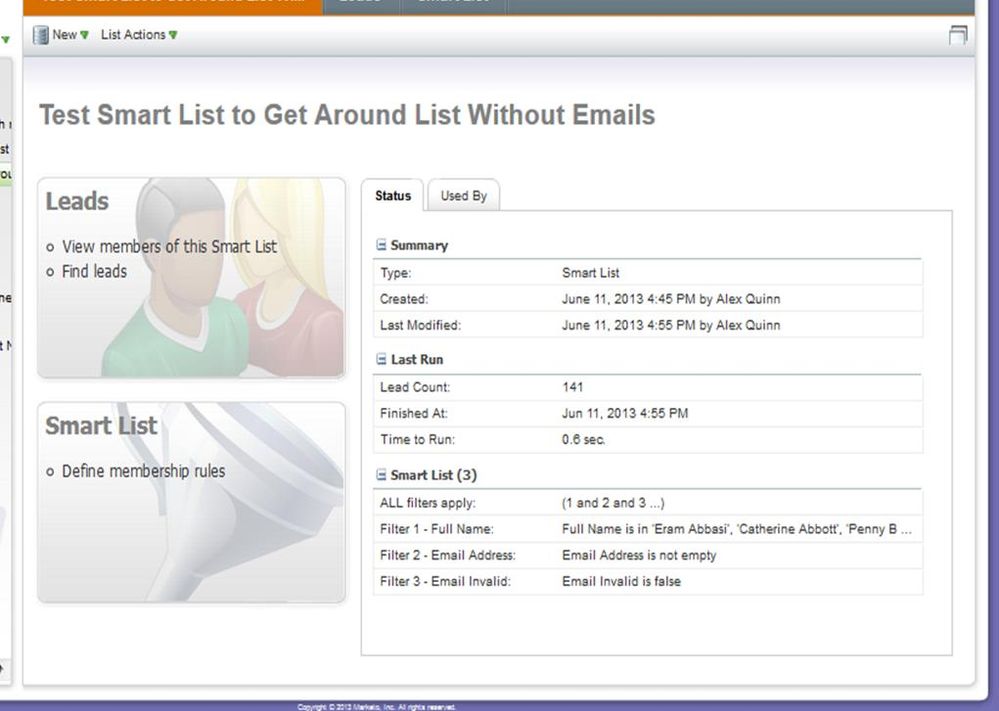Your Achievements
Next /
Sign inSign in to Community to gain points, level up, and earn exciting badges like the new Applaud 5 BadgeLearn more!
View All BadgesSign in to view all badges
Import list that doesn't contain emails in order to find emails in system?
Topic Options
- Subscribe to RSS Feed
- Mark Topic as New
- Mark Topic as Read
- Float this Topic for Current User
- Bookmark
- Subscribe
- Printer Friendly Page
Anonymous
Not applicable
06-11-2013
07:58 AM
- Mark as New
- Bookmark
- Subscribe
- Mute
- Subscribe to RSS Feed
- Permalink
- Report Inappropriate Content
06-11-2013
07:58 AM
Is there any way to import a list of contacts that doesn't include email addreses and then run some sort of flow to automatically identify email addresses for the contacts that already exist in the system? Generally I end up using quick search to search by the last name of each contact in order to identify if the email address already exists in the system. As you can imagine, this is a very timely process and it would be incredibly helpful if there was some way to search for matching email addresses for a whole list, not just an individual. Is there some sort of a way to do this?
Labels:
- Labels:
-
Lead Management
7 REPLIES 7
Anonymous
Not applicable
06-11-2013
02:21 PM
- Mark as New
- Bookmark
- Subscribe
- Mute
- Subscribe to RSS Feed
- Permalink
- Report Inappropriate Content
06-11-2013
02:21 PM
So I actually did something similar to what Amy L suggested, I set up a smart list with the filters "Full Name Is : (Here I copied and pasted the full name column of the excel spreadsheet I had) and "Email Address is Not Empty" and "Email Invalid: False." This seemed to work very well, it yielded around 140 names we already had email addresses for in the system (of a 450 name list). This little work around will save me a lot of time. Thanks to both of you for your help!
See a screen shot of the solution below.
Anonymous
Not applicable
06-11-2013
01:48 PM
- Mark as New
- Bookmark
- Subscribe
- Mute
- Subscribe to RSS Feed
- Permalink
- Report Inappropriate Content
06-11-2013
01:48 PM
It looks like you have it set up correctly, but you created your own Smart List. Try modifying the "Possible Duplicates" system list to filter on "Full Name" and the "Member of List".
Anonymous
Not applicable
06-11-2013
01:41 PM
- Mark as New
- Bookmark
- Subscribe
- Mute
- Subscribe to RSS Feed
- Permalink
- Report Inappropriate Content
06-11-2013
01:41 PM
Sure. Here it is:
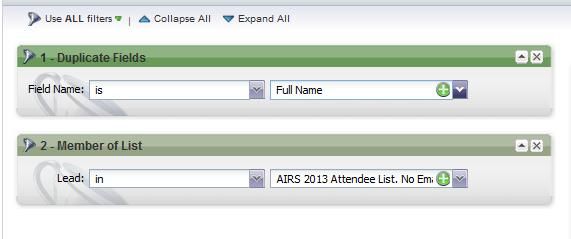
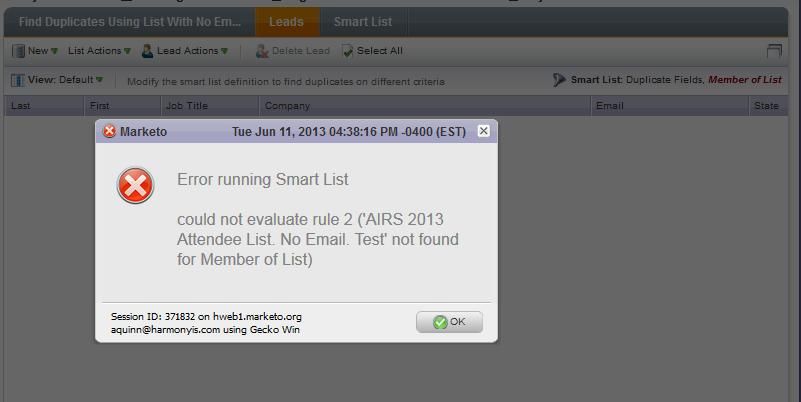
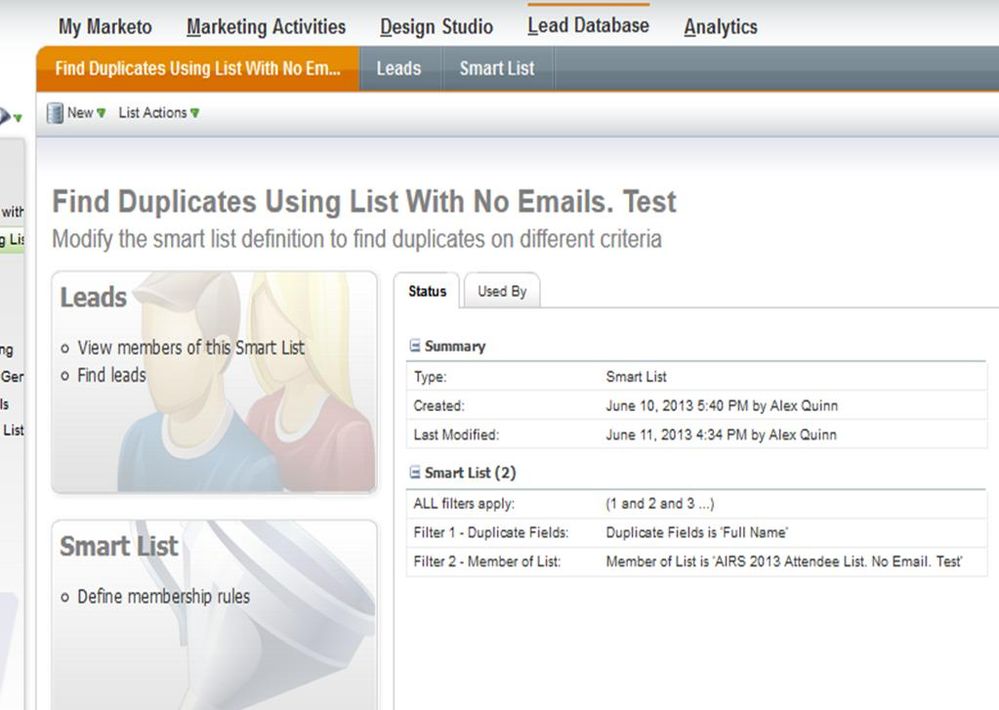
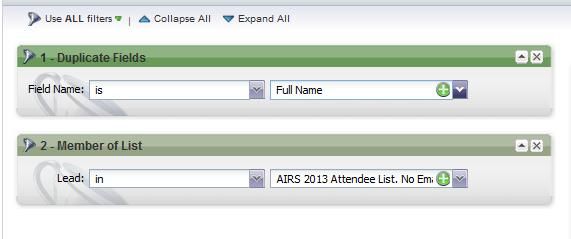
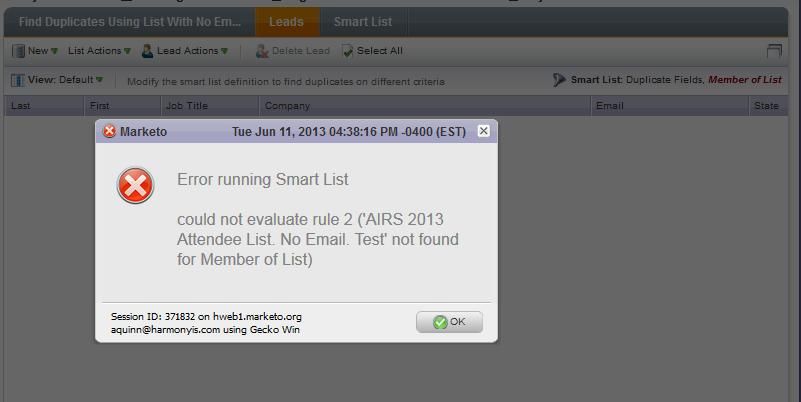
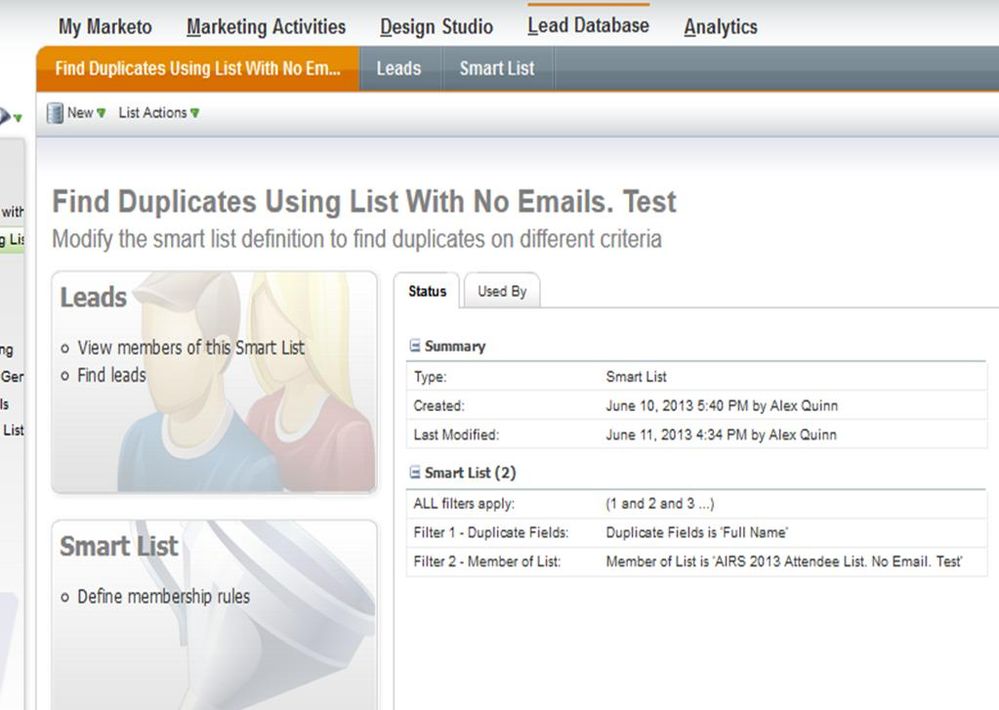
Anonymous
Not applicable
06-11-2013
01:33 PM
- Mark as New
- Bookmark
- Subscribe
- Mute
- Subscribe to RSS Feed
- Permalink
- Report Inappropriate Content
06-11-2013
01:33 PM
What does your filter logic look like? I have not experieced that myself. If you don't mind, could you add a screenshot of what the Smart List looks like?
Anonymous
Not applicable
06-11-2013
01:31 PM
- Mark as New
- Bookmark
- Subscribe
- Mute
- Subscribe to RSS Feed
- Permalink
- Report Inappropriate Content
06-11-2013
01:31 PM
Thanks both of you for your suggestions! I actually tried setting up a smart list using possible duplicates smart list with the duplicate filter for full name and then another "Member of List" filter. For whatever reason, this doesn't work. After setting the filters, I click on the leads tab and get an error message regarding the "Member of List" filter that says "Error Running Smart List...Could Not Evaluate Rule 1 ('List Name' Not Found for Member of List)." When I look at the list, it shows 455 members, so I'm not sure why the list is causing this error message. I thought it might be becuase they have no email addresses, but it sounds like you've (Jeff S) tried this before and been successful. Have you or anyone else ever had this error message?
Anonymous
Not applicable
06-11-2013
01:04 PM
- Mark as New
- Bookmark
- Subscribe
- Mute
- Subscribe to RSS Feed
- Permalink
- Report Inappropriate Content
06-11-2013
01:04 PM
Like Amy said, the only way for Marketo to de-duplicate on entry is by email address. Another way to do some cleansing after the fact is utilizing the Possible Duplicates system smart list. You can actually change the criteria on which that smart list is populated. There are 6 other options you can find possible duplicates with, but "Last Name" or "Full Name" will be the ones to use in your case. Then, you can add another filter like "Member of Program" or "Member of List". This will provide you with the possible duplicates related to a particulat subset of Leads.
Not ideal, but one workaround I have found.
Not ideal, but one workaround I have found.
- Mark as New
- Bookmark
- Subscribe
- Mute
- Subscribe to RSS Feed
- Permalink
- Report Inappropriate Content
06-11-2013
08:26 AM
The problem is that since email address is the default unique identifier, Marketo won't match the uploaded list with current leads in the system.
Just thinking out loud here - but what if you created a smart list with the rule Last Name = list of values from the list you would have uploaded. If you know other information like company or a full name, that would help narrow down the values that get returned in the smart list. While not perfect, it would be faster than searching for each name one at a time.
Or perhaps someone else will chime in with a better idea. There are a lot of really sharp minds here! 🙂
Just thinking out loud here - but what if you created a smart list with the rule Last Name = list of values from the list you would have uploaded. If you know other information like company or a full name, that would help narrow down the values that get returned in the smart list. While not perfect, it would be faster than searching for each name one at a time.
Or perhaps someone else will chime in with a better idea. There are a lot of really sharp minds here! 🙂
- Copyright © 2025 Adobe. All rights reserved.
- Privacy
- Community Guidelines
- Terms of use
- Do not sell my personal information
Adchoices