- Marketing Nation
- :
- Products
- :
- Product Discussions
- :
- Import Landing in Marketo
Import Landing in Marketo
- Subscribe to RSS Feed
- Mark Topic as New
- Mark Topic as Read
- Float this Topic for Current User
- Bookmark
- Subscribe
- Printer Friendly Page
- Mark as New
- Bookmark
- Subscribe
- Mute
- Subscribe to RSS Feed
- Permalink
- Report Inappropriate Content
Hello there,
My company has a landing page, but we want to import into our Marketo platform and I see in Marketo the landing page should be in one single HTML file and our landing page has multiple CSS and JS files.
So can anyone help how I can import the landing page to Marketo without loosing all functionalities.
Looking forward to hearing some answers soon.
Regards,
Ibrahim
Solved! Go to Solution.
Accepted Solutions
- Mark as New
- Bookmark
- Subscribe
- Mute
- Subscribe to RSS Feed
- Permalink
- Report Inappropriate Content
Thank you so much Frank for the help ![]()
Just quick question can we create custom link on Marketo, where we can track it in Marketo so see the analytics.
For Example we have created an ad on LinkedIn but I want to create a click so that I can pull reports in Marketo Analytics. Like a short url how we do it in Hootsuite and other platforms.
Regards,
Ibrahim
- Mark as New
- Bookmark
- Subscribe
- Mute
- Subscribe to RSS Feed
- Permalink
- Report Inappropriate Content
Re: Import Landing in Marketo
As long as your Landing Pages follows Marketo Specification:
Guided Landing Page
Create a Guided Landing Page - Marketo Docs - Product Docs
Free-Form
Create a Free-Form Landing Page - Marketo Docs - Product Docs
You can upload your HTML as normal and point your CSS and JS files to the absolute location, i.e.
<link rel="stylesheet" type="text/css" href="http://www.mywebsite.com/styles.css">
Marketo Design studio also allows JS and CSS files to be uploaded there too.
- Mark as New
- Bookmark
- Subscribe
- Mute
- Subscribe to RSS Feed
- Permalink
- Report Inappropriate Content
Thank you so much Frank for the help ![]()
Just quick question can we create custom link on Marketo, where we can track it in Marketo so see the analytics.
For Example we have created an ad on LinkedIn but I want to create a click so that I can pull reports in Marketo Analytics. Like a short url how we do it in Hootsuite and other platforms.
Regards,
Ibrahim
- Mark as New
- Bookmark
- Subscribe
- Mute
- Subscribe to RSS Feed
- Permalink
- Report Inappropriate Content
Re: Import Landing in Marketo
I'm not a JS expert and this is only a suggestion, but you could create a blank html page in Marketo with the Munchkin code on it, then set a redirect up in the Custom HEAD HTML area of the Edit Page Meta Tags section of the Landing Page, like this
<meta http-equiv="refresh" content="2;URL=http://www.mywebsite.com">
This assumes the lead has JavaScript turned on. You could also add a a fallback link onto the page so users can manually go to the page, something like:
If the browser does not refresh, click here to view the page.
This then will trigger a visit to the redirect page in Marketo for leads. Not sure how scalable this is and other people may have a different suggestion, but this is how I'd do it.
- Copyright © 2025 Adobe. All rights reserved.
- Privacy
- Terms of use
- Cookie preferences
- Do not sell my personal information
Adchoices

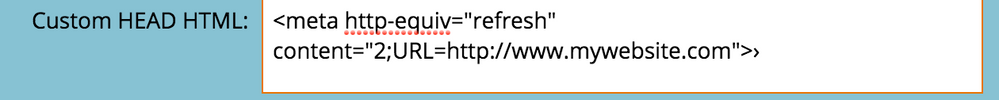
.png)