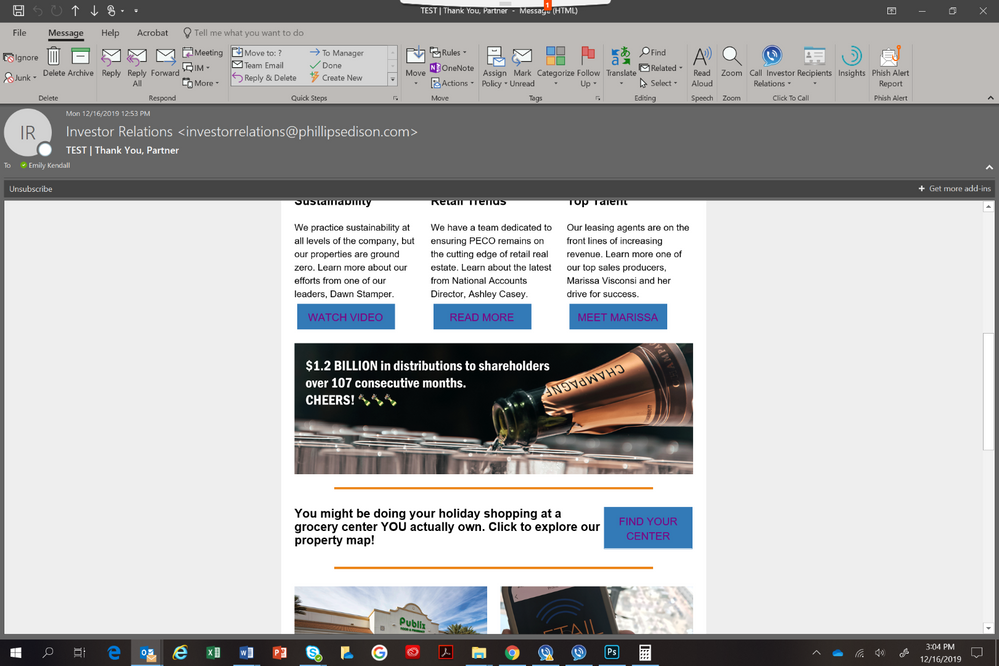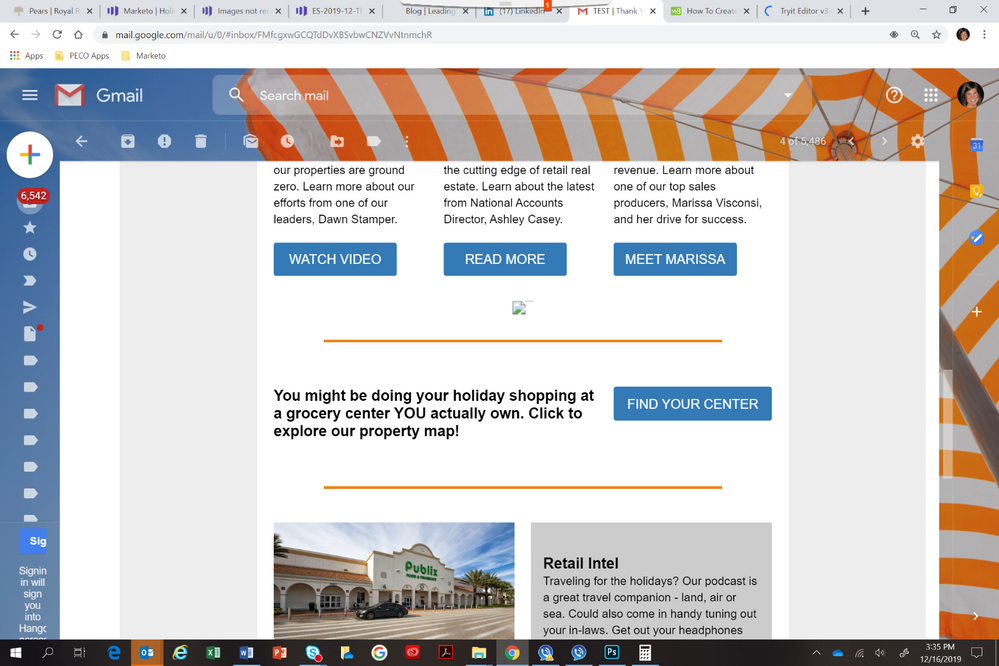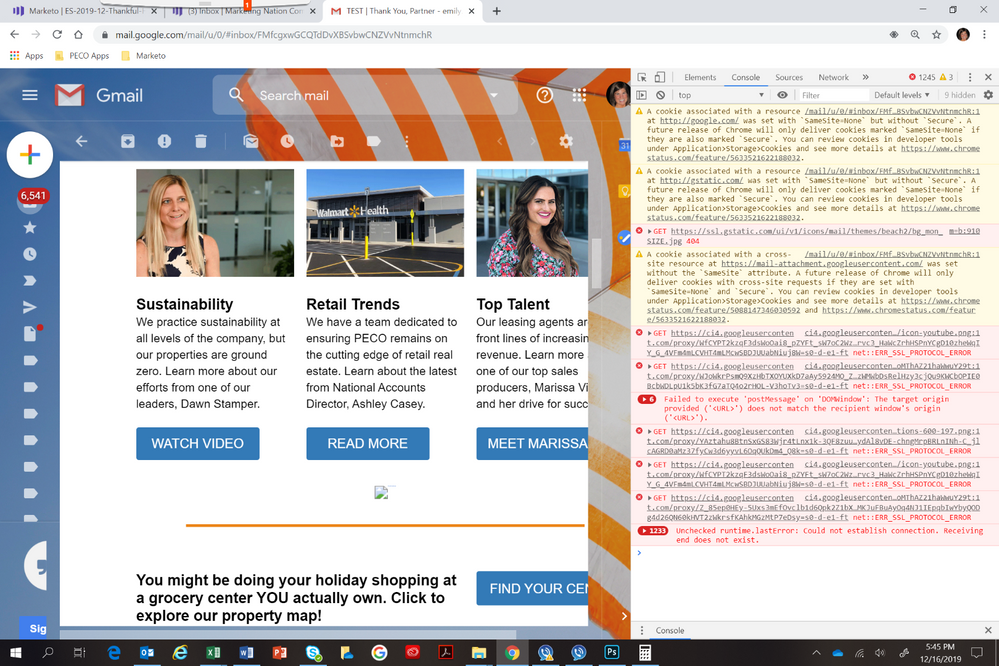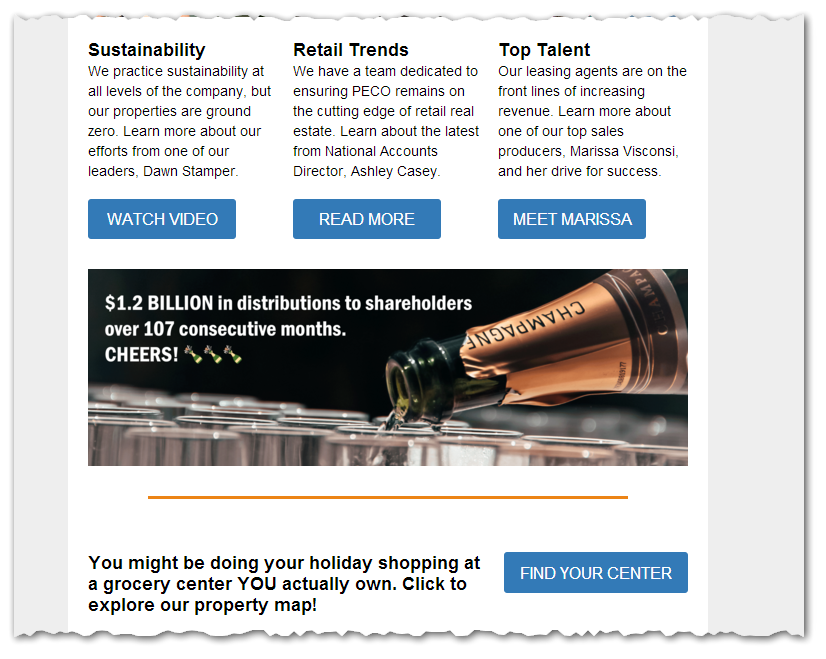Re: Images not rendering in Gmail
- Subscribe to RSS Feed
- Mark Topic as New
- Mark Topic as Read
- Float this Topic for Current User
- Bookmark
- Subscribe
- Printer Friendly Page
- Mark as New
- Bookmark
- Subscribe
- Mute
- Subscribe to RSS Feed
- Permalink
- Report Inappropriate Content
Hi MarketoNation!
I am sending out a holiday email and I can't get an image to render in gmail. The alt text isn't showing up either. I am using a Marketo quick start template they designed for us. I haven't had any issues in gmail using this template before - usually it's Outlook!
Here's a screen shot of how it is supposed to look:
Screenshot, 2019-12-16 22:18:58 - Paste.Pics
Here's a screen shot of how it looks in gmail:
Screenshot, 2019-12-16 22:17:48 - Paste.Pics
Any thoughts?
Thanks!
- Labels:
-
Email Marketing
- Mark as New
- Bookmark
- Subscribe
- Mute
- Subscribe to RSS Feed
- Permalink
- Report Inappropriate Content
Here we go. I am not a coder, so I ask for grace and patience up front!
Supposed to look:
Looks in Gmail:
HTML Code:
<td align="center" class="image-width" style="font-size: 1px;line-height: 1px;">
<div class="mktoImg" id="Photosece888f4e1-07ef-420c-99af-74af318e237a" mktoname="Photo Image" mktolockimgsize="true">
<a href="www.phillipsedison.com" target="_blank"><img src="http://go.phillipsedison.com/rs/205-LAX-984/images/cheers-distributions-600-197.png" width="600" alt="$1.2B of Distributions" style="" /></a>
</div> </td>
</tr>
<!--Extra space-->
<tr>
<td style="line-height: 1px; font-size: 1px;" height="${Photo-bottom-space}"> </td>
- Mark as New
- Bookmark
- Subscribe
- Mute
- Subscribe to RSS Feed
- Permalink
- Report Inappropriate Content
Press F12 in Chrome and select the Console tab.
Then refresh the page with the email open in Gmail. Do you see an error in the console?
When you right-click on that broken image icon and hit Inspect, what's the HTML visible in the Elements tab?
- Mark as New
- Bookmark
- Subscribe
- Mute
- Subscribe to RSS Feed
- Permalink
- Report Inappropriate Content
here is what I see:
<img src="https://ci4.googleusercontent.com/proxy/YAztahu8BtnSxGS83Wjr4tLnx1k-3QF8zuutseiVp3ahMr8tVEjzT_DD3hzsOb6yuxXCyXdimydAl8vDE-chngMrpBRLnINh-C_jlcAGRD0aMz37fyCw3d6yyvL6OqQUkDm4_Q8k=s0-d-e1-ft#http://go.phillipsedison.com/rs/205-LAX-984/images/cheers-distributions-600-197.png" width="600" alt="$1.2B of Distributions" class="CToWUd">
- Mark as New
- Bookmark
- Subscribe
- Mute
- Subscribe to RSS Feed
- Permalink
- Report Inappropriate Content
No console errors?
- Mark as New
- Bookmark
- Subscribe
- Mute
- Subscribe to RSS Feed
- Permalink
- Report Inappropriate Content
Here's what shows up. Thank you for all of your help!
- Mark as New
- Bookmark
- Subscribe
- Mute
- Subscribe to RSS Feed
- Permalink
- Report Inappropriate Content
Can you send to my test Gmail account? Easier to diagnose directly in this case.
sandy.teknkl@gmail.com
- Mark as New
- Bookmark
- Subscribe
- Mute
- Subscribe to RSS Feed
- Permalink
- Report Inappropriate Content
Just sent. Thank you so much for your help!
- Mark as New
- Bookmark
- Subscribe
- Mute
- Subscribe to RSS Feed
- Permalink
- Report Inappropriate Content
Shows up for me.
When you hover over those net:ERR_SSL_PROTOCOL_ERROR URLs, is one of them the (proxied) URL of this image? (I can't see the full URLs in your screenshot so can't be sure.)
Do you have any privacy plugins, endpoint/malware security, or other special security on your workstation? Have you tried other machines/browsers/devices?
- Mark as New
- Bookmark
- Subscribe
- Mute
- Subscribe to RSS Feed
- Permalink
- Report Inappropriate Content
Well isn't that just like taking your car to the mechanic and not have it make the sound it's been making!
Yes, one of the net:ERR_SSL_PROTOCOL_ERROR URLs is the URL of this image. Our IT does have special security on our systems. What's weird is the image loads in Outlook on the same device, which is what typically gives me the most headaches. When I open gmail on other devices the image will load. Just not my laptop.
I really appreciate your help trouble-shooting this issue, and your patience with me as I am not technical!
- Mark as New
- Bookmark
- Subscribe
- Mute
- Subscribe to RSS Feed
- Permalink
- Report Inappropriate Content
When I open gmail on other devices the image will load. Just not my laptop.
To be clear, you're not only loading your Gmail mailbox but specifically loading it in Chrome (presumably Chrome 70-something) here.
What about in other browsers on other devices (not the Gmail app on other devices, that's a different beast).
- Mark as New
- Bookmark
- Subscribe
- Mute
- Subscribe to RSS Feed
- Permalink
- Report Inappropriate Content
Gmail mailbox in Chrome v78 giving me an error
Gmail mailbox in Edge on same laptop giving me an error
Gmail mailbox in Internet Explorer on same laptop giving me an error
- Mark as New
- Bookmark
- Subscribe
- Mute
- Subscribe to RSS Feed
- Permalink
- Report Inappropriate Content
OK, and those same browsers on other machines?
- Mark as New
- Bookmark
- Subscribe
- Mute
- Subscribe to RSS Feed
- Permalink
- Report Inappropriate Content
Hi Sanford -
I am sorry for the delay. Caught up in getting some other YE projects out the door. Same issue on other machines. I ended up switching the image to a jpeg format from png and that resolved the issue. Our Marketo on-boarding team told us png is the preferred image format and all the other images were pngs, so not sure why jpeg worked. If you can still figure out what happened or have any insights I would greatly appreciate it. You have been so helpful. Happy Holidays!
- Mark as New
- Bookmark
- Subscribe
- Mute
- Subscribe to RSS Feed
- Permalink
- Report Inappropriate Content
Were those machines behind the same firewall?
- Mark as New
- Bookmark
- Subscribe
- Mute
- Subscribe to RSS Feed
- Permalink
- Report Inappropriate Content
Yes - they were since I was on our network at the office.
- Mark as New
- Bookmark
- Subscribe
- Mute
- Subscribe to RSS Feed
- Permalink
- Report Inappropriate Content
Please move those screenshots into the thread (paste them into the editor).
And of course show the pertinent piece of HTML, otherwise there's nothing to go on. Highlight the HTML using the syntax highlighter so it's readable.
- Copyright © 2025 Adobe. All rights reserved.
- Privacy
- Community Guidelines
- Terms of use
- Do not sell my personal information
Adchoices